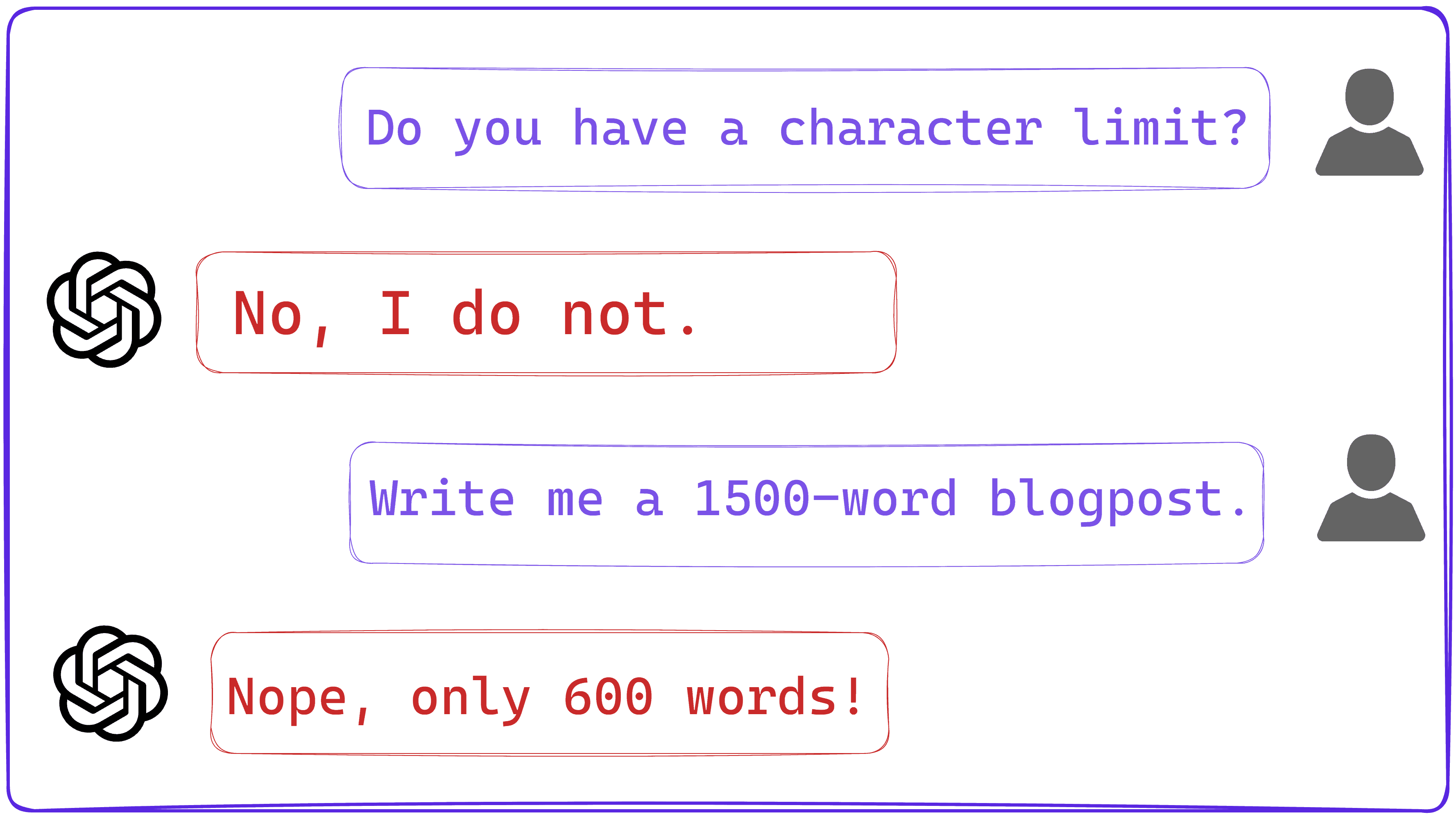Are you flustered by the ChatGPT character limit? Well, ChatGPT doesn’t produce more than ~600 words at a time, even if you ask it to do so specifically.
OpenAI, the company behind ChatGPT hasn’t said anything about it on their website or socials. This has caused a lot of annoyance among people because ChatGPT sometimes stops halfway.
This flusters many people because they don’t know what to do to get ChatGPT to write their desired size outputs.
In this article, I will check out ChatGPT’s character limits for both input and output. I’ll also give you some tips on how to get ChatGPT to write longer and more comprehensive answers.
Let’s begin.
Does ChatGPT have a character limit?
Without any word from OpenAI, we have no choice but to ask ChatGPT itself. So, I did just that.
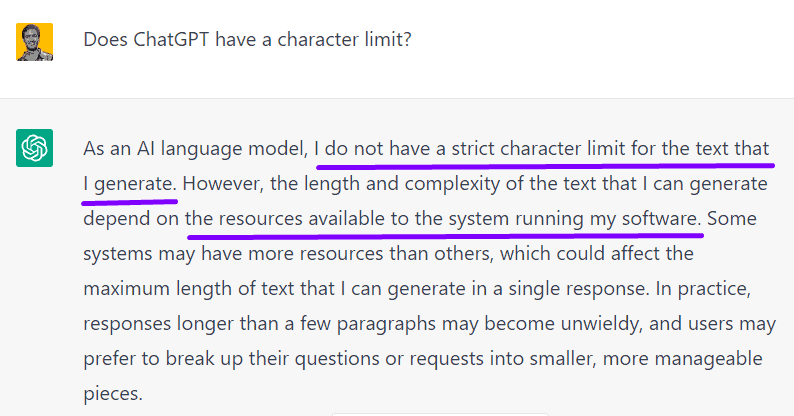
ChatGPT claims that there’s no set limit on the responses it can generate. But this is unexpected because some folks on social media have stated that ChatGPT has a cap of 4096 characters.
We’ll see about that.
ChatGPT also states in its reply above that the character limit can depend on the resources available to the program. Does that mean the Chatbot gives longer responses to ChatGPT Plus users because they have more resources committed to them?
OpenAI hasn’t confirmed anything.
Now it falls on us to determine its input and output limits through brute force.
Input character limits of ChatGPT
For my first test, I copied a nearly 24000-word long article on affiliate marketing and fed that to ChatGPT’s input box. I asked it to count the number of words and it showed me an error saying that the input was too long.
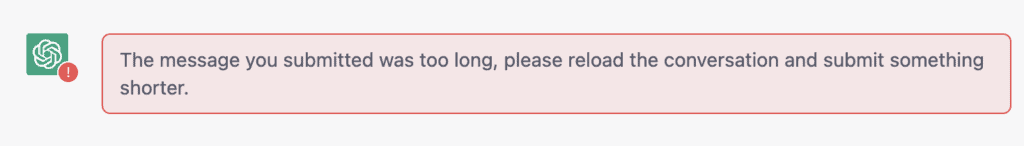
I then fed it a 4800-word-long article and it again threw an error saying that article was too long. I tinkered with it a little longer and eventually, got ChatGPT to count a 7895-character (1473 words) long article.
I played around with it a little long and found out that if I put in more than around 2200 words, it starts giving errors. Even if I put in less than that, it can give answers (which are really wrong sometimes).
To give you an idea, I tried to count the words in a 2100-word input and it said there were only 435 or 486 words.
So, now we know for sure that it can’t handle super long inputs. But, it turns out that the character limit isn’t always 4096 like people have said in forums.
It depends on your prompt like how you frame it, what you ask ChatGPT to do, and maybe the time of the day (because resources are freed when users are sleeping).
Output character limits of ChatGPT
For my first command, I asked ChatGPT to write me a 1500-word blog post on the benefits of cycling. It wrote a blog post but only 632 words (3815 characters).
For my second prompt, I asked it to write 100 titles for a blog post about Google vs Microsoft Bing. It wrote 53 titles (486 words, 3005 characters) before it stopped mid-way.
I then tried this fairly-detailed prompt —
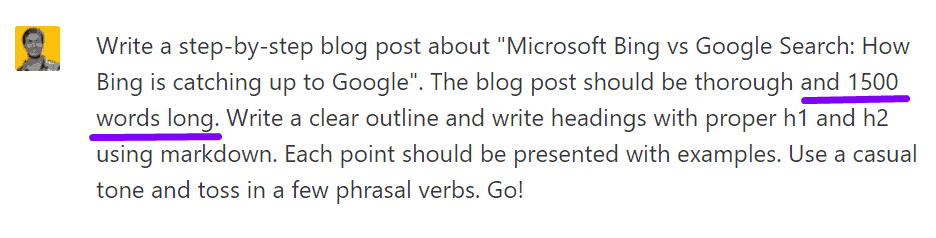
Despite being a comprehensive, clear, and precise prompt that could have prompted a lengthy response, ChatGPT only produced a concise 528-word (3179-character) reply.
And it didn’t stop halfway, it wrote this entire blog post with a complete outline, introduction, headings, and conclusion in just 528 words. It means that it never intended to write it in 1500 words.
So disobedient!
It seems like it is really difficult to get ChatGPT to write any longer than 600 words in a single response.
Cap on the number of messages
It has also been widely talked about that there is a cap of a maximum number of messages that can be exchanged in a conversation with ChatGPT.
I again turned to ChatGPT to ask this question and it replied that there’s no cap on the number of messages that can be exchanged in a chat.
However, people in forums have said that there is a limit of around 3000 – 4000 messages being exchanged before ChatGPT becomes unresponsive.
In my testing, I found that as you continue your conversation, ChatGPT starts prioritizing recent messages more for context and might not factor in a command that you gave it say 100 messages ago.
This, of course, leads to poor responses from ChatGPT which do not meet our expectations.
It is therefore advisable that you use one conversation for a single topic only. It’s always a good idea to start a new conversation on a new topic.
The actual cap can only be determined through trial and testing but honestly, who has the patience to exchange 3000 messages in a single chat?
You shouldn’t worry too much about it though as it does not affect your experience of using ChatGPT in any manner.
How to get a longer response from ChatGPT
Well, right now there’s not much that you can do. A few options available to you are —
Just ask ChatGPT to continue
If ChatGPT stops halfway through its reply, just politely ask it to continue. ChatGPT picks up right from where it cut off.
I saw this first-hand when I asked it to write an SVG code for a Chessboard.
SVG codes are a super-long string of numbers and code which ChatGPT, of course, couldn’t spit out at once. It stopped twice but picked up right from where it left off when I asked it to continue.
You can view the Chessboard drawn by ChatGPT here.
Purchase a ChatGPT Plus plan
It’s not yet confirmed whether paying users to get longer and more detailed responses or not but as ChatGPT itself says, the length of the output depends on the resources available with the system.
And ChatGPT Plus members do get dedicated resources because they are promised shorter response times.
ChatGPT subscription was earlier called ChatGPT pro and was priced at $42/month but now it has been reduced to $20/month and has been renamed ChatGPT Plus instead.
Try altering your command
Altering your command may cause ChatGPT to write a longer and more comprehensive answer. Do not ask for too many things in one prompt. Clearly define your requirements and style guide and desired length.
You can try to use prompts such as “I want you to act like a long-form blog post writer who easily writes 1500-word blog posts. I want you to write a long-form blog post for me on [Your_Topic] “.
Although it didn’t work for me, you can nevertheless try this.
Break up your task into subtasks
Imagine you are writing a blog post. Instead of getting ChatGPT to write your entire blog post in one shot, ask it to first write an outline for you.
And then use the headings and subheadings of that outline to generate output.
This way, you will also have more control over each part of your blog post. You can add or remove something to guide ChatGPT to write in a specific direction such as to show a counter viewpoint or to present contrasting evidence.
Use ChatGPT when the United States is sleeping
It might sound weird but hear me out.
The United States has the most number of users on ChatGPT, comprising about 15.36% of its total user base. It only makes sense that when the United States sleeps, ChatGPT’s resources are freed for others to use.
Based on my experience, ChatGPT tends to give faster responses when it is nighttime in the United States. So, it’s worth trying.
Try ChatGPT alternatives
ChatGPT is great but it isn’t cheap. You can try to use some free alternatives like Bing chat by Microsoft but it is available only for a limited number of people right now.
If you are in love with ChatGPT’s interface and would rather have a similar experience, then try vate.ai, a paid (independent) clone of ChatGPT.
Here’s what its interface looks like —
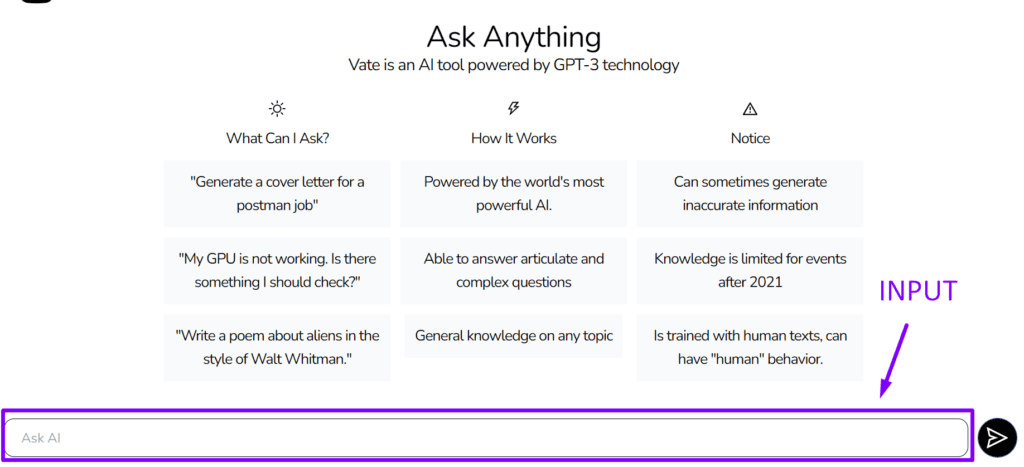
Its subscription is fairly cheap too — $ 3.99/month for 1000 messages, $6.99/month for 2500 messages, and $14.99/month for unlimited messages.
But if you want an AI chatbot with more features to fulfill all your writing needs, you can try ChatSonic (by WriteSonic) which is a full-fledged AI content-writing machine with Chrome extension and all. It is also based on OpenAI’s GPT-3 language model.
ChatSonic can also generate AI images right in the chat interface so you don’t have to hop around websites to get a featured image for your blog post. It also supports voice commands so you can just speak, instead of typing (super handy for long inputs).
WriteSonic’s plans start at $ 19/month for 19000 premium quality words (or 190000 economy quality words. (1 premium word = 10 economy words).
ChatSonic is bundled with this subscription so you don’t have to pay anything extra to use that.
ChatSonic also offers a free trial which comes with 2500 words free. Click here to get a free trial of ChatSonic (No credit card needed).
Conclusion
In this blog post, I explored the cap on the number of characters that ChatGPT can handle in its input and output.
A rough trial and testing shows that ChatGPT can accept inputs about 2200 words long. But don’t expect a great response from ChatGPT for such a long input.
And the output limit, although not set explicitly by OpenAI, seems under 600 words. These limits may however differ for different users or different prompts.
I hope you found this post useful. Thanks for reading.