If you are wondering ‘if ChatGPT can write essays’ then this blog post is for you.
ChatGPT is an awesome AI chatbot that can do many things, including writing essays, blog posts, articles, and even entire books.
But here’s the deal, if you want to get an A+ essay from ChatGPT, it’s not gonna be a walk in the park. There are a few flaws in the essays written by it.
First off, the default output that ChatGPT produces is super robotic and unoriginal. No surprises there, because it’s just regurgitating info it’s already learned about the topic during its training phase.
And secondly, ChatGPT is a pretty decent servant, but not a great master. Sure, it can write on its own, but you’ll get the best results if you guide it every step of the way. You will have to take the reins and make sure you’re writing something that actually makes sense to a real human, with all their personal biases and experiences.
In this blog post, I will give you some tips on how to use ChatGPT to write an amazing essay. You might also wanna check out this list of the best AI tools for academic writing.
Now, let’s get into it!
Can ChatGPT Write Essays?
Of course, it can! But you have to be involved in the process. You can’t just write a prompt and expect a perfect essay to appear magically.
Check out what happens when I use ChatGPT to generate an essay with just one click—

It gave me a decent 451-word long essay. But here’s the thing: when I used an AI-detection tool called originality.ai to test it, it got an embarrassing score of only 2% original and 98% AI.
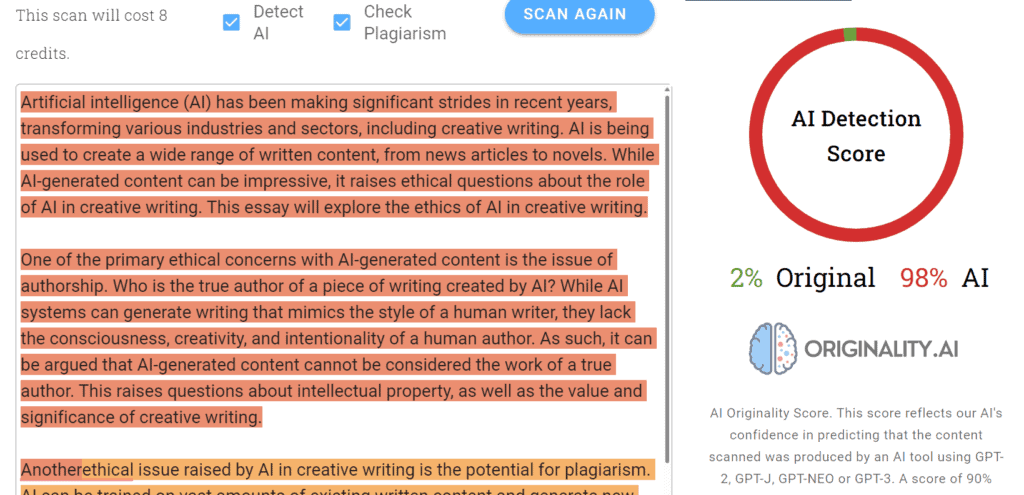
Yikes!
You definitely don’t want that for your essay. I mean, what if everyone else in your class is using ChatGPT too? You have to make yours stand out! And AI detection isn’t the only issue with ChatGPT-written content.
If you read the essay carefully, you’ll notice that it’s pretty one-dimensional. It only talks about the ethical issues related to AI writing tools without presenting any convincing counterarguments.
Also, it lacks any critical analysis. All it does is present arguments from a number of sources and string them together to make a semblance of a great essay. That’s understandable because it can only write what it has learned during its training.
That’s not what a human writer would do! A human writer would present different viewpoints and arguments and then counter them. He will also point out any logical fallacies or assumptions made during arguments or any oversights that occurred during the analysis of evidence.
Now that we’ve seen the pitfalls of using AI tools for writing essays, let’s dive into some tips on how to make your ChatGPT-written essays shine!
You might also like: How to Use Jasper AI for Academic Writing and Essays
How to make ChatGPT write an essay
Here are the steps you should take when writing essays with ChatGPT.
Define voice and style guide
Before you start writing with ChatGPT, make sure you clearly define your voice and style guide. This way, ChatGPT will understand how to write in a way that fits your needs.
Tell it what words to use and which ones not to use. Also, let it know how detailed your arguments should be.
Remember, essays are usually written in the third person and in formal language. Here’s what you can tell ChatGPT:
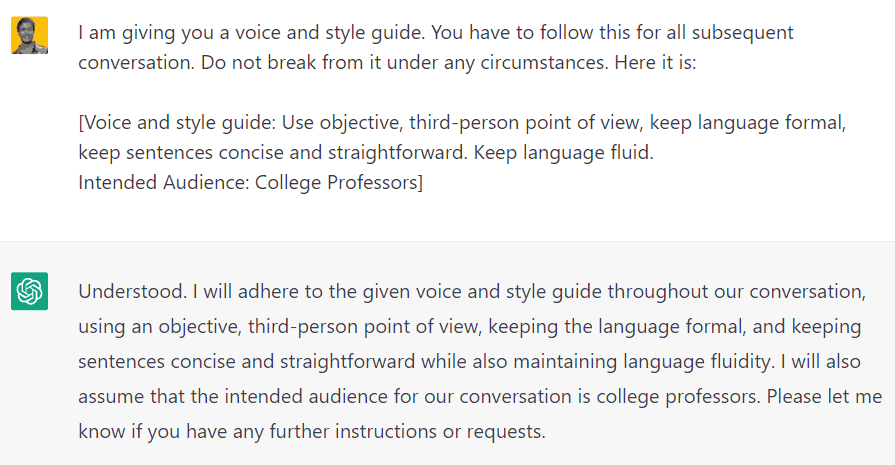
Write an intro paragraph
Write a hook or attention-grabber paragraph to engage the reader
When it comes to writing an essay, starting off with a bang is key. And that means crafting an attention-grabbing opening paragraph that not only hooks the reader’s interest but also clearly lays out the essay’s focus.
Think of it like an appetizer for the main course – it should be flavorful and tantalizing enough to make the reader eager for more. So, when starting your essay, make sure that your opening paragraph not only introduces the topic at hand but also gives a clear sense of what you’ll be discussing in the upcoming pages. By doing so, you’ll ensure that your reader is fully engaged and ready to dive headfirst into your essay.
You can use this prompt in ChatGPT —
Start your essay with an intro paragraph about [YOUR_TOPIC]. Introduce the main idea in your first sentence and provide an example to explain it. Explain why this topic is so popular and being discussed widely. Remember to use the voice and style guide I mentioned earlier.
Generate an Outline
After you’ve written the first paragraph, just hit up ChatGPT and ask for an outline.
An outline is like a GPS for your essay, making sure you don’t get lost and that you hit all the important points.
This prompt is enough to get a decent outline:
Write me a 5-point outline for an essay on [YOUR_TOPIC]. Give at least 3 sub-headings for every heading.
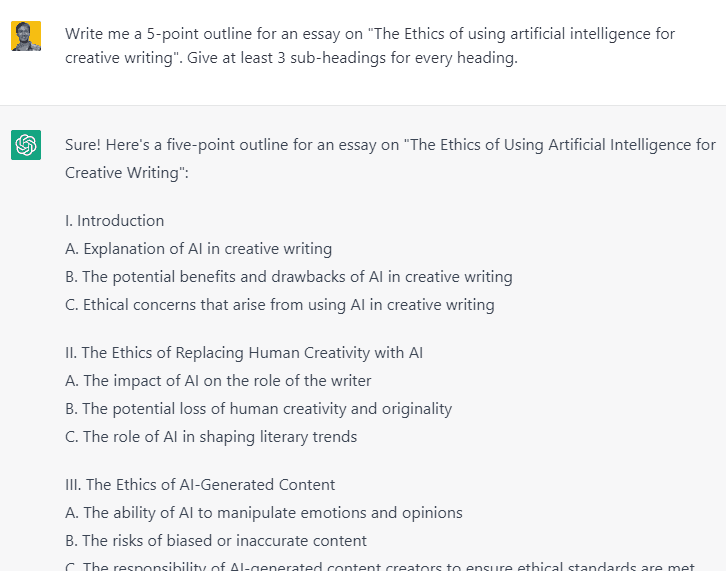
The outline it makes is pretty solid, but you can always tweak it to fit what you want.
Expand on headings one by one
Now it’s just a matter of getting ChatGPT to write about these subheadings. A simple prompt will work nicely here:
Write 2 paragraphs about [SUB_HEADING]. Explain using example. Give compelling reasons for arguments.
You can repeat this process for every heading and sub-heading.
Write conclusion
The arguments you make in an essay need to be all tied up in the conclusion. You can use two or three prompts to write a conclusion, depending on what works best for you.
If you want to keep it short, just feed the outline of your essay to ChatGPT and ask it to write a conclusion. Here’s how you would do it:
I am writing an essay on “The Ethics of Using Artificial Intelligence for Creative Writing”. I have covered the following topics and subtopics in my essay :
I. Introduction
A. Explanation of the topic and its importance
B. Background information on AI and creative writing
C. Brief overview of the essay’s argument(… and so on).
I want you to write two concluding paragraphs for this essay based on the headings above.
Another way is to just feed the entire essay to ChatGPT and ask it to write concluding paragraphs. This approach may not be suitable if your essay is long because ChatGPT (based on GPT-3.5) doesn’t work well with inputs longer than 2,000 words.
How to make ChatGPT essay sound better
Following the above steps will get you a sufficiently long essay but we are not done yet.
The content written so far is entirely generated by AI, so it’s likely that AI-detection tools (and probably your teacher) will catch it right away.
Now, this essay needs human intervention.
I am going to tell you something that will completely change the way you write with ChatGPT.
Transition Words
Transition words are like the glue that connects your sentences and ideas together. They make sure your thoughts flow smoothly from one sentence to the next.
“First,” “next,” “then,” “finally”, “also”, “however,” and “meanwhile” are all examples of transitional words. These words help you show the order of events, compare two different viewpoints, or add more information to what you are saying.
Imagine for a moment that you want to add more evidence to support your argument, you can start your next sentence with “furthermore”, “moreover”, or “similarly”. But if you want to show a contrasting view, you can use “however”, “on the other hand”, or “although”.
These transition words are even more important when we’re using AI writing tools. We can use them to guide the AI to write in a specific direction.
Check out some more examples of transition words below:
Addition — Additionally, also, furthermore, moreover, in addition, as well as, likewise, similarly
Contrast — However, nevertheless, on the other hand, nonetheless, although, even though, despite, in spite of
Time — Meanwhile, in the meantime, subsequently
Cause and Effect — As a result, consequently, therefore, thus
Conclusion — In conclusion, finally
How to use transition words to level up your essay
Now comes the fun part. You can make your essay 10 times more engaging and human-like if you used transition words. And yes, you can use ChatGPT to help you with these tasks.
Below are the things you can do to your essay with transition words:
1. Present evidence or supporting material
You can ask ChatGPT to provide evidence for its claims or arguments. Here’s how to do it: carefully scan the essay and identify the arguments made by ChatGPT.
If those arguments are unsubstantiated, make sure to do some research and present evidence for making those arguments.
To prompt ChatGPT to provide evidence, simply ask it to expand a sentence and append any of the phrases like ‘It has already been corroborated by …”, or “The research has already proved that …” or “it was most recently evidenced in …”.
ChatGPT will take the hint and produce some evidence in support of that sentence —
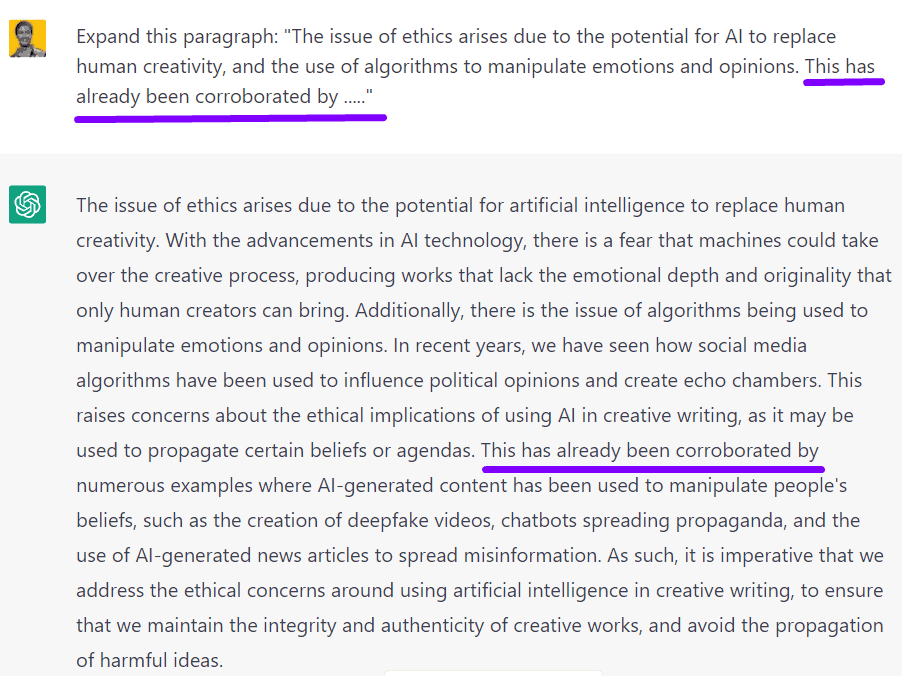
2. Present counterarguments
If you believe there might be some objections or concerns in the way you have interpreted the evidence or if the evidence can be interpreted in more than one way, make sure to present counterarguments too.
You can append these phrases to get some counterarguments out of ChatGPT: ‘On the other hand’, ‘However’, ‘Whereas’ etc.
3. Give examples
One example replaces 10 sentences of explanations. Give examples as much as possible to clearly lay out your reasoning.
Phrases like ‘For example’ or ‘For instance’ will suffice to get you some nice examples.
4. Write compelling arguments for why something is good or bad
If you encounter some positive or negative aspect of an idea in your blog post, you can use ChatGPT to write compelling arguments on why it’s good or bad.
Simply ask it to write compelling arguments explaining why its a good thing or a bad thing.
Paraphrase your essay
The essay you have so far is much better than what ChatGPT would have written on its own, but it’s still not perfect.
Every piece of text that AI tools like ChatGPT write has their “watermark.” The pattern in ChatGPT-written content is easy to spot for AI detection software that has been trained on the same language model.
If you run your essay through Originality AI, it will likely be flagged as AI-generated (because it is).
To avoid AI detection, we need to break the pattern by changing a few words here and there or by rewriting the sentences.
One way to do this is by doing it manually. You paste your essay into a free writing tool like Grammarly or Hemingway App and edit it heavily.
Another but more efficient method is to use a paid tool like Quillbot.
Quillbot is a paraphrasing tool that uses AI to rephrase your sentences. Other than paraphrasing, it also has a few other features such as a grammar and plagiarism checker, co-writer, Summarizer, and Citation Generator.
It can rewrite your content in 5 different ways: Standard, Fluency, Formal, Simple, and creative. To rewrite your essay, you would want to stick either with the Standard mode or with the Fluency mode.
The best thing about Quillbot is that it can fool leading AI detection tools like Originality AI. I did a case study where I got ChatGPT to write 10 blog posts across different niches.
First, I fed them all verbatim to Originality AI, which caught 7 of them right away. Then, I paraphrased all the blog posts using Quillbot and to my surprise, both Originality AI and Writer.com failed terribly. You can read about that case study here.
Quillbot’s subscription costs $9.99 for a monthly plan, $6.66 for the 6-month plan, and just $4.17/month ($49.95/year) for the annual plan. You can paraphrase an unlimited number of words in each plan.
If you only have an occasional need, you can get by with the monthly plan but if you are going to need it often, a semi-annual or annual plan will be much more cost-effective.
You can buy the Quillbot subscription here.
Conclusion
In this article, we saw how we can use ChatGPT to write essays for us. We also saw how it can be used to write better more human-like essays that are coherent, logical, and presented in a manner that your professors will like.
If you follow the steps above, I’m sure you’ll be able to write essays that are much better than the generic ones you get from ChatGPT.
Remember to not write the entire essay with just one-click command. Instead, be involved in the entire process. First, write an intro, then create an outline and then generate a few paragraphs for each heading and subheading.
Then add your own personality to the essay by writing your own viewpoints. And get ChatGPT to write supporting evidence or arguments for them.
Remember, transition words are your friend. You can twist and turn the direction of your essay by using them cleverly. Don’t forget to use a paraphrasing tool like Quillbot to remove the ChatGPT signature pattern from the text.
I hope this post was helpful to you. If you have any questions to ask or have any feedback, please drop a line below. I would love to know your thoughts.
Thanks for reading!
FAQs
Can ChatGPT Write essays?
ChatGPT can surely write essays but the output is pretty robotic and unoriginal. To get a great essay out of ChatGPT, human intervention is required.
Can you use ChatGPT for assignments?
Yes, ChatGPT can help you with your assignments. It can greatly reduce your research time, and give you results in various formats including paragraphs, bullet points, and tables. It can also rewrite your essays to remove grammatical errors.
Can you get caught using ChatGPT?
Yes, the content produced by ChatGPT is easily detected by AI-detection tools such as originality.ai. I have tested ChatGPT’s content hundreds of times and originality.ai caught most of it right away.
How do you write an essay or ChatGPT?
First of all, you don’t write an entire essay in one click. You first write a draft or an introduction paragraph and then generate an outline using ChatGPT. Then you ask ChatGPT to write some content for each and every sub-heading.
Afterward, you read it yourself and make heavy edits such as putting in evidence, bolstering arguments, presenting counter-arguments, and then proofreading it.
Then you use a paraphrasing tool like Quillbot to remove the “AI watermark” and make it undetectable by Originality AI.
How do you tell if an essay was written by AI?
You can use tools like originality.ai to check whether a piece of content was written by AI or not.
