With so many AI writing tools on the market, it can be hard to know which one is right for you.
You need an AI writer that will help you create content quickly and accurately without costing a bomb. But with so many options available, how do you decide?
Well, you are in luck, because we have done the hard work for you.
In this blog post, we’ll review 23 of the best AI writers out there and provide a detailed breakdown of their features, pricing plans, and intended customers. We’ll also tell you whether each tool is a good fit for your needs or not. So let’s get started!
But first, if you are in a hurry, here are our top 4 recommendations for the Best AI Writing Tools. For a more detailed review of each, keep scrolling.

Jasper.ai is the absolute beast and perfect for most people. You get over 60+ templates, a smart Document editor, Workflows, Recipes, Jasper Chat (ChatGPT on steroids), and an AI art generator (unlimited images). It also produces the least AI-detectible output of all tools. Also, you get unlimited words for just $49/month ($39/month when paid annually). Well worth the investment if your workflow involves any kind of writing.
Copy.ai is perfect for copywriters, bloggers, YouTubers, copywriters, marketers, course creators, etc. It can write blog posts, product descriptions, persuasive ad copy, and social media posts to promote your business. Also, you get unlimited words.


Writesonic is a great tool with all the bells and whistles of more popular and expensive tools. You get 80+ templates, an AI article writer 4.0, an AI art generator, an AI chatbot (Chatsonic), and a browser extension, along with a clean and slick user interface. Its greatest pull is its lower price point: it starts at just $19/month ($12.67/month when paid annually).
Get your first 10,000 words FREE with Writesonic. (No credit card required)
Copymatic is great for people who want almost all features but on a budget. It comes with 50+ templates, an AI chatbot, a text-to-voice generator, an AI art generator, and a ubiquitous Chrome extension. Plus, you get unlimited words for a low price.
Get a FREE trial of Copymatic. (No credit card required.)
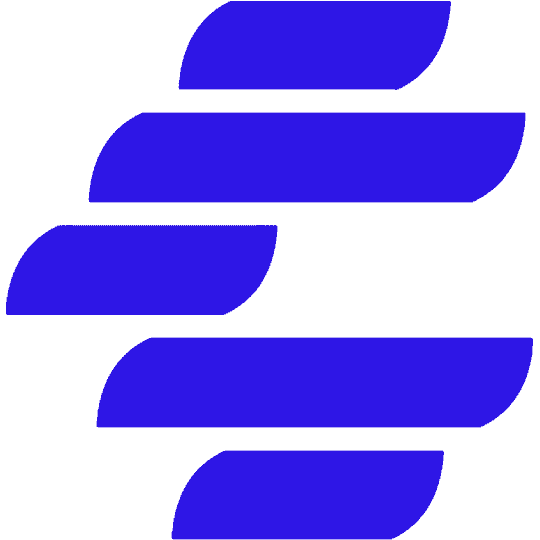
Let’s now move on to the meat of the article.
- 1. 23+ Best AI writing tools in 2023
- 2. Jasper AI
- 3. Copy AI
- 4. Copymatic.ai
- 5. WriteSonic
- 6. TextCortex AI
- 7. WordHero AI
- 8. Rytr AI
- 9. Writer.com
- 10. LongShot AI
- 11. InkForAll
- 12. Writecream AI
- 13. ThunderContent AI
- 14. AI-Writer
- 15. ArticleForge
- 16. ContentBot AI
- 17. Wordplay AI
- 18. Frase AI
- 19. Anyword
- 20. MarkCopy
- 21. ClosersCopy
- 22. Copysmith AI
- 23. Hypotenuse AI
- 24. Bramework
- 25. Conclusion
23+ Best AI writing tools in 2023
Before we look at the list of best AI writers, let’s first have a quick idea of what to look for in an AI writer:
Language Model
AI writers source their data from Large Language Models (LLMs) which is a large database on data the model has been trained on. Right now, the biggest (and best) language models are GPT – 3.5 and GPT – 4, which are also used by ChatGPT.
The output from GPT 3.5 and GPT 4 tend to be the best when compared to other models.
🧑💻 Templates
Templates are pre-built “functions” which output a fixed kind of output. For example, an outline generator template will spit out only outlines whereas a Quora answer generator template will churn out only answers.
There are around 30 to 40 templates that are must. Anything more than that is pure marketing hype.
📄 Long-form writer or Document editor
A long-form AI document editor is a must if you want to write blog posts, long articles, ebooks and/or research papers.
This document editor is more than a notepad. It has features such as expand, shorten, summarise, explain a selected piece of text (all based on the context of what has come before).
🤖 ChatGPT like AI chatbot
An AI chatbot overcomes the limitations imposed by templates. It can produce almost any kind of data in any format you want.
Also, AI chatbots come with internet connectivity (unlike ChatGPT), so you get latest real-time data (with sources and links).
🧩 Integration with other tools
AI writer is great if it works in tandem with other tools such as Surfer SEO (for SEO optimized content), Copyscape (for plagiarism checking), Grammarly, WordPress plugin (to stream line content publishing in WordPress) etc.
🔌Browser extension
A browser extension makes online writing experience 10x better. It makes your writing supercharged anywhere you write online, without having to open AI writer’s website or switch tabs and copy paste.
You can produce the AI content right there in the textbox.
🖼️ AI art generator
Several AI tools come with a text-to-image feature that enables you to write text prompts to generate royalty-free images, which you can use anywhere.
♾️ Unlimited words
AI writing is a new tech. It often doesn’t produce your desired content the first time. You might need to generate content several times to get desired output.
Having unlimited words at your disposal gives you the freedom to experiment without worrying about your word quota.
🔥 Here’s a detailed article on AI writer buying guide.
Now that we have covered what features to look for in an AI writer, let’s have a look at our favorite AI writing tools.
We have also included a buyer’s guide to help you decide what to look for in an AI writing tool. You will find it at the end of this blog post.
👉 Note that in this guide, I use the terms AI writer, AI writing tool, and AI writing assistant interchangeably. They all mean the same thing.
Let’s jump right into it.
Jasper AI
The first one on the list is Jasper.ai.
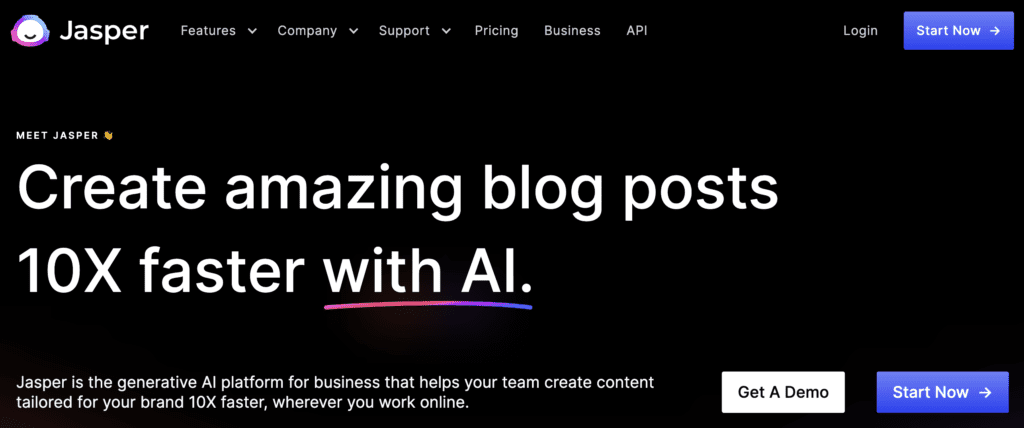
Verdict: Most popular and polished tool. Absolute beast.
Our Rating: ⭐⭐⭐⭐️½
Get your first 10,000 words FREE with Jasper AI.
Jasper AI is the 800-pound gorilla in the AI market. It is the only AI writing company on this list that was valued at over $1 billion in its latest round of funding. It has been rated an unparalleled 4.8 stars in over 10,000 reviews on Capterra, TrustPilot, and G2.
It is also one of the oldest tools on this list. Over the years, it has gone through some name changes: it started as conversion.ai, then it became Jarvis.ai and finally, it has been renamed Jasper AI.
It comes with more than 60 templates to help you with a variety of tasks: Writing blogs, Intro paragraphs, YouTube video descriptions to Ads copy in various frameworks such as AIDA (Attention, Interest, Desire, and Action) or PAS (Problem-Agitate-Solution), Headline generators and a number of useful others.
Jasper also has a ChatGPT-like AI chatbot that can access the Internet to fetch the latest info about any topic. Jasper Chat is faster and more responsive than ChatGPT. It is more accessible too, as it shows contextual suggestions for all your queries. It also comes with a built-in button to enhance your input prompt.
Jasper also comes with an AI art generator which allows you to generate unlimited high-quality images using just text prompts. It also has a dedicated browser extension that virtually makes you a ninja writer almost everywhere on the internet.
Whenever you click on a text field, the Jasper extension icon hovers nearby to assist you. You can ask it to write anything, revise, rephrase, or use any templates, all at the click of just a button.
The extension shows you an arrow right beside the sentence you are writing. Clicking this arrow will make Jasper write the rest of the paragraph based on the context.
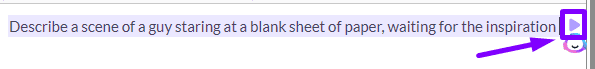
However, probably the most important feature of Jasper.ai is its ability to produce content that is less tainted with an AI watermark. I have tested Jasper.ai extensively and I found that its content evades AI detection about half the time.
For bloggers, this is a godsend. You can use AI to assist you in your blog writing without worrying about it being tainted with AI.
Jasper also has Workflows and Recipes which further speed up your workflow by at least 2x. Recipes are a prebuilt set of instructions for Jasper that accomplish a task, such as writing an email, or blog post of any type or social media content or repurposing existing content for various social media platforms.
As of writing this article, these two features are exclusive to Jasper, thanks to its smart Document Editor.
Jasper has a vibrant community of over 60,000 people in its Facebook group, so you are not alone. Plus, it has a well-documented learnings and topics page which is really helpful, especially with new technology like generative AI.
Jasper also supports team plans. This way, all your team members can share the same data that anyone of you generates in it. The price per person also comes down when you buy the team plan.
Jasper also has great email support. I emailed them about three times and every time, I got a response within 24 hours.
🍻 Jasper AI features
✅ ChatGPT like chatbot (Jasper Chat)
✅ 60+ AI templates
✅ Handy browser extension
✅ Uses 5 language models (brings variety and avoids AI detection)
✅ Great integration (Grammarly, Surfer SEO, CopyScape for plagiarism detection)
✅ Commendable email support and community
✅ Recipes and Workflows
✅ Support for 30+ languages
🔴 Things to improve
- The $49/month price might be a bit steep for starters.
- The document editor and Recipes features have a little learning curve. You might need to watch a few videos to use them to their full potential.
💰 Pricing
Jasper has three plans: Creator, Team, and Business.
The Creator plan starts at $49/month ($39/month when paid annually). You get all the features and unlimited words.
The Team plan starts at $125/month ($99/month when paid annually) for 3 people. You can add 7 more members (10 members max) at an additional price.
The Business plan gives you the flexibility to add more than 10 members to your team.
✅ Earlier, Jasper had a Starter mode and Boss mode but they restructured their pricing on 2nd May 2023. They brought down the price from $59/month to $49/month, removed the word limit, and made all features available to all plans.
Bottom line
Jasper AI is a perfect tool for most people. It has all the features that 95% of the people need. Its stand-out features are its production of less AI-detectable content, ubiquitous browse extension, great quality of output, 60+ templates, Chatbot, and Art-generation features.
It has everything that most people and business owners need without any fuss or nonsense.
Get your first 10,000 words FREE with Jasper AI.
Copy AI
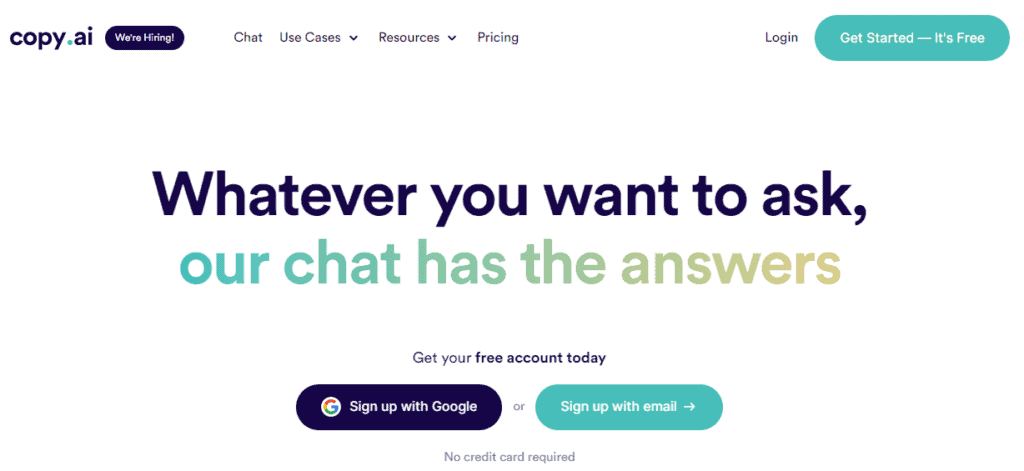
Verdict: Best AI writer for copywriters, bloggers, individuals, students, and small business owners
Our Rating: ⭐⭐⭐⭐️½
Get a 40% EXCLUSIVE discount for the first year on Copy.ai.
Copy AI is one of the oldest and most popular AI writing tools. It boasts an impressive 7 million users.
It has 90+ templates to help you craft precisely the kind of content you want. All standard templates such as blog post writer, headline generator, meta descriptions, product descriptions, and Amazon listings come in-built.
The flagship feature of Copy.ai is its AI chat feature, which is kind of like ChatGPT on steroids. It can access live internet for the latest information so its answers are more reliable than ChatGPT.
On top of that, it has an uncluttered chat interface with a document editor to the right. You can generate content in the chatbox on the left and push it to the document editor on the right. This arrangement makes for a lightening fast workflow, especially when writing long-form content or ebooks.
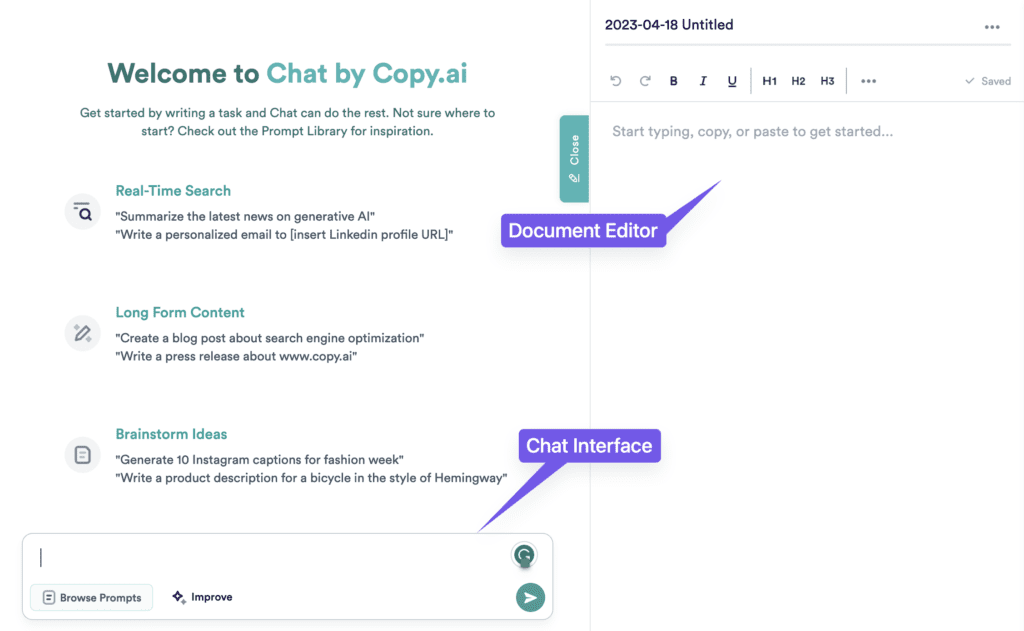
Copy.ai also comes with a dedicated blog writer called blogging wizard which is a pleasure to use. It has four input fields for your blog post title, keyword, tone (optional), and goal (optional).
Once you fill in the required fields, the wizard creates an intermediate outline which is kind of like a skeleton of your final blog post. You can edit or remove sub-headings in the outline and tweak them to your liking to guide Copy.ai to write in the direction you want.
This is super efficient as it cuts down on the amount of time you spend editing and polishing your blog post.
Copy.ai also gives you the option to add up to 5 members to your account. This is useful when you are working in a team as all your team members can view and share the same data.
🍻 Copy AI features
✅ 90+ prebuilt templates (for blogging, marketing, social media, ads, etc)
✅ Unlimited words generation
✅ Blogging wizard to write quick and guided blog posts
✅ AI-powered chat assistant
✅ Support for 29+ languages
✅ Team support (5 members)
🔴 Limitations (cons)
Although Copy AI has a good rating of 4 out of 5 on TrustPilot (73% 5-stars, 11% 1-stars), many people in recent reviews have said that they had a bad customer service experience.
Also, Copy.ai seems to have discontinued its browser extension.
💰 Copy AI Pricing
Copy AI subscription starts at $49/month or $36/month when you buy the annual plan (you save 25%). You get an unlimited number of words in this plan, as I already mentioned.
There is also a free plan that gives you 2,000 words free every month. However, if you need more than that, you have to buy a subscription.
Bottom line
Copy AI is a phenomenal AI tool that has gained massive popularity in the AI writing space. It has a rating of 4.8/5 on G2, 4/5 on TrustPilot, and 4.53 on Capterra.
If you want a robust, reliable tool with a big user community, definitely go for Copy.ai. It’s perfect for students, bloggers, solopreneurs, and small-business owners.
Get a 40% limited-time EXCLUSIVE discount for the first year on Copy.ai. (If you subscribe within the first 4 days after creating a free account.)
Copymatic.ai
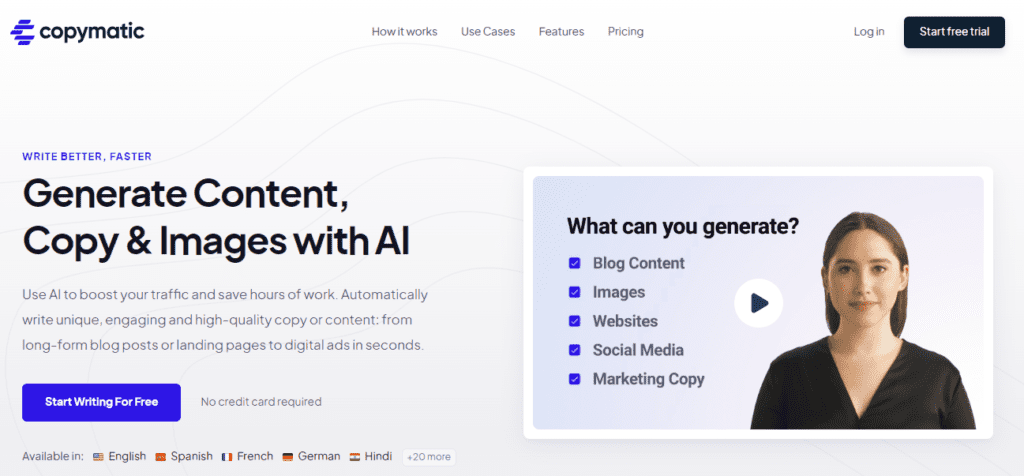
Verdict: Best option with unlimited words and all necessary features at an ultra-low price.
Our Rating: ⭐⭐⭐⭐️½
Get a FREE trial of Copymatic. (No credit card required.)
Copymatic is an AI writing tool that is geared toward blog writers and freelancers wanting to scale their content writing game.
It has all the usual features of popular tools like Copy.ai and Writesonic but at an ultra-low price. With its slick design, you get a delightful user experience, just like with Writesonic and Jasper.
Copymatic, however, smashes both of these tools out of the park when it comes to blog writing. It uses a five-step process for its blog writing wizard. It starts with an idea and then moves on to the blog title, the introduction, the outline, and finally the content.
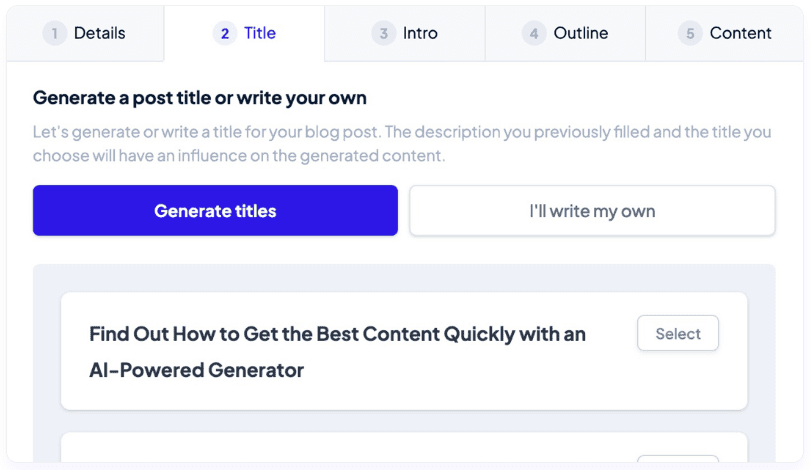
Blog writing can’t get any simpler than this.
But, what I liked most about Copymatic is its full-fledged document editor.
One of the great things about this editor is that it gives you contextually relevant suggestions in light grey as soon as you pause for a second after writing a few words.

If you like the suggestion, all you have to do is hit the ‘tab’ or ‘right arrow’ key to accept it, and if you don’t like it, simply hit ‘Ctrl or Cmd’ to get another suggestion.
What makes this feature unique is that it allows your writing to retain the human element. It is far more pragmatic than getting the AI to write an entire article for you, as it gives you suggestions that are relevant to what you are trying to say, while still allowing you to express your own unique voice and style.
Here, the AI is only complementing you, like a true assistant.
Copymatic also comes equipped with an AI chatbot called CopyChat. It works like ChatGPT but is also capable of generating AI images right in the chat itself.
Copymatic also works well with other programs. It has a browser extension that lives in the browser. You can access it at the click of a button without leaving your place.
It also has a plugin for WordPress. Just install the WordPress plugin and link it to your Copymatic account. Doing this will enable you to pull your content from Copymatic and put it right into your WordPress editor. Talk about seamless!
🍻 Copymatic AI Features
✅ Low-cost Unlimited plans
✅ 50+ templates
✅ Content rewriter
✅ AI chatbot
✅ AI text-to-voice generator
✅ Guided 5-step approach to blog writing
✅ AI image generation
✅ Chrome extension and WordPress plugin
✅ In-built plagiarism checker
🔴 Cons
Copymatic’s browser extension feels choppy. It sometimes doesn’t get triggered on text selection.
💰 Pricing
Copymatic offers three plans: Pro, Team, and Enterprise.
The Pro plan starts at $29/month for unlimited words (1 user). The Team plan starts at $49/month (5 users) and the Enterprise plan starts at $99/month (25 user seats).
Plus, you get a 33% discount when you buy the annual subscription (equivalent to 4 months free).
All plans have all the features with unlimited words and chat access. You don’t have to worry about exhausting your limit.
Bottom line
Copymatic is definitely one of those tools that are giving you all the features at a fraction of the price. With the inclusion of Unlimited words and AI images for as low as just $19/month (when paid annually), Copymatic punches way above its weight.
If you are in the market for a low-cost AI tool that checks all boxes, Copymatic is a great fit.
Get a FREE trial of Copymatic. (No credit card required.)
WriteSonic
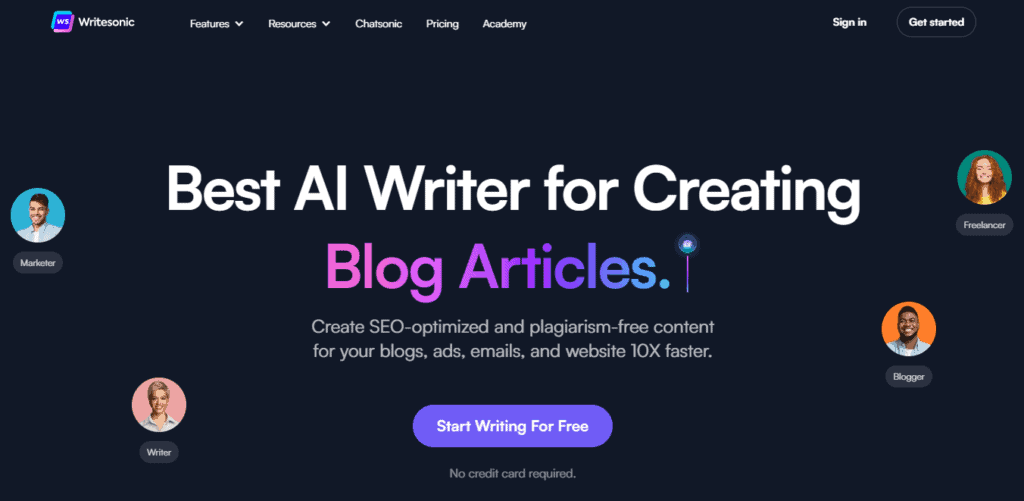
Verdict: Best Jasper alternative with all similar features and UI. 3x cheap too.
Our Rating: ⭐⭐⭐⭐️½
Get your first 10,000 words FREE with Writesonic. (No credit card required)
Writesonic comes with all the features that make an AI writer great.
It boasts 80+ prebuilt templates to help you craft content in any format you want. All standard templates such as AI article writer, Facebook and Google Ads, Tweet generator, Instagram captions generator, and product description generators are available.
You will find a few templates suitable for almost every imaginable use case, be it business, marketing, blogging, or personal.
On top of that, it also comes with a ChatGPT-like AI chatbot called ChatSonic, that can access the Internet. It can provide you with data in real-time by searching Google. So, you can rely on it just a tad more than ChatGPT.
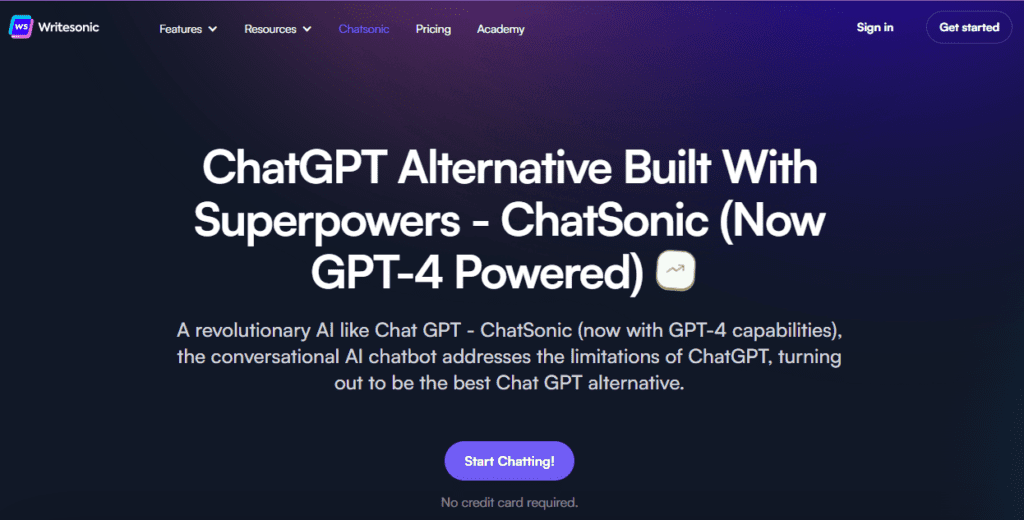
What’s more, WriteSonic offers you the option to generate AI images right within the chat interface. You simply give it a command and it generates images using OpenAI’s Dall-E AI image generator.
They also have a dedicated AI image generator called PhotoSonic. This is great because now you don’t have to buy any separate subscription to generate AI images. You can do that right within WriteSonic itself.
What I liked about WriteSonic is its vast knowledge base and detailed documentation. You are never in danger of running into an issue without having any hope of finding its solution. WriteSonic also has a community of around 6.2k members on its Facebook page so you can always discuss if you run into any problems.
One of the most standout things about the WriteSonic as a company is its adaptability and agility. It is one of few early adopters to incorporate GPT-4 in its chatbot soon after it was announced by OpenAI. When a company is this eager to include the latest features in its tool, it is a joy for the customers.
🍻 WriteSonic Features
✅ 80+ AI templates
✅ AI Article writer
✅ A custom ChatGPT-based chatbot (Called Botsonic)
✅ Browser extension
✅ Wide integration (Surfer SEO, SEMrush, Zapier, Plagiarism)
✅ ChatSonic (ChatGPT on steroids)
✅ PhotoSonic (AI image generator)
✅ Support for 25+ languages
✅ Guides, Tutorials, and Learning hub
✅ High ratings (4.8 on Capterra and G2 both)
🔴 Things to improve
- One AI-generated image costs 50 Premium words.
- The chrome extension needs a little polishing. It sometimes gets stuck or doesn’t trigger when a text is selected.
💰 Pricing
WriteSonic offers 3 qualities of words: Premium, Superior, and Ultimate.
Its subscription starts at $19/month which gives you 60,000 Premium words (GPT-3.5) or 30,000 Superior words (GPT-4) or 15,000 Ultra words (GPT-4+). Plus, you get a 33% discount when you buy the annual plan.
You can switch between the quality at any time and your word balance will adjust accordingly.
In the Premium plan, you get to use GPT-3.5, whereas, in the rest of the two plans, you get to use the latest and greatest GPT-4 and GPT-4+.
GPT-4 has been trained on a much larger than GPT-3.5, so it can understand user input better and can also produce more accurate (and longer) output. It is an expensive technology too.
That’s why, 100 Ultra words (GPT- 4+) in WriteSonic are equal to 200 Superior Words (GPT-4) or 400 Premium quality words (GPT-3.5).
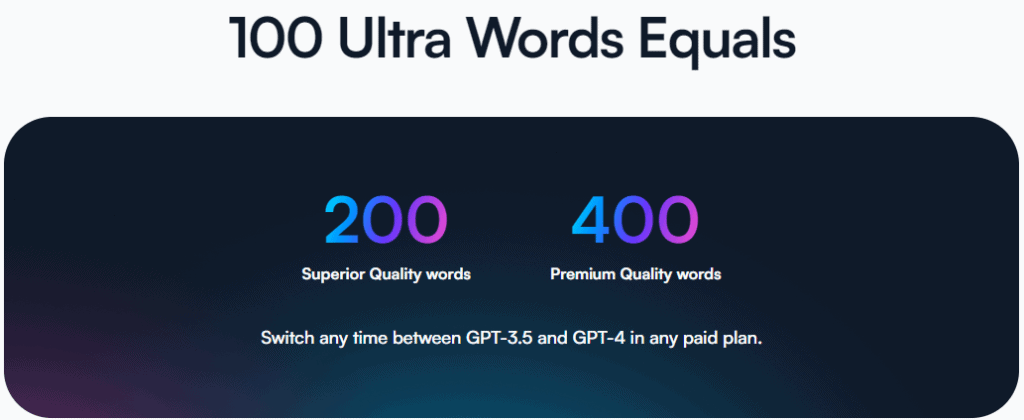
Bottom line
If you are a solopreneur, a blogger, a content creator, or a creative, WriteSonic will certainly come in handy for you to write blog posts and promote them on social media sites such as Twitter and Instagram.
Considering the features (AI chatbot, AI article writer, templates, and PhotoSonic), beautiful interface, and competitive pricing, WriteSonic is worth every penny.
If you have been considering Jasper, give Writesonic a try. It has all the features of Jasper at one-third the price.
Get your first 10,000 words FREE with Writesonic. (No credit card required)
TextCortex AI
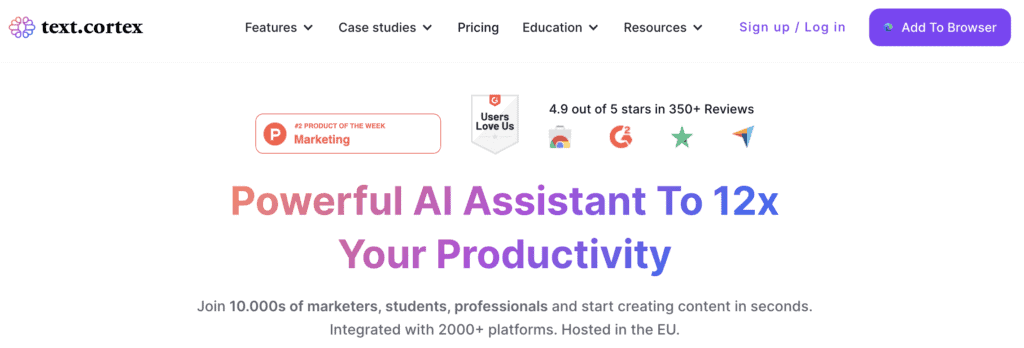
Verdict: Great all-rounder with unlimited words and a super-powerful Chrome extension.
Our Rating: ⭐⭐⭐⭐️½
Get 10 creations per day for FREE with TextCortex. (No credit card required)
TextCortex is also a strong contender in the AI writing market that is jostling for your dollars with the likes of WriteSonic, Copymatic, and Jasper AI.
It comes with 60+ prebuilt templates to help you create content for almost any platform.
TextCortex has a beautiful, minimalist document editor that comes with all the essential formatting options. It also has an AI chatbot (called Zeno) that can access the internet to answer your queries. The killer feature of Zeno chat is, however, its support for chat personas.
You can make your chatbot talk or behave in a certain way (to match a person, a character, or a role such as a Maths teacher). The chatbot will then respond to your queries in the manner appropriate for the persona.
TextCortex has all the features of a paraphrasing tool too, such as converting text to various formats or changing the tone of the text. These features remove the need to subscribe to any third-party paraphrasing tools such as Quillbot.
It can integrate with Surfer SEO and has great extension support for all major browsers. With the help of its browser extension, you can use it anywhere you write online.
🍻 TextCortex AI features
✅ Unlimited words (even in the base plan)
✅ 60+ prebuilt templates
✅ ChatGPT-like AI chatbot (called Zenochat)
✅ Paraphrasing tools (like rewriter, summarizer, expander)
✅ Voice output
✅ Support for 25+ languages
✅ Great knowledge base, YouTube tutorials, and guides
🔴 Things to improve
- The pro plan lacks some key features, such as templates and web access in Zenochat, that are bundled into the higher-tier business plan.
- Its document editor needs a little polishing. It is a little janky and keyboard unfriendly. Also no markdown support.
- Very expensive. The only plan worth the price is the Business plan (paid annually).
💰 Pricing
TextCortex offers two plans: Business and Pro. The business plan starts at $79.99/month and the Pro starts at $24.99/month. The Pro plan has unlimited creations but lacks a few features (like Zenochat and templates) that are bundled into the business plan.
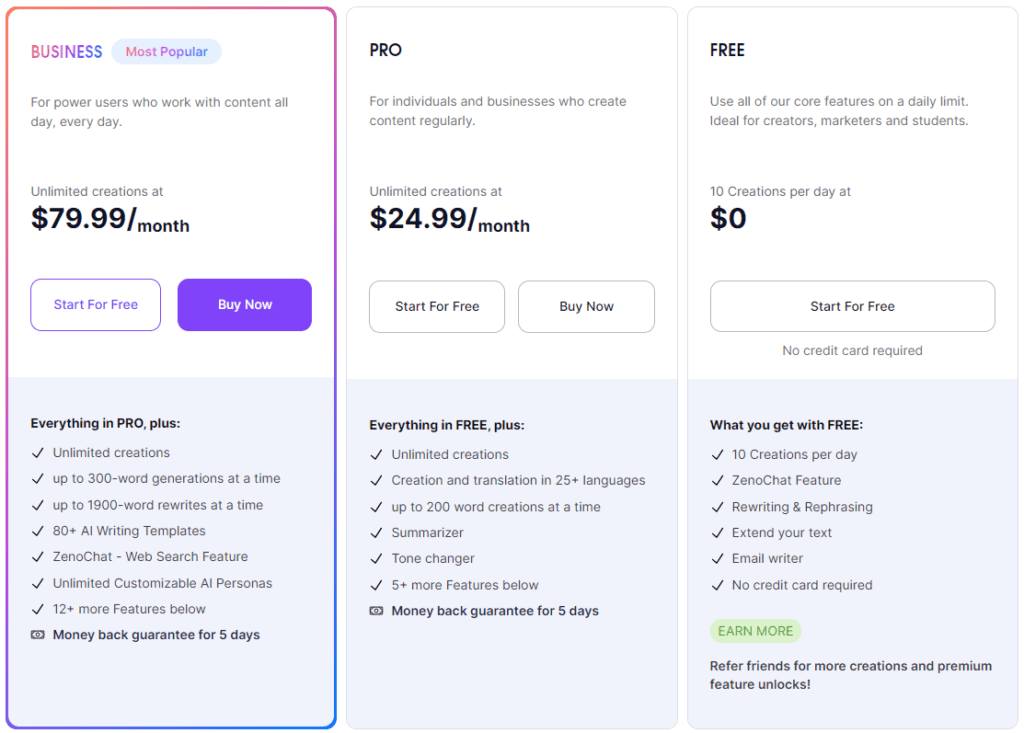
Also, when you buy the annual plans, the Business plan drops to just $49.99/month and the Pro plan to $19.99/month.
Bottom line
Textcortex gives a lot of features at a low price. You will find all the bells and whistles that you find in more popular tools such as Copy.ai, Writesonic, and Jasper.
The stand-out feature of TextCortex is its offer of unlimited words even in the base plan. Although the base plan (called Pro) lacks some key features of the Business plan, it still makes for a compelling purchase for people who don’t need as much functionality.
If you want an all-rounded tool with all the features, I would suggest you go with its Business plan, paid annually. This way, you get a 40% discount (equivalent to saving $360/year).
Get 10 creations per day for FREE with TextCortex. (No credit card required)
WordHero AI
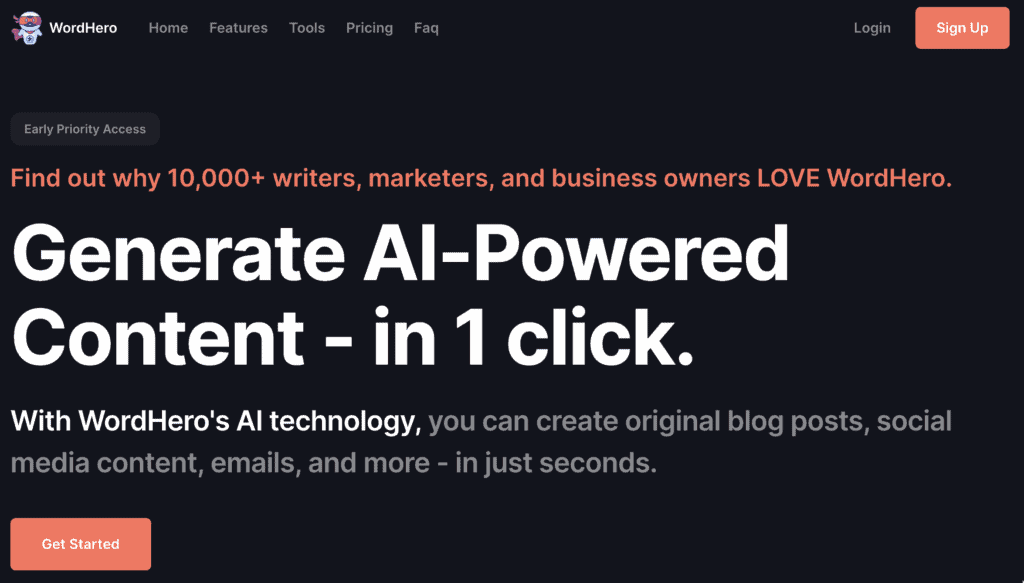
Verdict: Perfect for unlimited content creation
Our Rating: ⭐⭐⭐⭐️
Buy the WordHero subscription. (14-day money-back guarantee)
WordHero is a relatively new entrant to the AI market. Its website is barely two years old as of now, but don’t mistake its young age for weakness.
In fact, I am pleasantly surprised at the features WordHero has managed to put into its tool within such a short span. You will find almost all the features that you find in more popular tools like Copy.ai and Jasper.
Similar to these tools, you get access to more than 70 templates for various use cases.
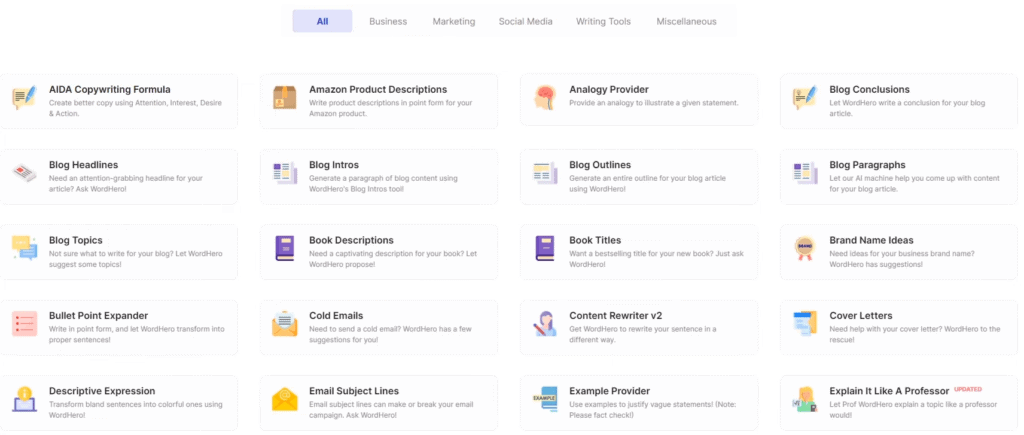
What’s even more incredible is that some of these tools are easier to use in WordHero than in its popular rivals. For example, the Long-form editor in WordHero is far simpler and more intuitive to use than Jasper.
It has a guided approach to blog writing, with dedicated buttons to generate an outline, write an intro, and paragraphs for headings. You just have to give it a title and a little bit of context.
The WordHero team has shown amazing foresight in recognizing that whenever AI writes more than ~250 words at a time, it starts rambling. That’s why, they have given you a dedicated button, which when clicked, generates no more than ~250 words at a time.
This approach is far more pragmatic than generating an entire blog post in one go.
You can even specify a few keywords in the long-form editor and WordHero will use them in its writing.
🍻 WordHero Features
✅ Clean, beautiful User Interface
✅ Acess to 70+ templates
✅ AI chatbot (called WordHero chat)
✅ Support for 108 languages
✅ Unlimited words
🔴 Things to improve
- No free trial is available
- No browser extension
💰 Pricing
WordHero’s Pro plan starts at $49/month which comes down to just $29/month when you buy the annual plan. (You save $240/year by subscribing to the annual plan.)
You can generate unlimited words and have access to all features of WordHero.
Keep in mind though that this price is being offered as limited-time promotion only. However, if you subscribe until the promotion last, you get to lock in this low price forever (until you unsubscribe).
WordHero doesn’t have any free plan but offers a 14-day money-back guarantee.
Bottom line
WordHero has all the features (even bells and whistles) of the more popular tools on the market. You get access to 70+ templates, a dedicated document editor, and an AI chat assistant. On top of that, they have excellent video tutorials on YouTube which makes this tool a piece of cake.
WordHero is an excellent companion for someone looking to take a plunge into an AI writing tool. Its ultra-low-cost annual plan with the promise of unlimited words makes it a compelling purchase.
Buy the WordHero subscription. (14-day money-back guarantee)
Rytr AI
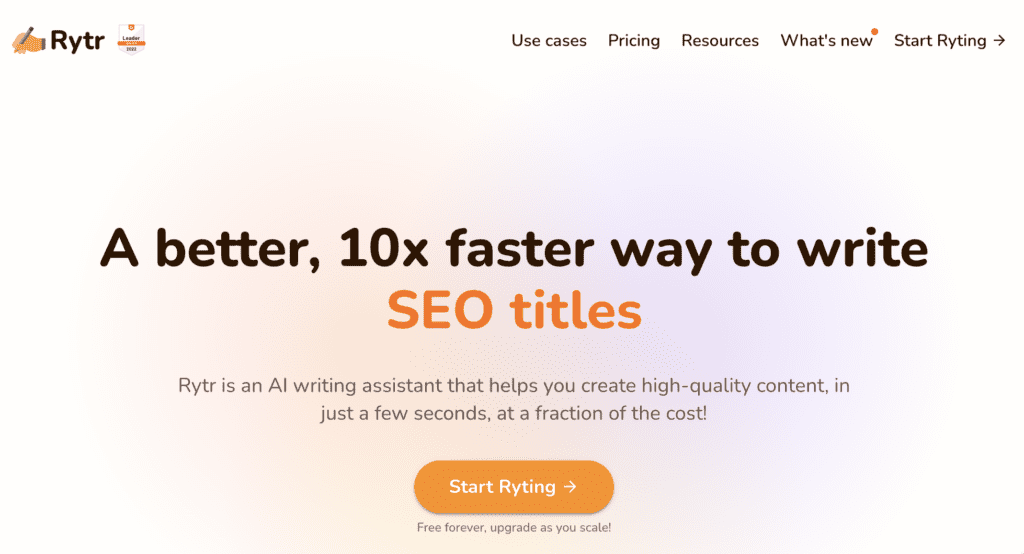
Verdict: Perfect (and cheap) for bloggers, students, and casual writers
Our Rating: ⭐⭐⭐⭐️
Get your first 2,000 words FREE with Rytr. (No credit card required)
Rytr AI is another tool that has made waves in the AI writing space for being cost-effective and having all the muscles of popular tools such as Jasper and Copy AI.
Rytr boasts 5.5 million users and a rating of 4.7+ out of 5 in over 1000 reviews on G2, TrustPilot, and AppSumo. Such a huge number of positive reviews is a testament to Rytr’s comprehensive suite of features and robustness.
Rytr comes with 40+ use cases and templates, in which you can write in 30+ languages in over 20 tones (or styles) to convey your message with just the right emotion. All essential business and Marketing templates such as AIDA and PAS are included, so you are not missing out on anything.
Rytr also has an inbuilt rich document editor to format your text any way you want. You get handy options like ‘expand’, ‘rephrase’ and ‘shorten’ to rewrite any content in any manner you desire.
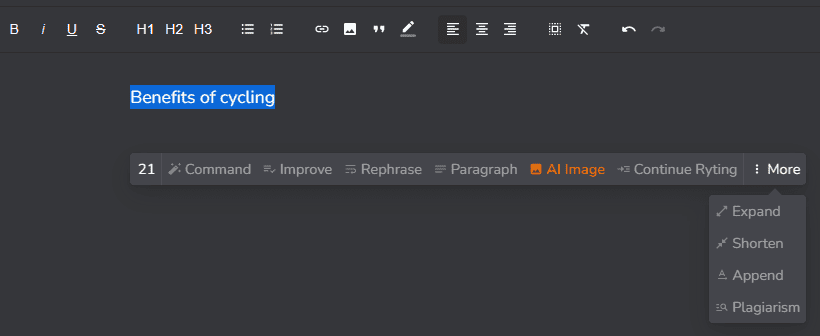
These inbuilt features essentially replace a dedicated paraphrasing tool like Quillbot for which you might need to pay separately.
Rytr is among the few apps on this list that have a great mobile experience. Although content creation is never pleasant on mobile, Rytr comes the closest to making it as frictionless as possible.
Rytr also has a dedicated browser extension. Once installed, it appears with lots of options whenever you select any text in a text field. Just hit ‘expand’ or ‘improve’ or ‘shorten’ to rephrase the text as you like.
🍻 Rytr Features
✅ All essential templates included
✅ Built-in Plagiarism Checker (replaces Copyscape)
✅ Built-in AI image generator (limited)
✅ Browser extension
✅ Detailed documentation and knowledge base
✅ Very inexpensive
🔴 Things to improve
- AI images are of poor quality
- AI text output is sometimes repetitive.
💰 Pricing
Rytr offers two paid plans: Saver and Unlimited.
You can get the Saver plan for just $9/month which gives you 100k characters (~20,000 words) and 20 AI images. For the unlimited plan, you will have to shell out $29/month, in which you get unlimited words and up to 100 AI images to generate. When you buy their annual plans, you get a 17% discount (equivalent to two months free).
You also have the option to opt for the free plan which gives you 10,000 characters (~2,000 words) to try out the program before you commit.
Bottom line
Rytr is among the most popular tools on this list. It has earned a name for itself for offering all the must-have features without fluff or bloat. With its uncluttered interface, it’s a pleasure to use.
However, what makes Rytr most appealing is its ultra-low price. You get unlimited words for just $29 per month. That’s a steal deal. No other tool on this list gives you unlimited words for less than $49/month.
Solid tool for an ultra-low price.
Get your first 2,000 words FREE with Rytr. (No credit card required)
Writer.com
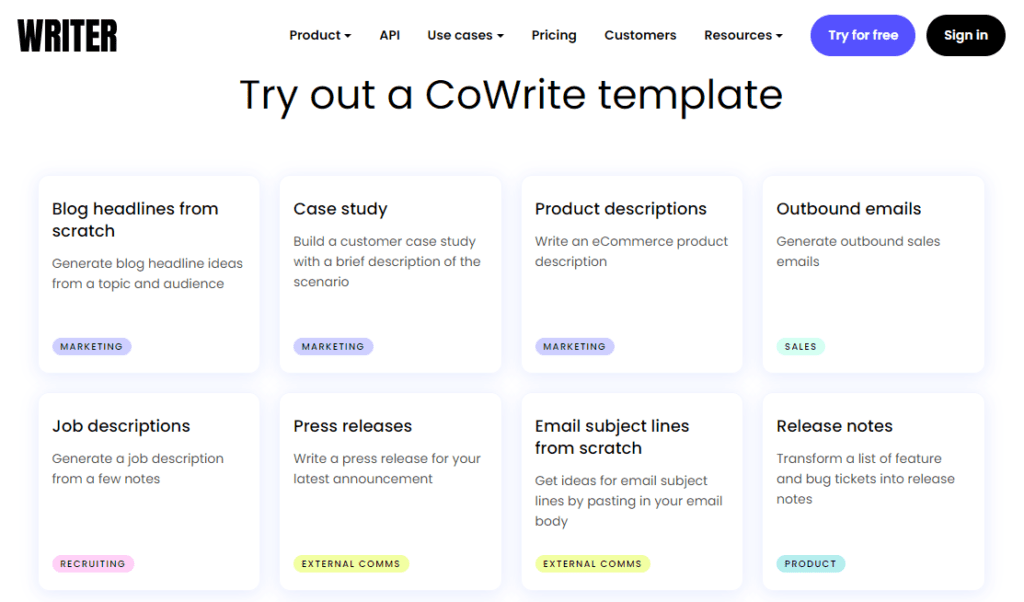
Verdict: Great for writing polished content, even best for teams and collaboration
Our Rating: ⭐⭐⭐⭐️
Start your 14-day FREE trial on Writer.com. (No credit card required)
Writer.com has the oldest website (~26 years) of all the tools on this list. However, its entry into the AI market has been only recent, after the rise of GPT-based language models.
Writer.com is more sophisticated and polished too. It serves individuals as well as teams working with a large number of members. Many of its features are tailor-made for teams and collaboration. Teams can define their style guide regarding syntax, vocabulary, spelling, and punctuation, which are synced across all member accounts of that team.
Its writing assistant is called CoWrite, which contains all the usual templates, such as Product descriptions, Outbound emails, Job descriptions, Blog headlines, FAQs, and more.
Writer.com has a guided approach to blog writing. It doesn’t write blog posts all at once. Instead, it breaks the task down into small steps. This makes the output more human-like, so it doesn’t need as much pruning and editing.
It’s got great integration too: you get a Chrome extension, and add-ons for Microsoft Word, Figma, Contentful, and Outlook.
Its Chrome extension has its own powers: it can check your text for grammatical, and syntactical errors, so you don’t need a paid tool like Grammarly.
It also has a tool for rewriting. You highlight some text in a text box, which brings up a few rewritten versions of your text in four styles: Simplify, Polish, Enrich, and Shorten. Clicking on any one of the versions will replace the highlighted text with your chosen version.
🍻 Writer.com Features
✅ Specifically tailored for writers
✅ Styleguides (for teams)
✅ All essential templates
✅ Integration for 6 tools
✅ Browser extension also checks and corrects grammar (replacing Grammarly)
✅ Select text to rewrite in 4 styles.
✅ Snippets
🔴 Things to improve
- It can get a little expensive for large usage.
💰 Pricing
Writer.com’s Team plan starts from $18/month for 15,000 words (for one user). You also get a discount of 25% when you buy this plan annually.
Bottom line
Writer.com offers some great tools at a relatively low price. If you can get by with the number of words offered by it in its base plan, it’s value for your money.
If you work in a team and maintaining a consistent style guide is important to you, Writer.com is your only recourse. No other tool offers you the choice to set your style guide.
Start your 14-day FREE trial on Writer.com. (No credit card required)
LongShot AI
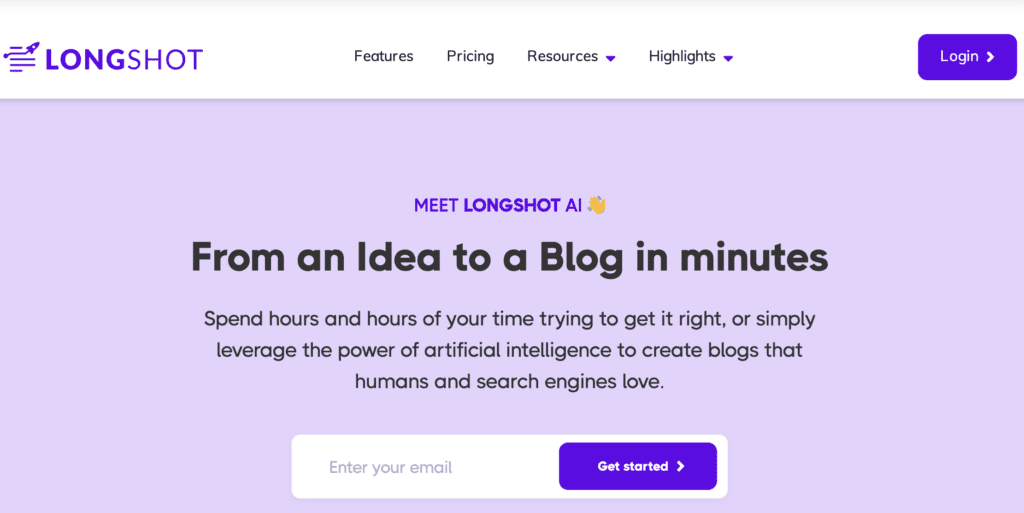
Verdict: Best for writing long-form content
Our Rating: ⭐⭐⭐⭐️
Get your first 2500 words FREE with Longshot. (No Credit card required)
LongShot is an AI tool that is focused on writing long-form content with the help of Artificial Intelligence and Natural Language Processing. It is specifically tailored for writing SEO-friendly blog posts, essays, assignments, and ebooks.
LongShot AI is a Swiss army knife for repurposing your content into different pieces. Out of the box, it gives you 8 different formats in which you can convert your existing material: Twitter threads, Tweets, LinkedIn posts (long and short), QnA (for FAQs), and promotional & lead generation email.
LongShot supports 40+ templates and you can even create your own.
It comes with 6 workflows that are each made for a different type of blog post. You will find workflows for Blog writing, How-to guides, Listicles, Pillar Content, Comparison posts, and Product Reviews. Your own workflows can also be made.
I also liked that LongShot AI could work with a lot of different tools and content management systems. A “webhook URL” can be used to connect it to SEMrush, Medium, Ghost, HubSpot, or any other website editor. After connecting LongShot AI to one of these CMSs, you can post your content to it directly from LongShot’s document editor. That’s cool!
The most interesting thing about LongShot, though, is a feature called FactGPT that uses live internet access to find and organize data in real-time. It claims to give factually correct answers to questions about things that happened as recently as an hour ago.
This is a big step up from ChatGPT, which is limited by its cut-off date.
🍻 LongShot AI Features
✅ Optimized for long-form content writing
✅ FactGPT (A feature to write content on fresh topics)
✅ Blogging with Semantic SEO (from keywords, People Also Ask, auto-suggestions, etc)
✅ 40+ inbuilt templates
✅ 6 Workflows (for different types of blog posts)
✅ Guided blog post maker
✅ Surfer SEO Integration
✅ Chrome and WordPress plugins
🔴 Things to improve
- A little learning curve involved.
💰 Pricing
LongShot AI has 3 paid plans: Pro, Team, and Agency.
A monthly subscription to the Pro plan starts at $29 for 50,000 words, the Team plan at $59 for 1,50,000 words, and the Agency plan at $399 for 1 million+ words. Plus, when you buy the annual plans, you save 33% ($120) on the Pro and Team plans and $1200 on the Agency plan.
You can avail 5-day trial of these plans at just $1. There is a free plan also in which you get 2500 words.
Bottom line
LongShot AI is a beautifully designed AI writing service that is focused on long-form writing. You can use it to write almost any kind of blog post, whether it’s a how-to guide, a listicle, or an in-depth analysis of any topic.
Its pricing is competitive too. You get around 3000 words per dollar in the annual team plan, which is 3 times cheaper than what Jasper AI offers.
If you are looking to write long-form content, definitely go for LongShot AI.
Get your first 2500 words FREE with Longshot. (No Credit card required)
InkForAll
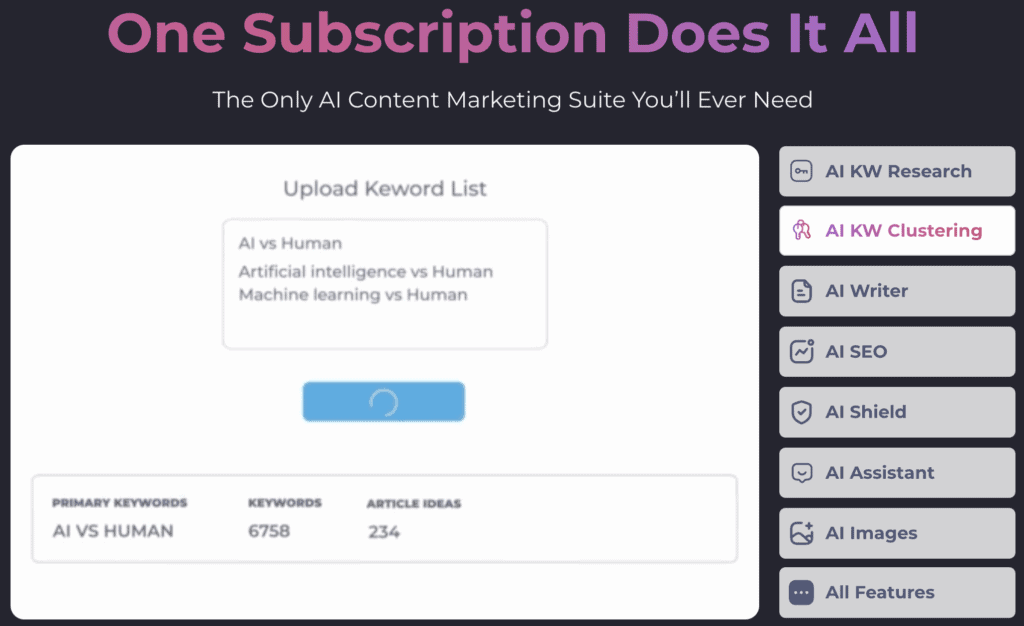
Verdict: Great for getting all blogging tools in one place.
Our Rating: ⭐⭐⭐½
Get your first 10,000 words FREE with INK. (No credit card required)
Inkforall (INK in short) is a generative AI service that brings the entire suite of blogging tools together in one place. It claims to replace 9 subscriptions.
While the replacement of nine subscriptions seems a bit exaggerated, it surely includes a lot of tools fine-tuned for blogging that you would usually pay for separately.
You begin a blog post with keyword research: INK has got a keyword research and clustering tool (replacing Surfer SEO subscription). Then you will need to write an SEO-optimized article for your keyword: it has a dedicated SEO article writer and unlimited AI writing.
You will need images for thumbnails or featured images: it’s got an AI image generator (unlimited images). Other than this, you will need to check your content for plagiarism and AI detection, well, guess what — it’s got a plagiarism checker and an AI-detection tool too (which replaces Originality AI).
The team behind INK has put a lot of thought into making their tool more accessible too: it includes a dark mode, colorblind mode, dyslexia mode, focus mode, typewriter mode, and a sound mode.
However, a missing key feature in this tool is templates. I didn’t find any templates in this tool. Similarly, there is no browser extension for INK which is a big letdown.
🍻 INK AI Features
✅ Unlimited AI writing
✅ Unlimited AI Images
✅ AI content shield (Plagiarism and AI detector)
✅ Inbuilt keyword research and clustering
✅ Support for 20+ languages
✅ INK AI assistant
🔴 Things to improve
- No browser extension of integration with external tools.
- No inbuilt templates (although the AI assistant can create content as per your command)
- The quality of AI images is not good.
- Document editor UX could be improved.
💰 INK AI Pricing
The INK AI’s monthly plan is priced at $49/month but if you buy the annual plan, the cost will come down to just $39/month (you save $120 by buying the annual plan).
The pricing of INK AI is pretty competitive in comparison to the alternatives. With as vast an array of features as it provides, this is one of the cheapest AI writing tools on the market right now.
Bottom line
INK seems to have fired on all cylinders by offering 3 of its services without any cap at such a cheap price. Plus, the inclusion of features like a built-in plagiarism checker and AI detector makes it an irresistible tool for any content creator. You can’t really go wrong with this program.
Get your first 10,000 words FREE with INK. (No credit card required)
Writecream AI
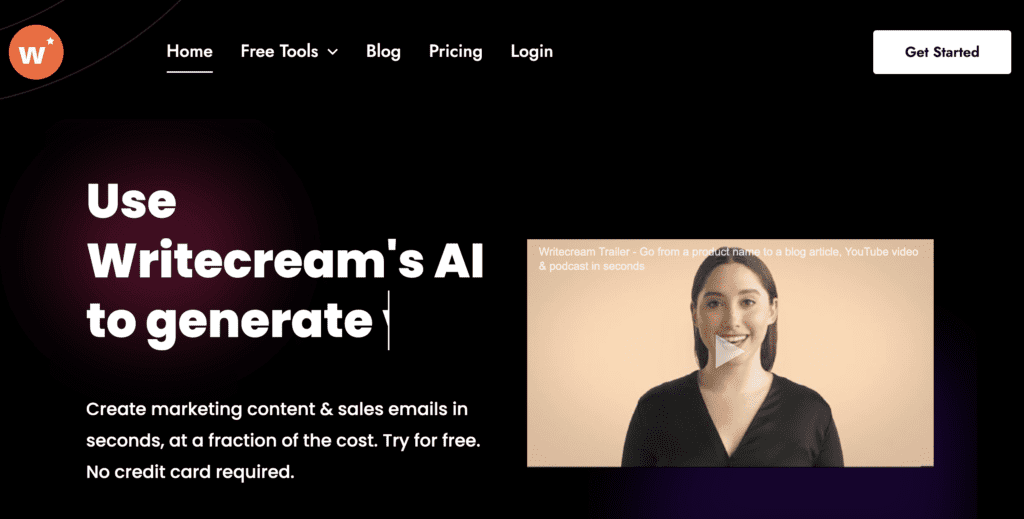
Verdict: Great when you want unlimited AI words at a low price ($29/month)
Our Rating: ⭐⭐⭐½
Get your first 10,000 words FREE with Writecream. (No credit card required)
Writecream is another entrant to the AI market which is less than two years old. It comes with all the standard templates: Ad copy, blog articles, sales copy, YouTube video titles and descriptions, and SEO optimized tool for writing great headlines and meta descriptions.
Writecream comes with a command mode: you give it a command to generate any copy in any format and it will do that for you. This removes the need to have dedicated templates.
Writecream also comes with an AI art generator, so you don’t have to rely on any other tool to craft thumbnails for your blog posts.
Writecream also has an AI chatbot called ChatGenie which removes the limitations of ChatGPT. Its answers are factually correct more often than ChatGPT because it accesses the internet to fetch answers in real-time.
🍻 Writecream Features
✅ 60+ templates
✅ AI chatbot (ChatGenie)
✅ Command tool
✅ AI art generator
✅ 14-day money-back guarantee
🔴 Things to improve
- The user interface (UI) is not impressive. It looks archaic.
💰 Pricing
Writecream offers 4 plans: Free, Unlimited, Standard, and Extended.
Free: 8000 words (~40,000 characters)
Unlimited (limited time offer): $29/month
Standard: $49/month for 80,000 words (~400,000 characters)
Extended: $69/month for 300,000 words (~1,500,000 characters)
Bottom line
The only plan that makes Writecream worth your dollar is its unlimited plan (for $29/month). All other plans are expensive for the feature set and UI it provides.
Get your first 10,000 words FREE with Writecream. (No credit card required)
ThunderContent AI
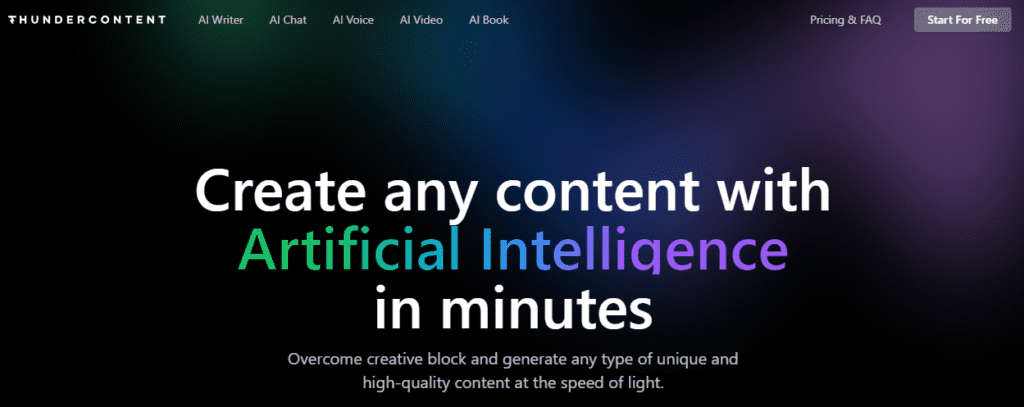
Verdict: Has AI tools to create 5 types of content: AI writer, chat, voice, video, and book
Our Rating: ⭐⭐⭐½
Get a FREE trial of ThunderContent.
ThunderContent provides a full suite of tools to generate almost any kind of content: AI writing, Chat, AI Voice, AI Video, and AI book. As of 22nd April 2023, its ‘AI Video’ and ‘AI Book’ tools are not available for access.
Its AI writer and chatbot are standard tools with features that are quite common in more popular tools. You get all essential templates in its AI writer whereas the AI chatbot (called ThunderChat) has your back to respond to any query.
🍻 ThunderContent AI Features
✅ Multiple content formats (text, voice, video, book)
✅ All essential templates included
✅ Option to buy tools together or a-la-carte
✅ Uncluttered interface
🔴 Things to improve
- The price is high, especially for unlimited access to all tools
- Fewer templates and features compared to more popular tools
- Access to the AI chat tool is charged separately, which is offered for free by other companies.
💰 Pricing
ThunderContent’s plan starts at $19/month for one tool. That means, if you want to use all tools —AI writer, AI chat, and AI voice— you will have to shell out $57/month.
However, if you want unlimited access to these tools, you will have to spend $39/month per tool.
Bottom line
ThunderContent is a great tool but is weighed down by its high price. It doesn’t offer as many templates and features to command such a high price. Plus, its decision to charge a hefty fee for AI chat separately is a mistake.
However, if you want the cohesiveness of AI writing, chat, voice, video, and ebook, ThunderContent might be worth your penny.
Get a FREE trial of ThunderContent.
AI-Writer
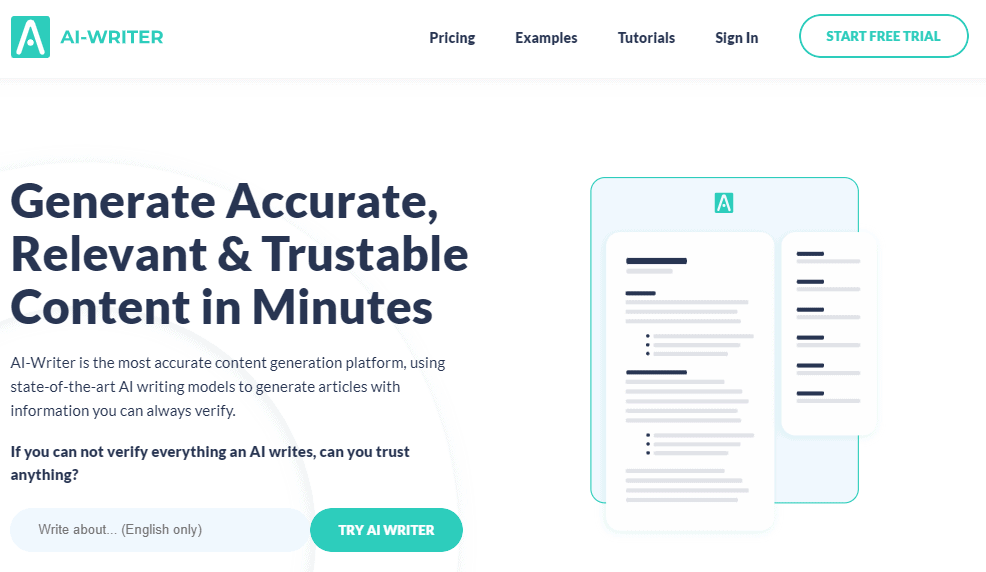
Verdict: Best for academic writing due to its citations feature
Our Rating: ⭐⭐⭐
Get AI-Writer’s FREE trial. (No credit card needed).
AI-writer is a simple, straightforward tool that doesn’t boast a whole lot of features. It, however, has a unique pitch: “the only AI content generator you can trust”.
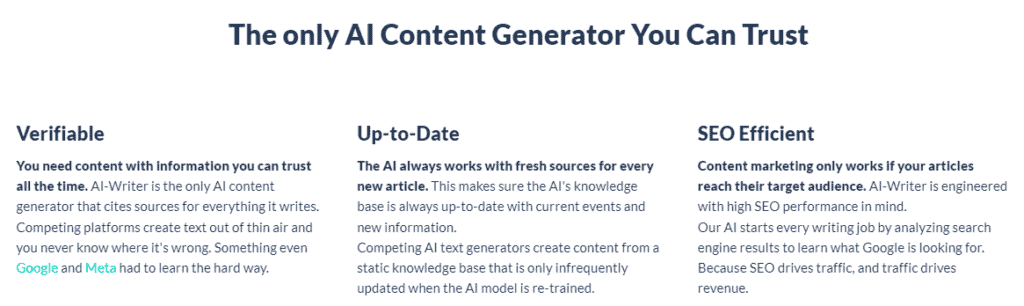
It claims to generate factually correct and fresh content by searching Google for your keyword. Its greatest asset is citations. For every fact or piece of data that it writes, it includes a link to the source from where you can verify if the data is reliable or not.
This citation feature is not found in any other tool. It also makes this tool most useful for academic writing or where citing your sources is crucial.
On top of that, it offers an SEO editor, which helps you create keyword clusters. These keyword clusters are then used by the tool to write SEO-optimized articles.
🍻 AI-Writer Features
✅ Fresh, factually correct AI content
✅ Citations for its sources (best for academic writing)
✅ Text rewording and rewriter
✅ SEO Editor
🔴 Things to improve
- Lacks some vital tools such as templates and Chrome extension
💰 Pricing
AI-Writer offers three plans: Basic plan ($29/month for 40 articles), Standard plan ($59/month for 150 articles), and Power plan ($375/month for 1000 articles).
AI-Writer doesn’t specify the length of articles that it produces.
Bottom line
With its citations feature, AI-Writer is great for academic writing. It however lacks some vital tools to make it an unqualified recommendation.
Get AI-Writer’s FREE trial. (No credit card needed).
ArticleForge
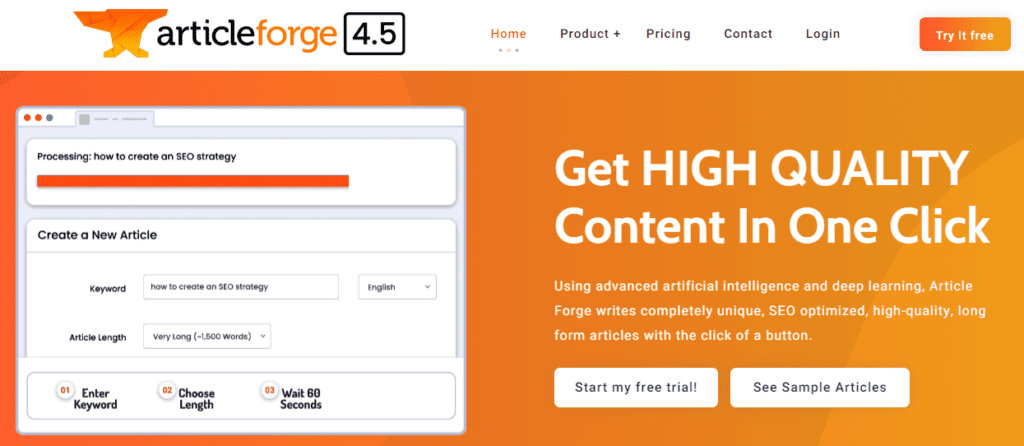
Verdict: Great for pumping out full-length blog posts in a short time.
Our Rating: ⭐⭐⭐
Try ArticleForge for FREE. (30-day money-back guarantee)
ArticleForge has a simple straightforward promise: to write full-length (1500+ words long) articles for you.
Using it is simple too. You feed it some inputs, such as keyword, article length, tone, or any other optional customization, and hit generate. ArticleForge will come up with a brand new article in 60 seconds ready for you to publish.
However, let me be clear that I don’t like the one-click blog post generation approach. AI tools, when not guided by a human, tend to go off on a tangent. It starts blabbering and producing thin, generic content.
ArticleForge also promises that its articles pass the AI detection test. However, when I tested one of their sample articles, it failed terribly and showed a 74% AI score.
🍻 ArticleForge Features
✅ Best for long-form content
✅ Bulk generation of articles
🔴 Things to improve
- One-click blog post generation approach may produce generic content
- AI-generated articles may go off on a tangent and lack quality
- Not appropriate for short-form content
- Lacks templates
💰 Pricing
ArticleForge’s subscription starts from $27/month for 25,000 words. If you need more credits, its plans go up to 500,000 words for $127/month.
Also, when you buy the annual plan, you get a 51% discount on all plans.
Bottom line
If you are pumping out lots of long-form articles, ArticleForge is for you. Otherwise, you might be better off with Copymatic, WordHero, or Copy.ai.
Try ArticleForge for FREE. (30-day money-back guarantee)
ContentBot AI
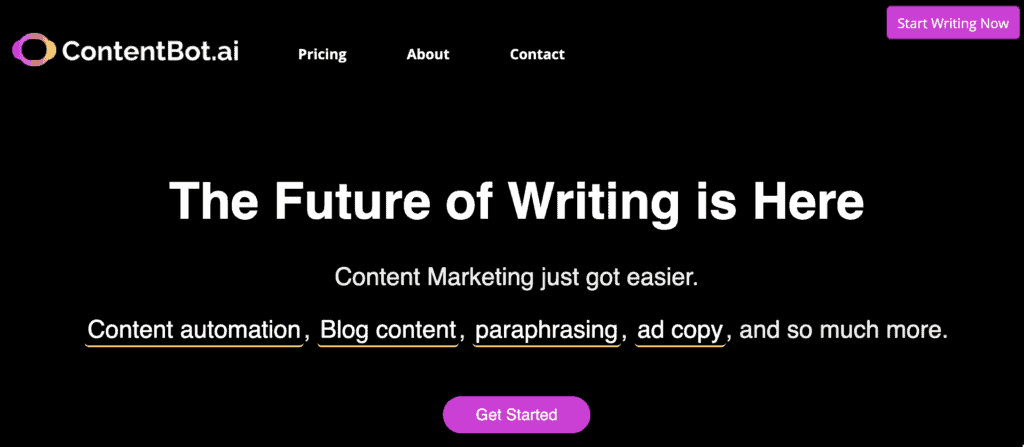
Verdict: Best for writing lots of articles on a single topic (with its blog bundle feature)
Our Rating: ⭐⭐⭐
Get your first 5000 words FREE with ContentBot AI. (No credit card required)
ContentBot AI is another tool that promises to write great marketing and sales copy, in addition to being of immense use to bloggers.
ContentBot pitches itself as the perfect writing companion for all kinds of users: founders, content and digital marketers, SEO specialists, and Bloggers.
True to its promise, it has a dedicated AI writer, Summarizer, Blog Post Wizard, and lots of popular templates.
On top of that, you get an AI chatbot called ‘InstructBot’, which you can ask to whip up content on any topic in any format. To ease the learning curve, they have crafted a dedicated prompts page, which has all the commands to help you with the chatbot.
One unique feature of ContentBot AI is a feature called ‘blog bundle’. Using this feature, you can generate up to 50 blog posts, each between 700 to 1400 words, on a single topic. On their website, they have demoed 50 blog posts written on a single topic: ‘Travelling to Italy’. This is immensely helpful if you want to blanket your niche.
However, note that this feature isn’t included with the subscription. You have to buy blog bundles separately, even if you are a paying customer.
🍻 ContentBot AI features
✅ Blog writing wizard and AI writer
✅ AI chatbot (called InstructBot)
✅ Blog bundle (to generate up to 50 blog posts in one click)
✅ Built-in plagiarism checker
✅ Paraphrasing tool
✅ Chrome extension
🔴 Things to improve
- The blog bundle feature requires a separate purchase, even for paid subscribers
- Suitable only for writing blog posts in bulk
💰 Pricing
ContentBot AI has 4 plans: Prepaid, Starter, Premium, and Premium+. You can buy the prepaid plan at $1 for 1000 words, the Starter plan at $19/month for 50,000 words, the Premium at $59/month for 1,50,000 words, and Premium+ at $99/month for 4,00,000 words.
ContentBot ai also offers purchasing power parity, so if you are from a third-world country like India or Pakistan, you get 50% off on all these plans.
Bottom line
ContentBot.ai is a great option if you want to scale your content creation game fast. Its plans are up to 3 times cheaper than Jasper and WriteSonic while offering a toned-down version of features.
The biggest pull, however, is its Blog bundle feature. If you are into niche site building, ensuring that you cover every nook and cranny of your niche is vital to establishing topical authority.
Get your first 5000 words FREE with ContentBot AI. (No credit card required)
Wordplay AI
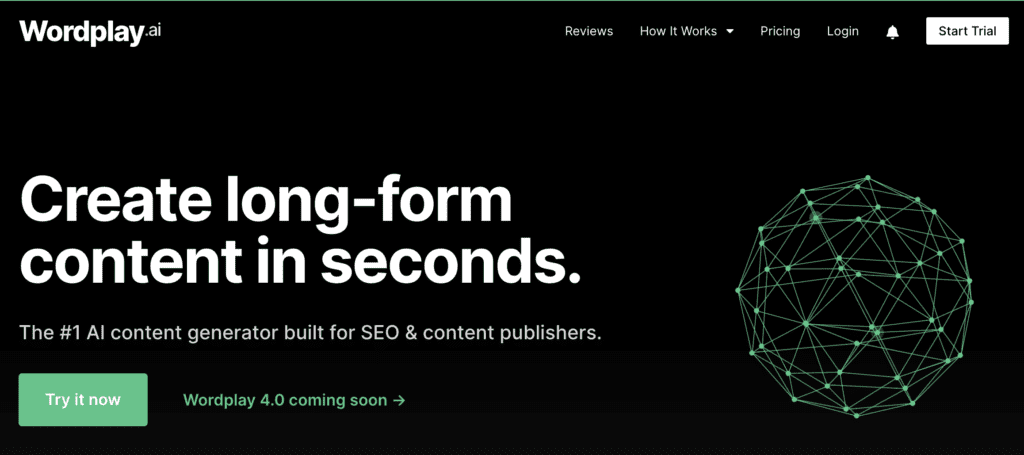
Verdict: Best for cranking out lots of articles just from titles.
Our Rating: ⭐⭐⭐
Wordplay ai is designed to write blogs in bulk. All the features are geared towards making your blog writing as effortless as possible.
It has numerous modes to ease your blog writing: Guided mode to take you from blog idea to the finished blog post, outline mode to write an entire blog post from the outline provided by you, and title mode to create an entire article just from the title.
You can even pump out article titles in bulk. Just specify the expected blog length and Wordplay will generate blog posts for all of them. If, however, you keep your blog titles in an Excel or CSV file, you can upload them to Wordplay to generate blog posts for every one of them.
Wordplay doesn’t have many bells and whistles, just a few tools focused especially on writing blog posts fast.
🍻 Wordplay AI features
✅ Clean, simple UI
✅ Geared for writing blog posts in bulk
✅ Best long-form writing
✅ Guided blog writing option
✅ Lifetime deal (Pay once, use forever)
🔴 Things to improve
- Lacks advanced features like templates or an AI chatbot
💰 Pricing
Wordplay has a crazy lifetime deal; you pay just once and use it forever.
Currently, this deal starts at $99 for 7,500 words/month, $399 for 35,000 words/month, $999 for 100,000 words/month, and $2800 for 300,000 words/month.
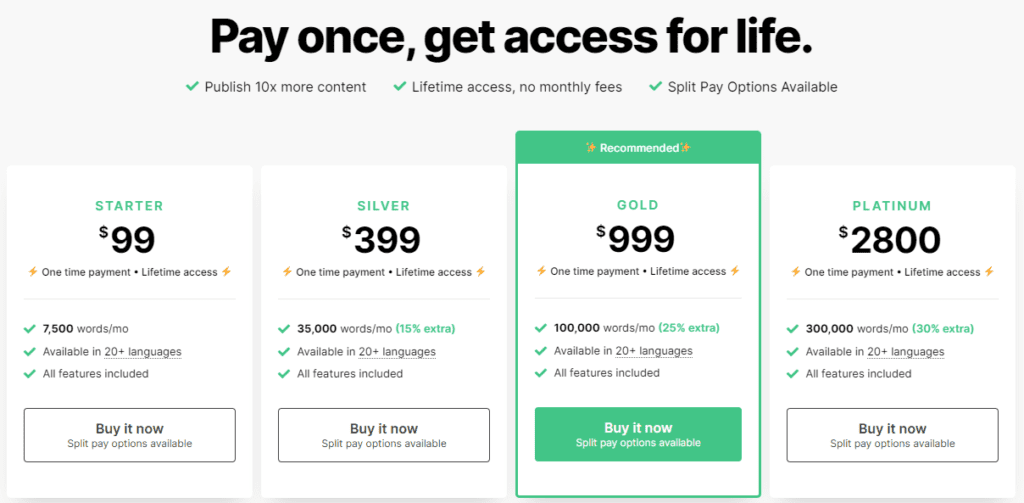
Bottom line
Wordplay ai doesn’t offer many features like templates or a chatbot but it is perfect for those who want to pump out lots of content, in bulk. With its lifetime plans, the team behind Wordplay has made this deal sweet!
Frase AI
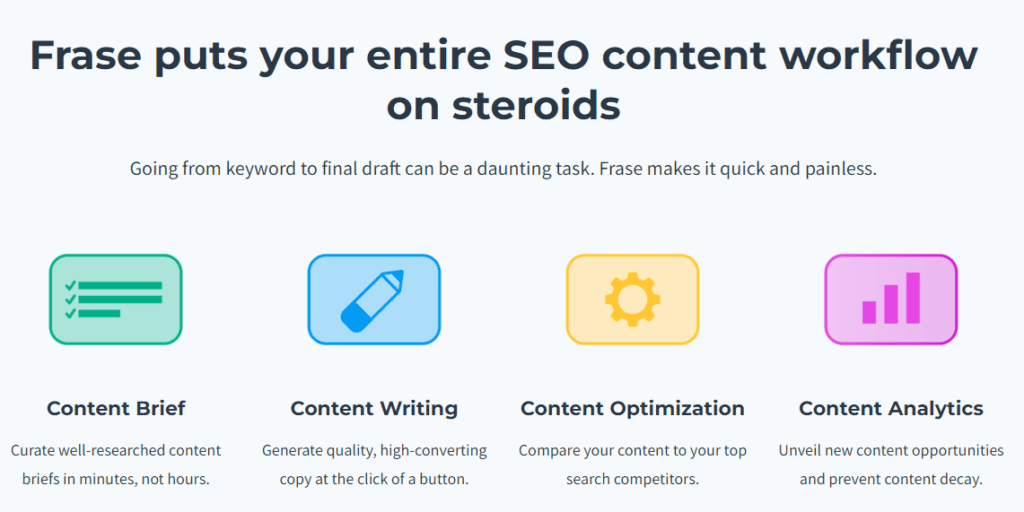
Verdict: Best for writing SEO-optimized articles (using keyword clusters)
Our Rating: ⭐⭐⭐
Get 60% OFF your first month’s subscription with Frase.io.
Frase AI is another program pitching itself as an all-in-one AI writing tool for SEO-optimized articles.
One of the features of Frase AI is its content brief tool. It claims to generate an SEO-optimized brief in just 6 seconds by analyzing and dissecting the SERPs for you.
In addition to that, you get all the basic templates to write a variety of content.
Frase AI comes with a document editor that has a much sought-after feature: related topics. Its document editor pulls up all related topics and keywords and also the required number of mentions for each. Following its recommendations helps you publish content that Google loves and ranks. Usually, this feature is found in a paid plugin (Surfer SEO) whose subscription starts from $59/month for ten articles.
You also get a content improver and content rewriter, thus removing the need for paraphrasing tools like Quillbot.
Frase.io also comes with keyword research capabilities and a tool to analyze the top 10 Google search results for any keyword, but that’s a $35 add-on (on top of your subscription).
🍻 Features of Frase AI
✅ Automated content briefs
✅ Content scoring
✅ Full-fledged content editor
✅ Capability to create custom templates
✅ Outline builder (using autosuggest, people also ask, etc.)
🔴 Things to improve
- Expensive compared to other similar tools
- Limited AI words in lower-tier plans
💰 Frase AI Pricing
Frase AI’s pricing structure is a bit more complex than most AI software on this list. It offers three subscriptions: Solo, Basic, and Team.
— The solo plan starts at $14.99/month and offers 4 articles/month and 4000 AI words
— The basic plan starts at $44.99/month and offers 30 articles/month and 4000 AI words
— The team plan starts at $114.99/month and offers unlimited articles and 4,000 AI words
Additionally, there is a Pro Add-on for $35/month which grants you the license to generate unlimited AI words.
Bottom line
Frase AI is expensive when compared with other tools on this list which offer a wider feature set at a lesser price. But if you want its keyword clustering capabilities, go for it.
Get 60% OFF your first month’s subscription with Frase.io.
Anyword
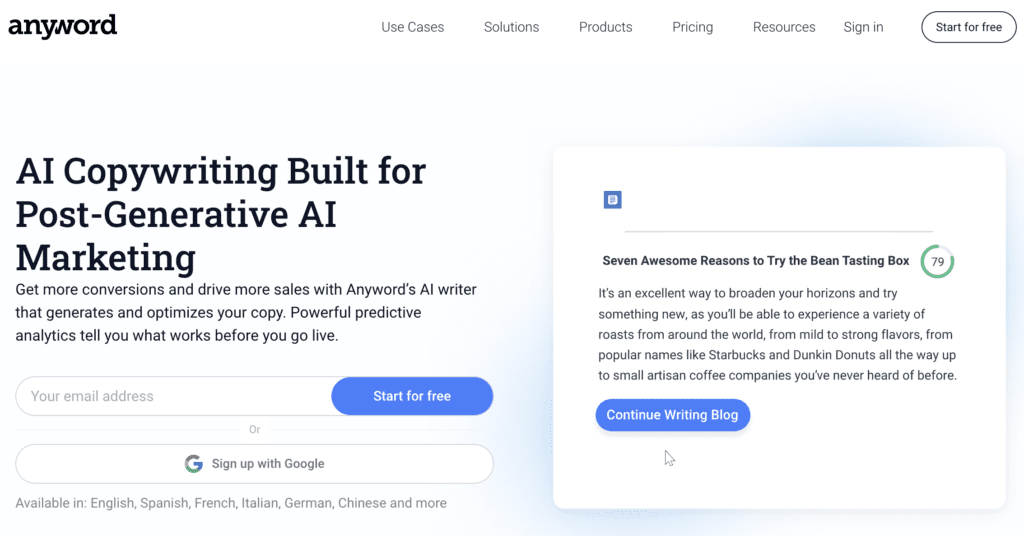
Verdict: Best for copywriting and marketing folks
Our Rating: ⭐⭐⭐
Click here to visit Anyword’s website.
Anyword AI is a copywriting and marketing-focused AI tool, which has crossed the milestone of crossing 1 million users in April 2023. It claims that its users get 30% more conversions with copy written by Anyword AI.
However, copywriting isn’t the only thing it can do. You get all the essential standard templates that you get with other tools: Product descriptions, Blog writing wizard, Ad writer, LinkedIn post and email writer, and sentence rewriter, to name a few.
🍻 Anyword features
✅ Specializes in copywriting and marketing
✅ Predictive scores for every copy
✅ Over 100+ AI writing tools
✅ Support for over 30 languages
✅ Support for multiple seats (even in the base plan)
🔴 Things to improve
- Doesn’t have enough features for solopreneurs and bloggers
💰 Pricing
Anyword offers two plans: Starter and Data-Driven.
The Starter plan starts at $29/month and gives you 20,000 words, whereas the Data-Driven plan starts at $99/month and gives you 30,000-word credits.
On top of word credits, the Data-Driven plan also offers real-time predictive performance scores and analytics for every copy you write, making it a perfect tool when user conversion is your highest priority.
Bottom line
Anyword’s features and pricing are more aligned to serve copywriters and marketers. If your workflow involves writing a lot of copy almost day in and day out, go with Anyword.
But, if you are looking for a blog writing tool, Anyword is a poor fit for you. You should instead go for Copy.ai, WriteSonic, or WordHero.
Click here to visit Anyword’s website.
MarkCopy
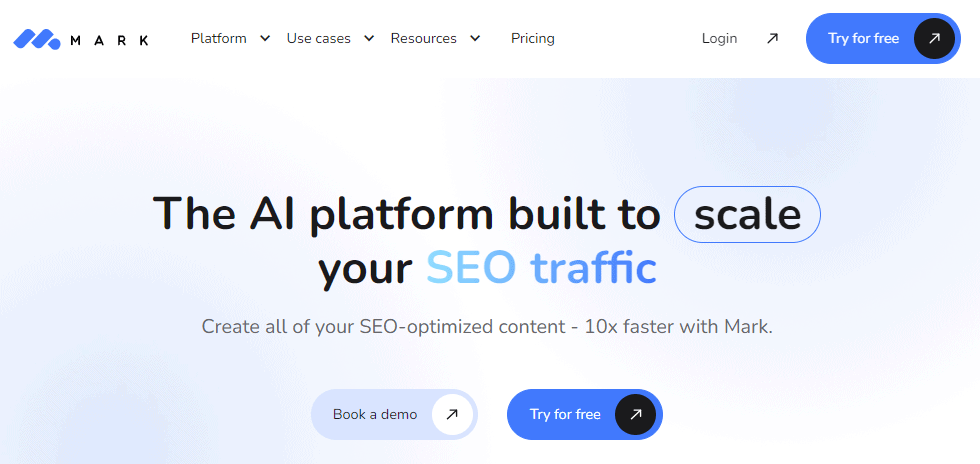
Verdict: Best for agencies, enterprises, and e-commerce companies
Our Rating: ⭐⭐⭐
Click here to try Markcopy for FREE.
Markcopy.ai is yet another tool that promises to create Google-friendly content for you.
Its main focus is on writing plagiarism-free content, that also goes under the radar of AI detectors. Google doesn’t like generic AI content, so MarkCopy has tuned its software to churn out text that is free from AI watermark.
MarkCopy has also included features such as AI workflows and bulk content generators that primarily serve agencies, enterprises, and e-commerce companies. You can upload a CSV file containing your topics/keywords, and MarkCopy will generate product descriptions and variations for all of them in no time.
🍻 MarkCopy AI Features
✅ Bulk generation tools
✅ Features for startups and Enterprises
✅ Great Integration support (with SEMrush, WordPress, and Copyscape)
🔴 Things to improve
- Pricing plans may not be affordable for individuals
- Limited customization options for generated content
💰 Pricing
MarkCopy offers 4 plans: Starter ($59/month for 50,000 words), Pro ($119/month for 100,000 words), Business ($229/month for unlimited words), and Agency (custom).
Bottom line
MarkCopy’s features orient more towards startups and enterprises, rather than individuals. If your workflow involves writing a lot of product descriptions or bulk short copy, then MarkCopy is suitable for you.
Click here to try Markcopy for FREE.
ClosersCopy

Verdict: Best if you want to write a lot of sales and marketing copy
Our Rating: ⭐⭐⭐
Click here to visit the ClosersCopy website.
ClosersCopy is another AI tool in the generative AI market that focuses mainly on, as the name suggests, copywriting and marketing. It promises to write copy that “closes deals”.
However, it has ample tools for bloggers too. You get a blog writer, a long-form writer, a story writer, and other bells and whistles that you generally find in an AI writing tool. There are over 700 community-generated frameworks (kind of like a set of instructions) that help you compose content for various use cases.
Its user interface however needs a little polishing. It’s a bit cluttered and sluggish. In my testing, the website kept lagging and I had to wait 2-3 seconds before a click was recognized by it.
🍻 CloserCopy AI Features
✅ Best for marketing and copywriting
✅ Support for workflows and frameworks
✅ SEO audit and planner
✅ 14-day moneyback guarantee
🔴 Things to improve
- The user interface needs improvement
- The website is sometimes slow and laggy
💰 Pricing
ClosersCopy offers three plans: Power, Superpower, and Superpower Squad.
The Power plan starts at $49.99/month, the Superpower plan starts at $79.99/month and Superpower Squad starts at $99.99/month. The latter two plans come with unlimited AI writing while the first one comes with only 300 AI runs.
Also, when you buy the annual subscription, you get a 30% discount on all plans.
Bottom line
ClosersCopy is a bit pricey for what it offers. There are other tools on this list that do a better job with far more features at a lower price.
Unless you have a very good reason to go with Closerscopy, I would recommend you go with some other tool on this list.
Click here to visit the ClosersCopy website.
Copysmith AI
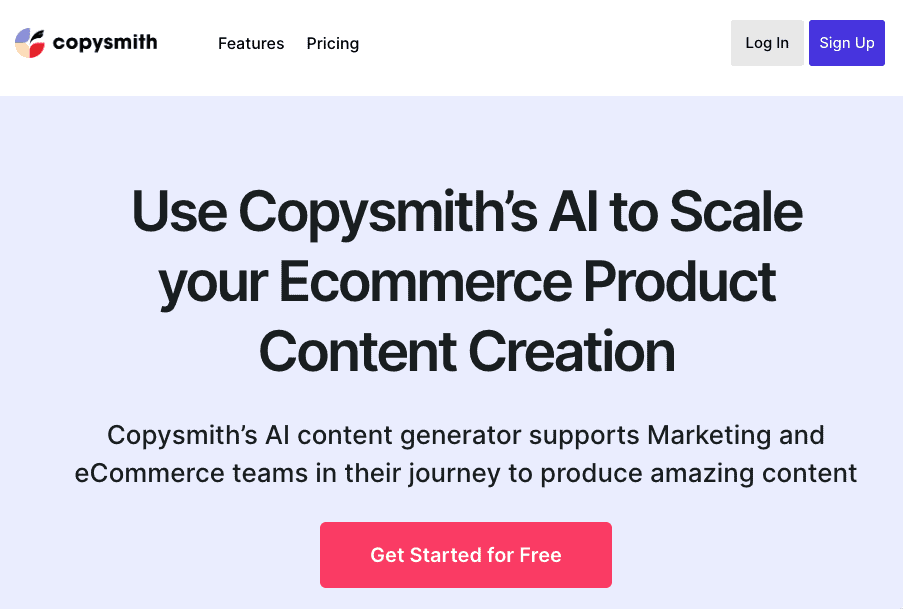
Verdict: Best for e-commerce, marketing, and copywriting
Our Rating: ⭐⭐⭐
Get an UNLIMITED FREE 7 days trial of Copysmith. (No credit card required.)
Copysmith is an AI writing tool made primarily for e-commerce and copywriting. It pitches itself as the best AI product description writer on the market. You can use it to write high-converting product descriptions for Amazon, Shopify, or BigCommerce.
However, Copysmith is more than just that.
It also comes with a Blog title generator, a long-form writer, blog ideas, an outline writer, and a Kickstarter for when ideas don’t just come to you. However, it lacks some other essential templates that other tools offer such as Tweet generators, YouTube video descriptions, Quora answers, etc.
Probably the best thing about Copysmith is its integrations with other services. Copysmith can integrate well with Frase AI (for SEO data), WooCommerce, Zapier, Hootsuite, and Google Docs.
🍻 Copysmith AI features
✅ Optimized for e-commerce
✅ 6 templates for blogging
✅ Built in plagiarism checker
✅ Phenomal integration with other services
✅ Chrome extension and MS Word add-on
✅ Support for 65+ languages
🔴 Things to improve
- Lacks some essential templates such as Tweet generators, YouTube video descriptions, Quora answers, etc.
💰 Pricing
Copysmith has two plans: Starter and Professional. The starter plan starts at $19/month and gives you 20,000 words (and 2 integrations) whereas its annual plan is $228/year (no discount) but gives you unlimited words.
Professional plan on the other hand starts at $49/month and gives you unlimited words and 10+ integrations. You get two months free when you buy the annual plan.
Bottom line
Copysmith is a great tool if you are looking for something specially designed for writing product descriptions. You can also write copy and social media captions in bulk using this tool.
However, if your workflow doesn’t have much to do with marketing or product listings, this tool isn’t for you.
Get an UNLIMITED FREE 7 days trial of Copysmith. (No credit card required.)
Hypotenuse AI
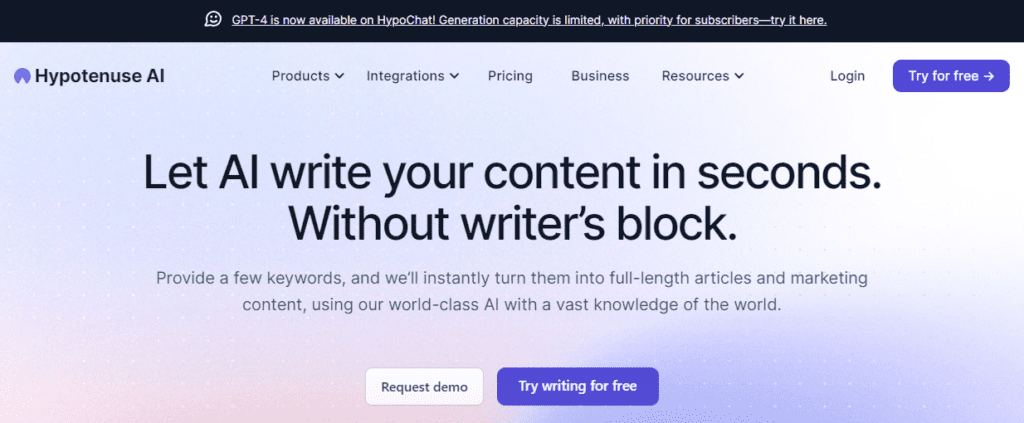
Verdict: Best for bulk content production for e-commerce sites such as Shopify
Our Rating: ⭐⭐⭐
Get a FREE trial of Hypotenuse AI. (No credit card required)
Hypotenuse offers a bunch of AI tools to help you with content generation, especially for e-commerce and marketing.
You get blog writing templates, product description templates, headlines, and slogans in addition to writing copies for paid ads and social media.
You also get a dedicated AI chatbot (called HypoChat) which fetches data in real time. You also get an AI art generator to create images using your prompts.
🍻 Hypotenuse AI Features
✅ All standard templates
✅ AI chatbot and art generator
✅ Bulk content generator
✅ Shopify integration
✅ API for developers
💰 Pricing
Hypotenuse’s Starter plan is priced at $29/month in which you get ~25000 words and 200 AI images (1024px max resolution). Its Growth plan starts at $59/month which gives you nearly 87,500 words and unlimited AI images (up to 2048px resolution).
You also save 17% when you buy the annual plan (equivalent to two months free).
Bottom line
Hypotenuse AI is great if your workflow involves generating lots of product descriptions or if you do a lot of writing for e-commerce sites, such as Shopify.
With API access to produce hundreds of pieces of content, you will see a boost in your productivity with Hypotenuse AI.
Get a FREE trial of Hypotenuse AI. (No credit card required)
Bramework
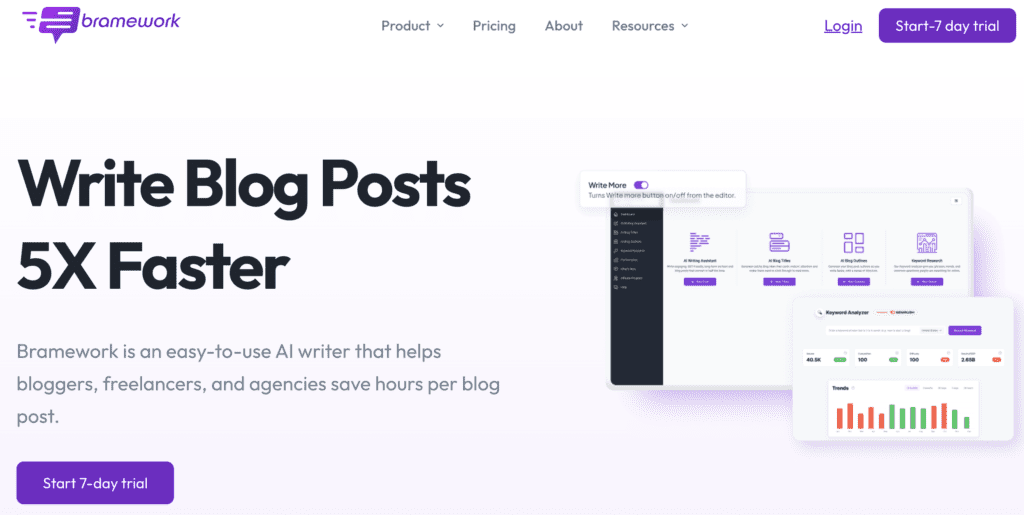
Verdict: Best when your primary concern is plagiarism avoidance (due to Copyscape integration)
Our Rating: ⭐⭐½
Click here to get a 7-day FREE trial of Bramework.
Bramework AI writer is more than 3 years old in the rapidly evolving AI industry but has failed to garner a significant user base. It only has 4,000+ customers so far.
It includes basic AI features that you need to write a blog post: blog writer, outline generator, AI summarizer, and rewriter. It comes equipped with the SEMrush and Unsplash integration, to ease your workflow.
🍻 Bramework features
✅ In built Plagiarism Checker
✅ Blog post writer and rewriter
✅ Optimized for SEO
✅ SEMrush and Unsplash integration
💰 Pricing
Bramework offers 4 plans: from $19/month for 10,000 words to $299/month for unlimited words.
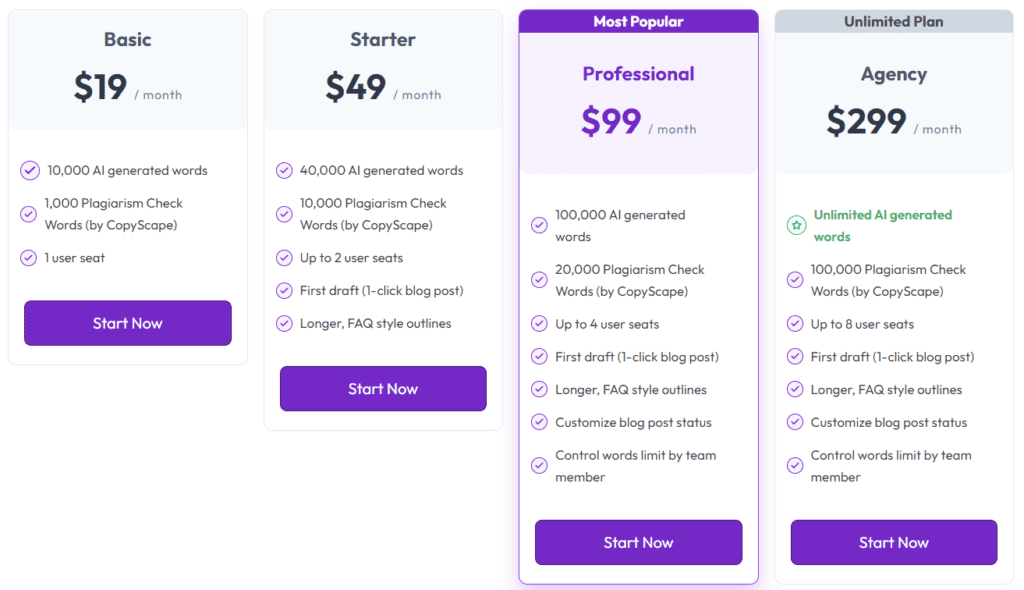
You also get two months free when you buy the annual plan (equivalent to a discount of 17%).
Bottom line
Bramework is a bit pricey for what it offers. It doesn’t have many cool things like templates, an AI chatbot, an AI art generator, or even a browser add-on.
The only thing in favor of Bramework is its built-in plagiarism checker, provided by Copyscape. Generally, users have to pay for a Copyscape subscription separately.
Click here to get a 7-day FREE trial of Bramework.
Conclusion
This was a mouthful, so let me recap.
If you want to go with the biggest and most reliable AI writing company on this list, go with Jasper.ai.
If you are into blogging and want all the tools to take a blog post writing to promoting it on social media, check out Jasper.ai, Copy.ai, or Copymatic.
If you are on a budget, go for Writesonic, Copymatic, Rytr, or WordHero.
If you want an AI writer, especially for sales or marketing, go for ClosersCopy or Copysmith.
If your aim is to pump out many long-form articles in a short time, go for WordPlay.ai or ArticleForge.
I hope this rather lengthy article made your life easier in deciding the best AI writing tool for you.
So, which tool did you like most? Let me know on Twitter.
Thanks for reading.
