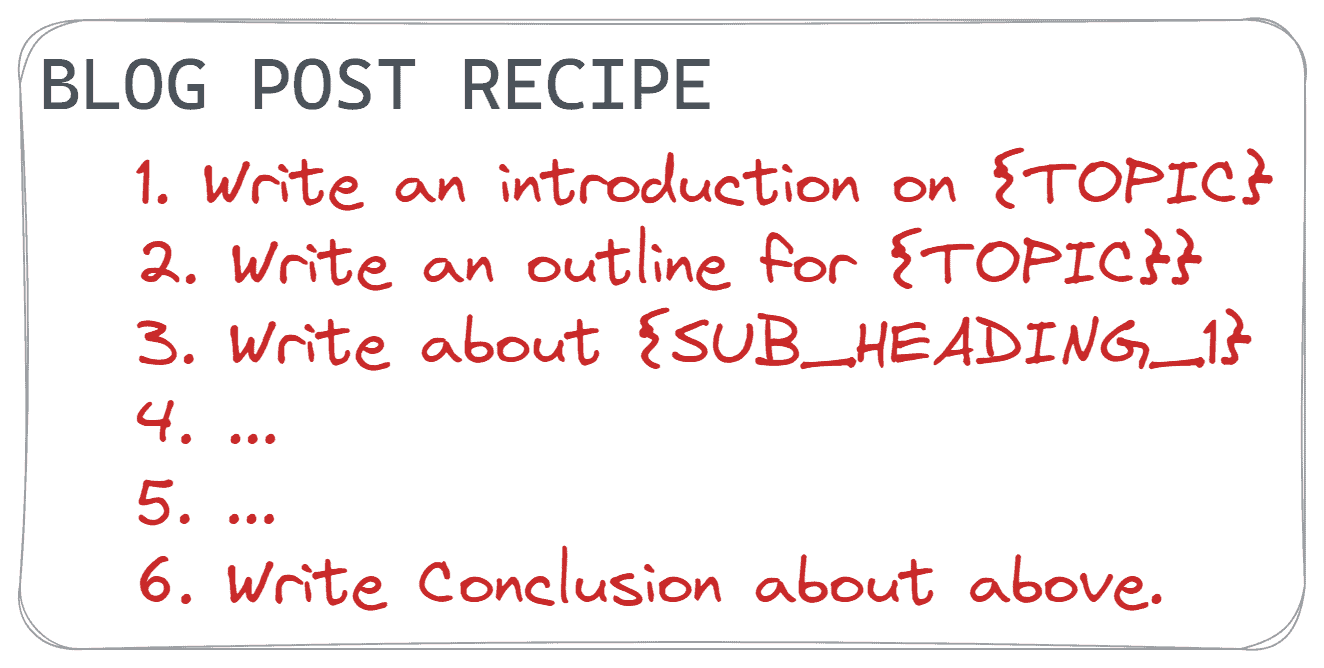Jasper (previously known as Jarvis) is an outstanding piece of AI software that comes equipped with everything you need to establish a content strategy. It boasts over 60 templates and a built-in AI chat feature that operates similarly to ChatGPT.
The Jasper team has recently introduced a new game-changing feature, known as Jasper Recipes, which allows users to create a set of concrete commands that can be run repeatedly to achieve their desired output.
Jasper recipes are designed to help users create content with a repeatable process. They provide a set of commands that can be used to generate content quickly and easily.
In this blog post, we will delve into how to use Jasper Recipes, how to create them yourselves and how they can improve your workflow.
What is a Jasper Recipe?
As the term implies, Jasper Recipes are predefined sets of instructions or commands that you can give to Jasper, which it will then execute.
It looks something like this —
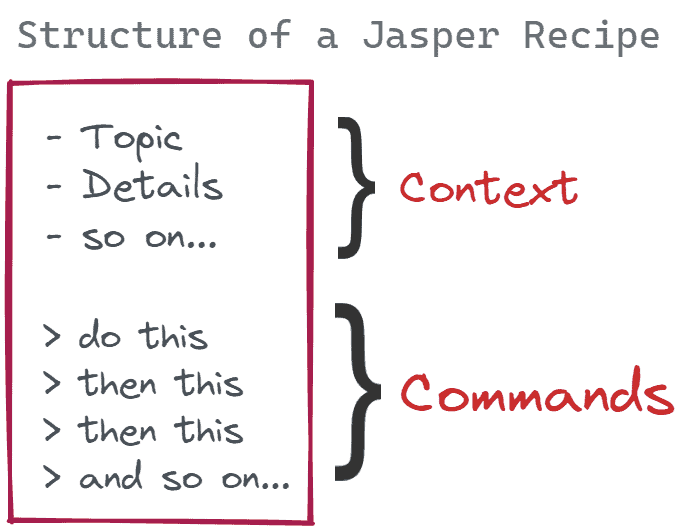
Context tells Jasper what to write about. You can give Jasper as much information as you like. The more detailed information you provide, the more fine-tuned will be the output.
Commands on the other hand are instructions to Jasper. Jasper is capable of writing in a variety of text formats, including paragraphs, lists, YouTube video descriptions, marketing emails, FAQs, and more. Commands in Jasper Recipes are preceded by a right arrow (>) character.
For example, the recipe for a marketing email might look something like this —
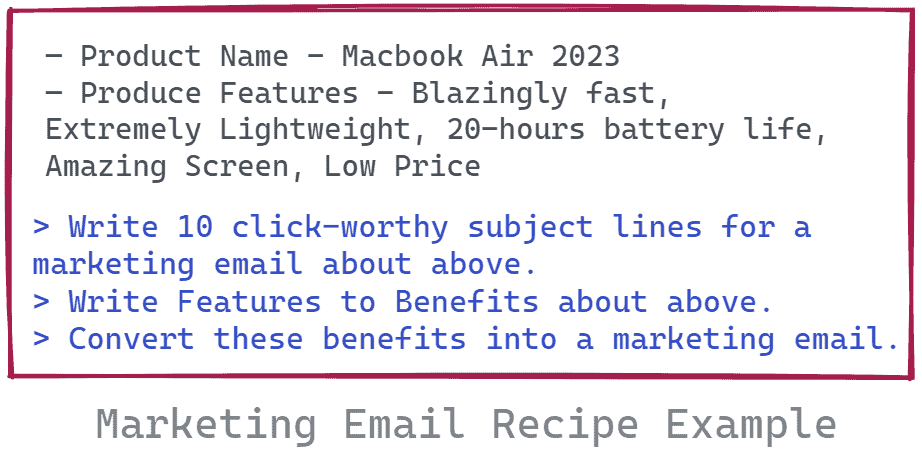
As you can see, once you come up with a recipe, you can use it over and over again. This is especially handy when you’re trying to use a bunch of different Jasper Templates to get stuff done.
Say you have to write similar marketing emails over and over again, but you don’t have Recipes. You’d end up using like, 3 different Jasper templates just to get it done.
1. Email Subject Lines recipe to create a subject line for the marketing email.
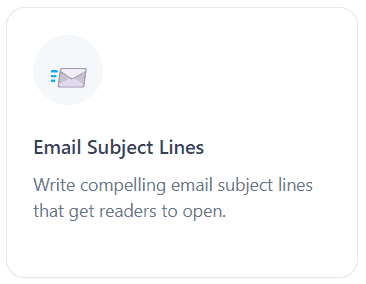
2. Feature to Benefit to show the customer how the product fits and complements his lifestyle.
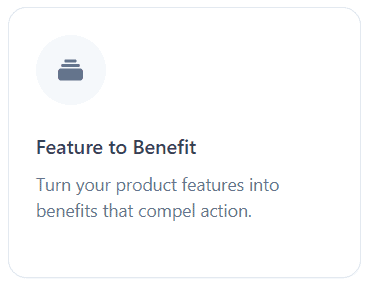
3. Personalized Cold Emails to create the body content of the email.
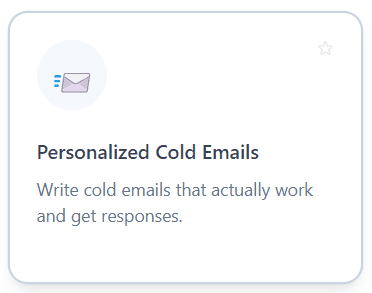
So basically, you would have to feed all of them with the same info like the product name and features. Then, you will have to generate the output and copy-paste it into your document.
Can you picture how much time that takes? That’s where Jasper Recipes come in handy – they can seriously save you a ton of time when it comes to making AI content.
What Jasper Recipes are available?
If you click the ‘Recipes’ tab on the sidebar, you will see a horizontally scrollable list of recipes.
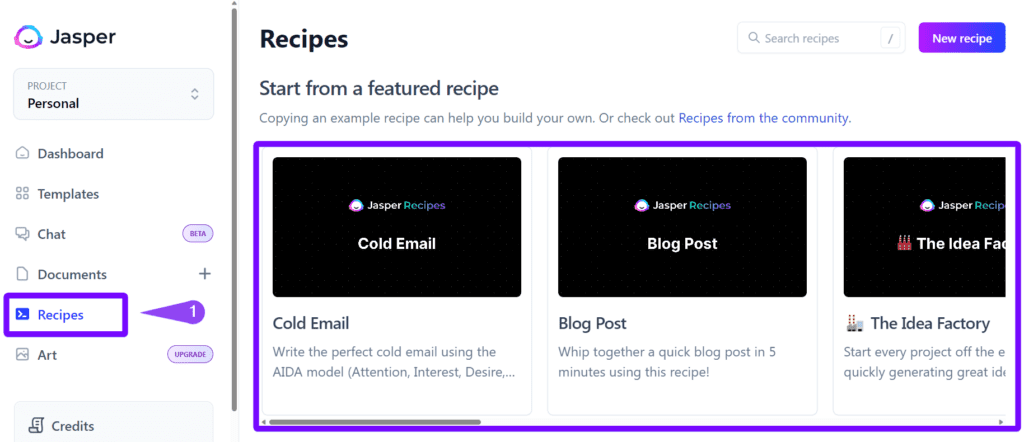
Jasper comes with 9 built-in recipes (at the time of writing) that you can use. These are —
Cold Email
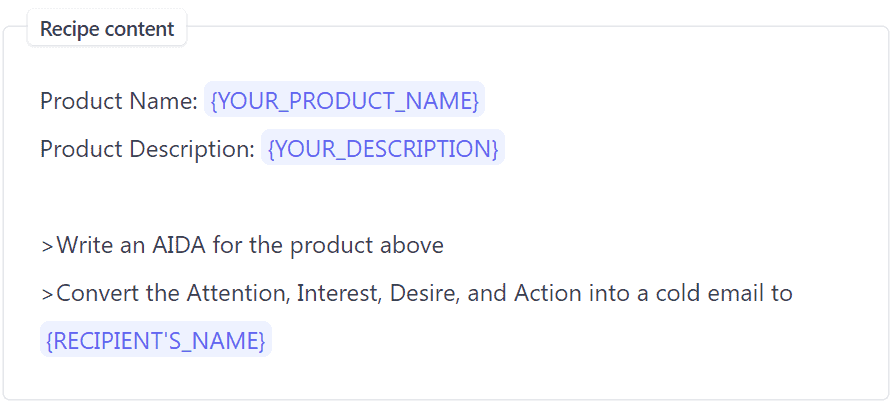
Blog Post
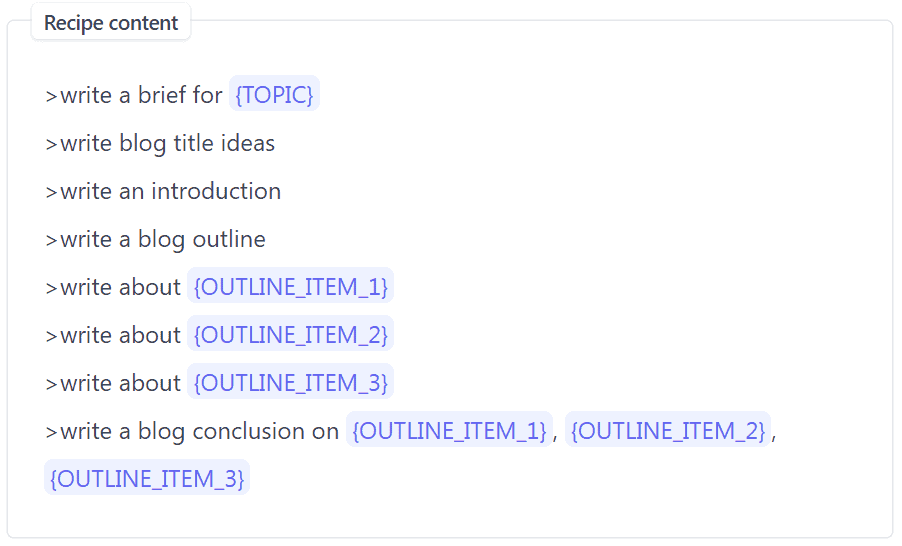
The Idea Factory
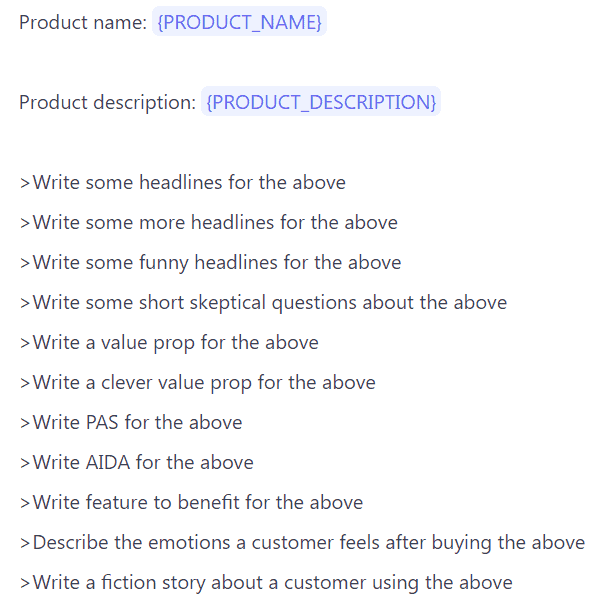
Facebook Ad
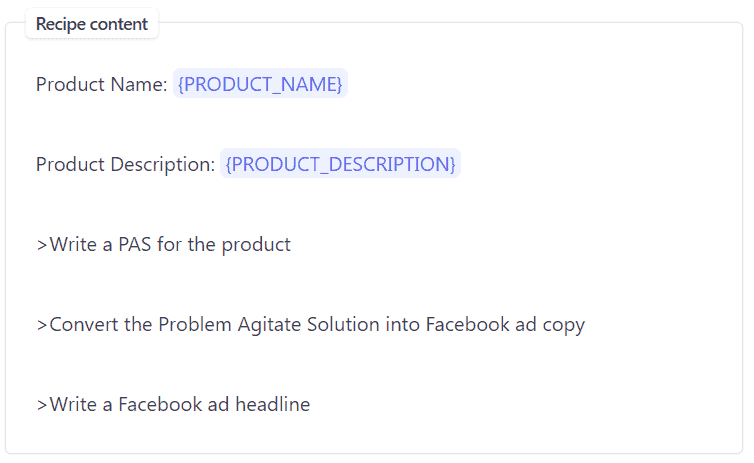
And 5 others — Product Review Blog Post, The Hero’s Journey Outline, Rewrite / Expand Blog Posts (Or other content), Video Script Blueprint with Show Notes, and The Perfect Non-fiction Book Introduction & Outline.
There are many more recipes on this Jasper Community page created by people just like you. Later in the article, I will also explain how you can create your own Jasper Recipes tailored to your needs. It’s very easy.
The most popular recipes have already been incorporated by the Jasper team into the Jasper app. The others that I found useful were these —
- The 10-Minute How-To Blog Post by Corrie Alexander
- The Lightspeed Listicle Recipe created by Corrie Alexander
- Perfect Offer Copy For Course Creators, Coaches, Authors, and Trainers by Jeremiah Krakowski
- Leverage Listicles with the HubSpot Success Formula by Amanda Weston
How to use Jasper Recipes
To use a Recipe, hover your mouse over the recipe and click the “Open Recipe” button.
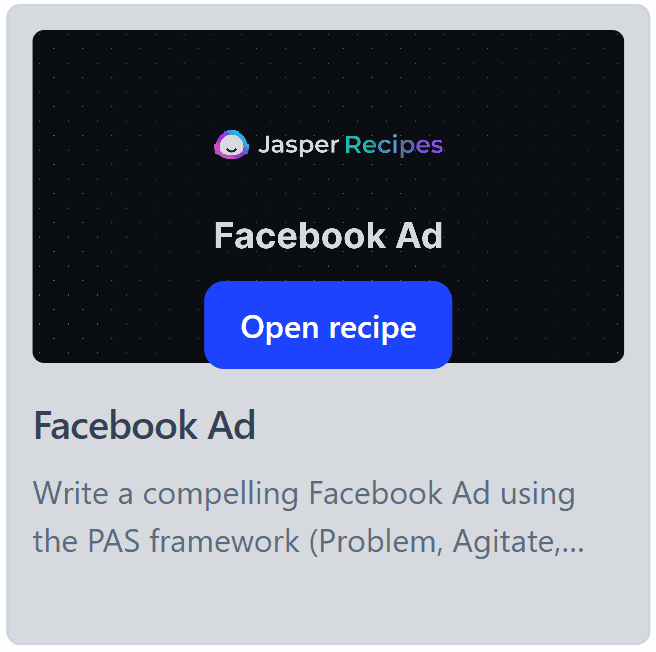
In this example, we will go through the Facebook Ad Recipe.
After clicking the Open recipe button, you will be taken to the recipe description page, which looks like this —
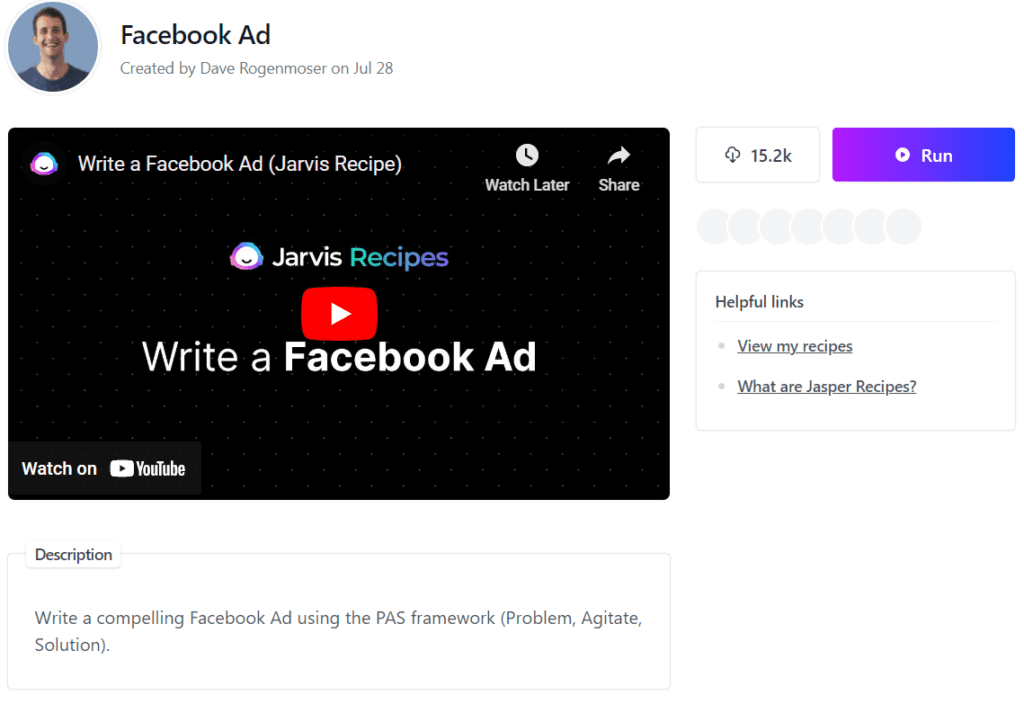
This page contains the recipe description, recipe content, and a YouTube video explaining how you can use this recipe. To use this recipe, you click the Run button located at the right side of the YouTube video.
You are then taken to the Document editor which contains your recipe.
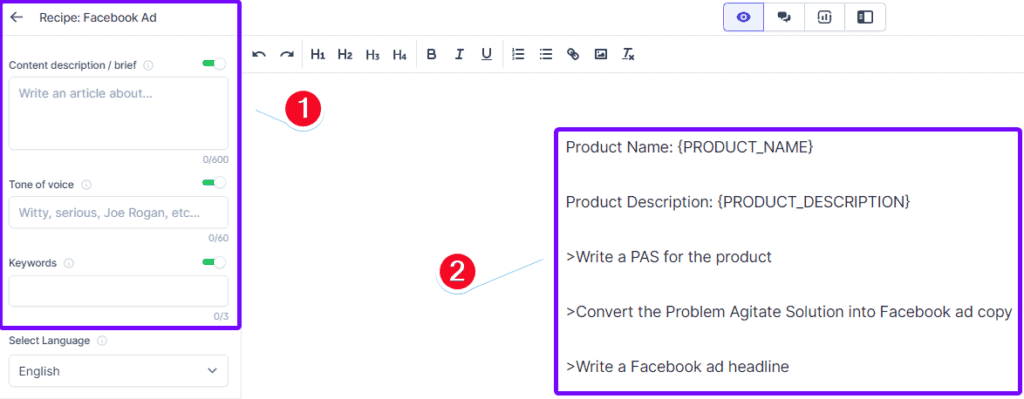
The left pane (marked as 1) can be used to provide specific instructions to Jasper. It contains 3 fields —
- Content description/brief
- Tone of voice
- Keywords
You don’t have to fill in every field, but in my experience, the output usually turns out better when you do.
The block on the right (marked as 2) contains your actual recipe.
The values written in CAPITALS in curly braces ({ }) are variables that you have to fill in. The commands are preceded by the (>) character.
Let’s try to write this recipe for a Gaming mouse.
This is the stuff I feed Jasper —
Product Name – RoadRunner Gaming Mouse
Product Description — Road runner gaming mice come equipped with ultra-high precision sensors, so you don’t miss your enemy in First-Person Shooter Games. These mice also feature ultra-low latency of just 12ms which is unprecedented in the industry. Available in 12 categories and 6 different colors.
Now, comes the easy part. We place our cursor at the end of the first command and press ctrl + enter keyboard shortcut (command + enter on mac).
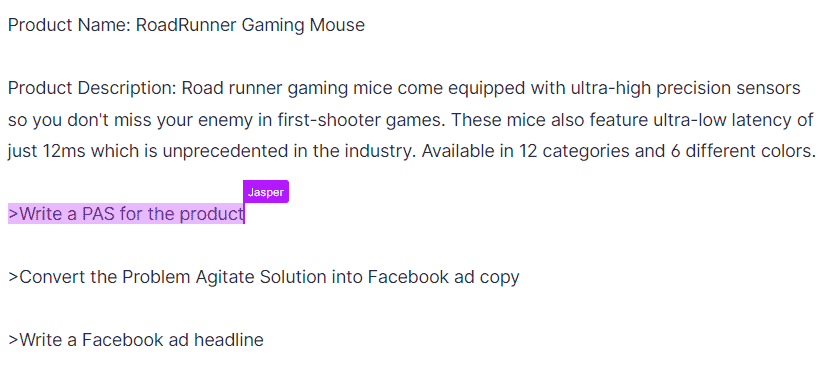
Jasper runs the command and produces this —
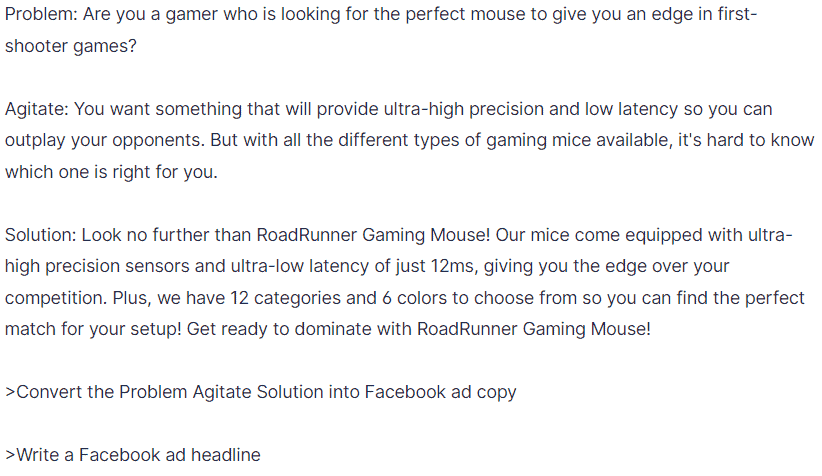
Great! Now, let’s repeat the process with the second and the third command too.
This is the final result —
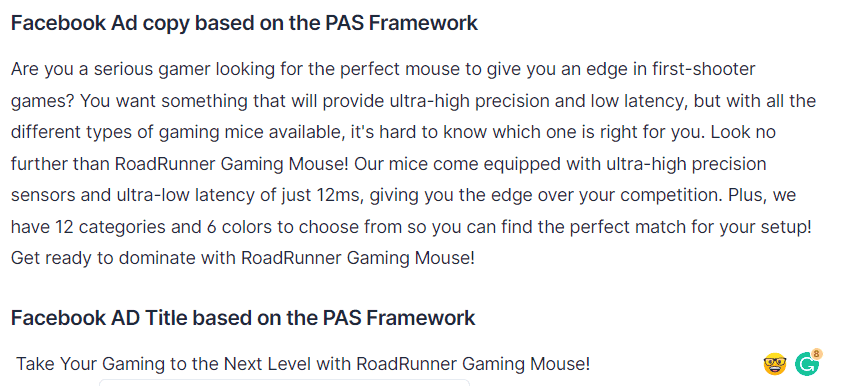
(H2 headings have been added by me after producing the output for better clarity.)
This was a simple recipe to follow. Some more complex recipes require the user to actively nudge Jasper in the right direction by styling the headings as H1, H2, or H3. This way, Jasper knows what points carry more weight in your desired output.
How to create your own Jasper Recipe
Did I tell you that it is super easy to write your own recipe in Jasper? You can also publish them on the Jasper website which others can see and use.
To create your own Jasper Recipe, click on the Recipes tab on the sidebar. Then, on the Recipes pane, click on the new recipe button.
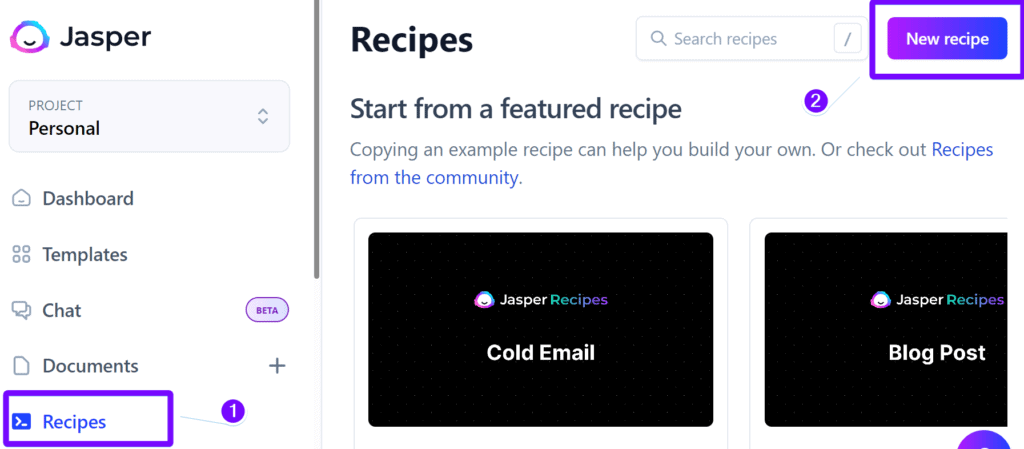
You will be taken to this page —
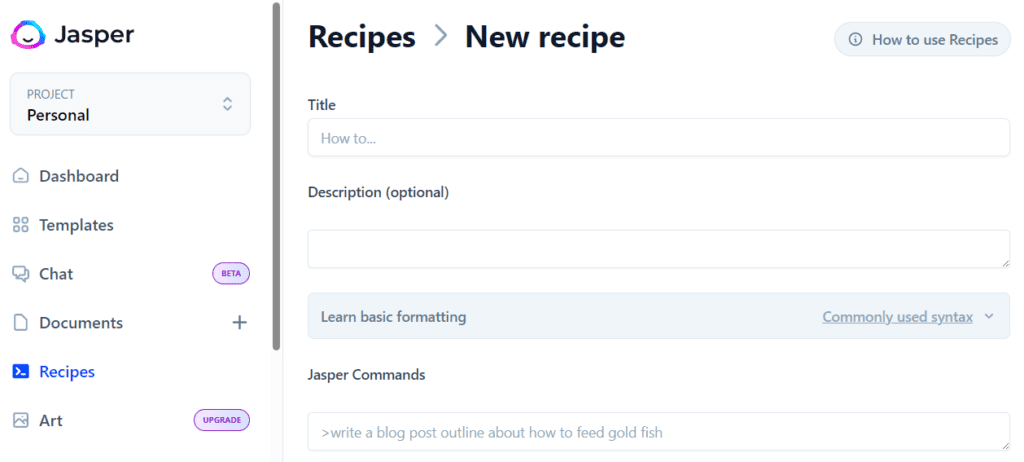
Alright, now all you got to do is fill in the details like the Title, Description (if you want), and Jasper commands. The Title and Description part is pretty easy, but before you start writing commands, you should learn about some basic formatting stuff.
Jasper recipes have some formatting rules that make them easy for others to understand. There are three main parts to them.
- Commands — an instruction for Jasper to write something. It should be prefixed by the “>” character. In a Jasper recipe, commands look like this —
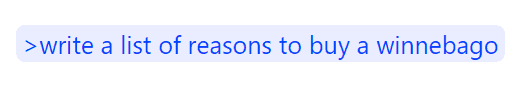
2. Variables — Variables are parts of a Jasper recipe that need you to input some information. They help give Jasper some context so it knows what to do. To make them stand out, they’re written in all caps and separated by underscores. Here’s what they look like: —
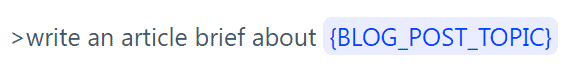
Now, let’s try to create our recipe for the marketing email that I showed at the beginning.
This is what I wrote —
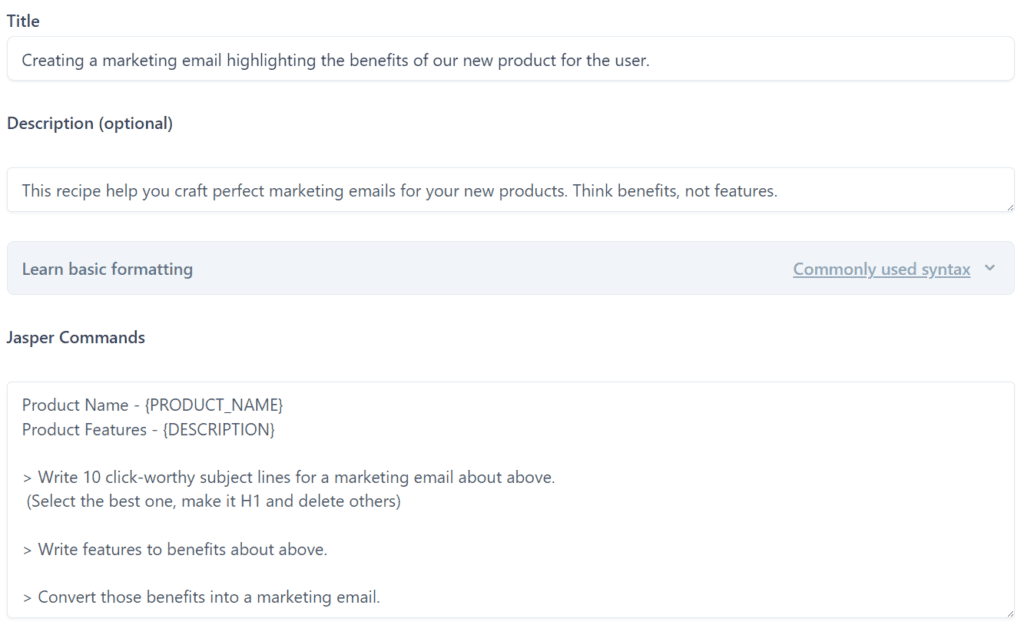
Once you are satisfied with your recipe, click save.
Congratulations, your recipe should now appear on the recipes pane just below the Your recipes heading.
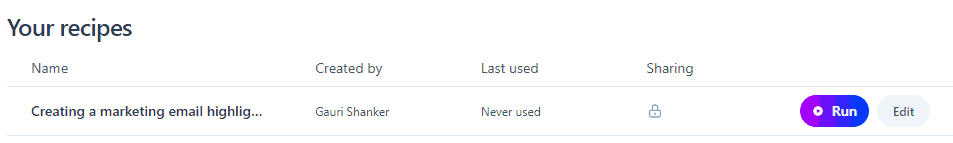
Let’s take it for a spin. I will try it for the product MacBook Air 2023. This is my input —
Product Name — MacBook Air 2023
Product Features — Blazingly Fast, Extremely Lightweight, 20-hours battery life, Amazing Screen, Low Price
After running all the commands, this is what I came up with —
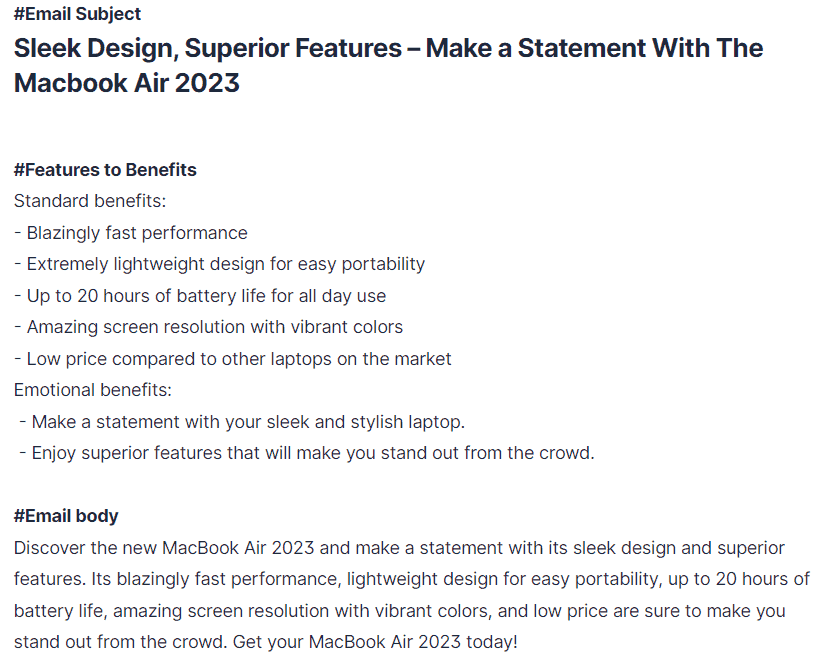
Works great! (Bolded headings added by me.)
Jasper Recipes use-cases
Jasper Recipes can make it easy to automate all kinds of workflows. Picture them like this: if you’re already using a bunch of Jasper Templates in a row, then a Jasper Recipe could be just what you need.
Below I will show you a few scenarios where Jasper Recipes can speed up your workflow.
If are a YouTuber
Jasper Recipes can automate almost all aspects of video creation and uploading for YouTubers, with the exception of actual video editing.
Here’s what the recipe should look like:
Video Topic — {TOPIC_OF_VIDEO}
>Write 10 click-worthy titles for a YouTube video on the above.
(Choose the best one and delete the rest 9. Convert the remaining title into an H1 heading)>Write an introductory hook for a YouTube video on the above.
>Write the outline for a YouTube video script about the above.
(Convert these subheadings into H2)>Write a few paragraphs on {Sub-heading 1}
>Write a few paragraphs on {Sub-heading 2}
>Write a few paragraphs on {Sub-heading 3}
(And so on…)
>Write a conclusion about the above and summarise above points.
Alright, now that we’ve got your video script needs covered, let’s move on to the uploading process. When you’re uploading a video on YouTube Studio, you’ll need to fill in three main fields.
- Video Title
- Video Description
- Video Tags for SEO
In the recipe above, we’ve already come up with a few video titles. So, let’s move on to the last two points that need to be addressed.
>Write a YouTube video description in 400 words about a video on {VIDEO_TOPIC}
>Write a few hashtags for a YouTube video on {VIDEO_TOPIC}
I have tried the above recipe and the results are excellent.
For a Blogger
Say you’re a blogger and you want to promote your latest post on Twitter, Instagram, Facebook, and YouTube. It can be a real pain to come up with new tweets, photo captions, or posts for all those sites. Jasper Recipes might come in handy here.
You could use a Jasper Recipe to get ideas for promoting your new blog post on social media sites. Here’s what that instructions of the recipe might look like:
>Write a few clever tweets about {BLOG_POST_TITLE}
>Write a few engaging Facebook status updates promoting the blog post titled {BLOG_POST_TITLE}
>Write a captivating Instagram photo caption for a photo about {BLOG_POST_TITLE}
>Generate a Pinterest photo caption title and description on a photo about {BLOG_POST_TITLE}
By this point, you should be starting to get the hang of it.
Feel free to include as many instructions as you want in your recipe. Just keep in mind that before executing a command, Jasper looks back at around 2000 to 3000 characters (or about 600 words) to get context. To ensure that Jasper understands your commands correctly, it’s best to write related commands in a sequence.
If you want Jasper to skip reading the preceding words, simply put three asterisks (***) and it will ignore anything written above them.
Jasper Recipes Benefits
There are several benefits of using Jasper Recipes over using Jasper Templates or the Documents editor in Jasper:
Increase accuracy and completeness of tasks — A Jasper Recipe will ensure that all necessary steps are completed, reducing the likelihood of errors or omissions.
Improved organization and efficiency — If you turn a task into a Jasper Recipe by breaking it down into smaller steps, it becomes simpler to manage your time and decide what should come first.
Reduced errors and oversights — Using a Jasper Recipe guarantees that all the essential steps are done, which lowers the probability of making mistakes or missing out on anything.
Less Multitasking and Switching between tabs — No more hopping around different Jasper tools! Jasper Recipes put everything you need right in front of you. Each step or command is right there, so you don’t have to go between Jasper templates, Jasper Chat, or document editors. All you need to do is place your cursor at the end of a command and hit ctrl + enter, and you’re ready to rock and roll!
Conclusion
In this article, we learnt about Jasper Recipes, how they can streamline your workflow and how you can leverage them to cut down your time spent in producing content.
Other than saving you time, Jasper Recipes ensure that you don’t miss any step of your content creation process. Just follow the commands sequentially and you will get a definitive consistent output every single time.
FAQs
What are Jasper Recipes?
A Jasper Recipe is a pre-defined set of instructions that you can use to produce content quickly and easily. These can be used for any task such as producing 10 FAQs, writing a YouTube video script, creating posts for all social media platforms etc.
How to use Jasper Recipes?
To get use Jasper Recipes effectively, give Jasper as much context as possible. Fill in the fields in the sidebar such as Brief Description, Tone of voice and Keyword(s).
Then in the actual recipe, replace any all-caps-underscored words within curly braces with your input. Then place your cursor at the end of a command and hit ctrl + enter (cmd + enter) on mac.
Do this for all commands in the recipe sequentially.
When you see a {bracketed item} in a recipe, what should you do?
If you see something written inside curly braces in a Jasper Recipe, you should replace this entire phrase (even curly braces) with your input. For example, if a recipe has this —
Product Name: {PRODUCT_NAME}
you should replace {PRODUCT_NAME} with the name of the product you are using the recipe for. It should look like this —
Product Name: Macbook Air 2023
Items inside the curly braces are called variables and it is a convention in the Jasper Community to write these in all caps separated by underscores. This convention makes these variables stand out and easy to spot from the rest of the recipe.