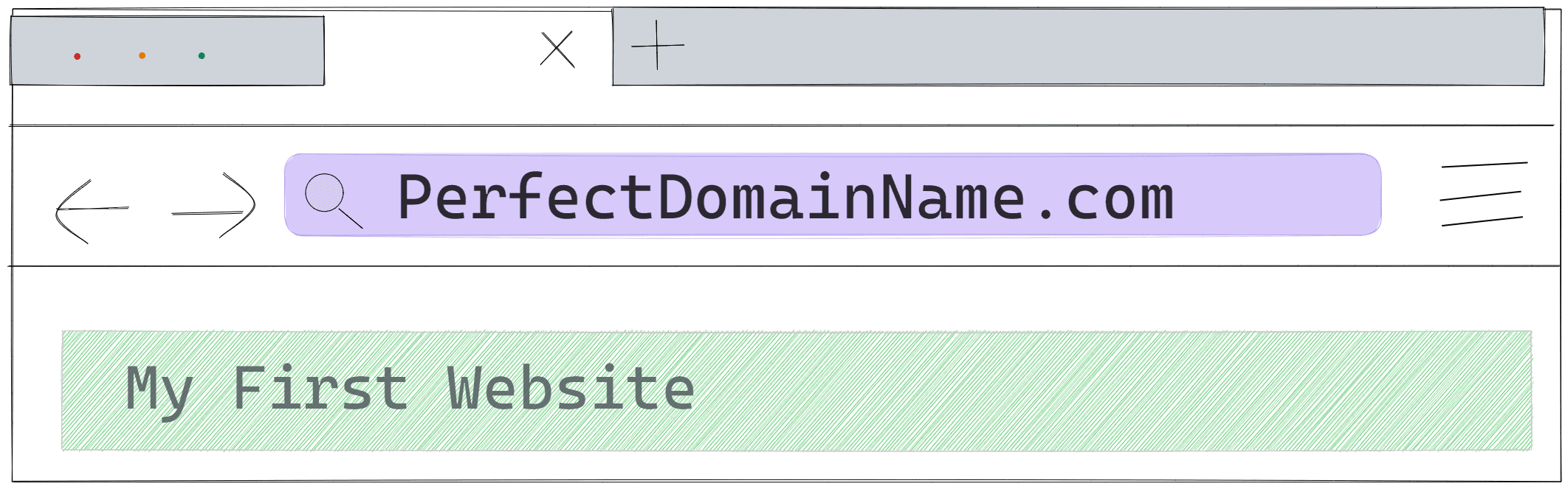Do you want to learn how to choose a great domain name with ChatGPT?
ChatGPT has exploded on the scene and people are finding creative ways to use it. Finding the perfect domain name is just another one.
Your blog’s domain name represents its identity. People remember your blog by its domain name and use it when talking about your blog with their friends and family.
It, therefore, becomes vital to spend some time and craft a simple and easy-to-remember domain name that aptly captures your brand and niche.
But let’s face it, coming up with a clever domain name baffles even the best of us. Even if you come up with a unique domain name, it might not be available.
Thankfully, we can now use ChatGPT to whip up numerous domain names that are catchy and aptly capture our niche.
ChatGPT is an ideal candidate for generating domain names because we can fine-tune ChatGPT to suggest domain names customized to our preferences. Additionally, ChatGPT can come up with virtually countless unique domain names, so if one isn’t available, you can always try another.
There is however one little drawback: ChatGPT cannot check if the domain is already registered or not. You will have to check it yourself at a domain registrar such as Bluehost.com.
This article teaches what makes a domain great, how to use ChatGPT to land a good domain, and how to tweak them if your favorite one is unavailable.
Let’s dig in.
What is a domain?
The domain of a website is its name. For example, the domain name of this website is wolfmagnet.com and wolfmagnet is the actual name.
The extension “.com” is called a Top-Level Domain (TLD). It is used to categorize the domain based on purpose or geographic location.
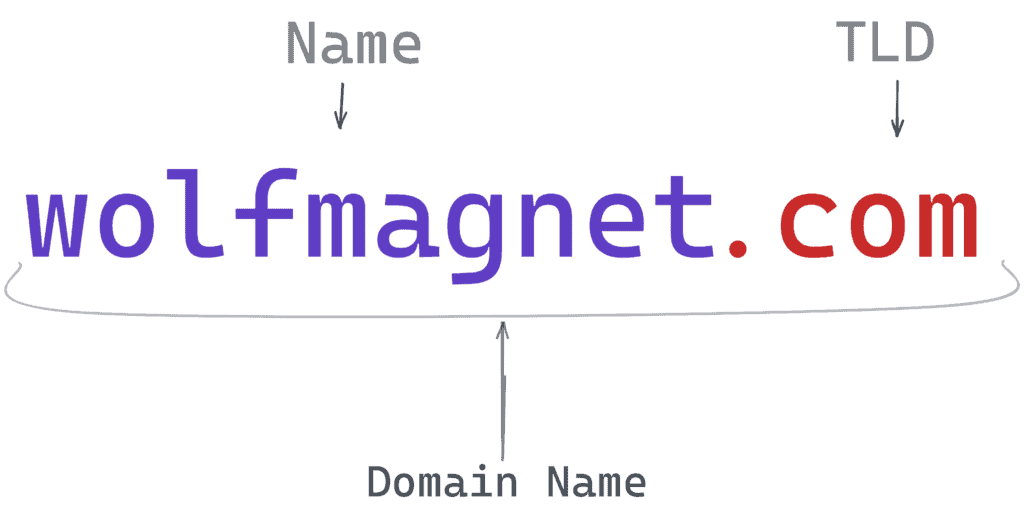
TLDs can be generic (e.g., .com, .org, .net) or country-specific (e.g., .us, .uk, .ca).
Domain names are not case-sensitive, so WolfMagnet.com or WoLfMaGnEt.CoM, both point to wolfmagnet.com.
What makes a domain great?
Before we proceed to generate domain names with ChatGPT, we need to understand what is considered a great domain.
There are a few widely-accepted notions of a perfect domain name but you will find exceptions to almost all of them. There are outliers, who don’t follow most of these recommendations but still managed to become popular.
But when you are just starting, sticking to the time-tested basics will do you good.
An ideal domain name is —
Short and simple
A great domain name is short, simple, and easy to remember. It contains at most 3 words, and 15 characters.
You want to make your domain name effortless to type. Users shouldn’t have to think twice while typing your blog name.
Avoid any complex or difficult-to-spell words. Don’t use using any hyphens, numbers, or weird symbols.
Also, steer clear of words that have variations in their US and UK spellings. So words like ‘color’, ‘center’, ‘theater’, ‘grey’, and ‘program’ are gone.
Remember, you are building your blog not only for US and UK audiences but also for Indians, Africans, and other non-English speaking countries. People in these countries may get confused if words in your blog have alternate spellings.
However, if your brand does contain a word that has alternate spellings or is prone to misspellings, register both variations. Then redirect the ancillary domain to your primary one.
For example, Google owns gogle.com, gooogle.com, googel.com, googlr.com, and other misspellings of its primary domain, and they all redirect to google.com.
Ends in “.com”
Always buy the .com version of the domain, unless you are building a blog about something that is better served by a different extension.
Many popular coding websites end in “.io”, and most AI-focused websites end in “.ai” extension but as a beginner blogger, you might wanna resist the temptation to go for such a niche extension and stick to something that has been around since the dawn of the internet.
Here are a few reasons why —
Most popular TLD
As per Statista, the “.com” is the most popular top-level domain, with 52.8 percent of global websites using it.
Such widespread popularity dictates that “.com” is the first extension people assume when referring to your blog.
Desktop browsers default to .com
If you are on a laptop or a desktop, try out a small experiment for me – open a new tab in your web browser and type a random string of letters – “abcdabcdabcd” in the address bar.
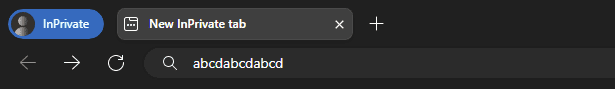
Now, press ctrl + enter (cmd + enter on Mac). You will see that the “.com” extension is automatically appended to it.
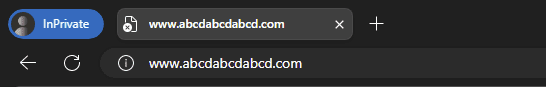
That’s because browsers are tuned to visit the “.com” extension by default, due to its sheer popularity.
Even some keyboard apps on popular android skins suggest a “.com” TLD when you type a website name in the address bar of a web browser.
It only proves my point that your should aim to make it frictionless for readers to visit your website.
Describes your niche
A good blog should also capture your niche or your blog topic. The presence of your topic in your domain name clues Google and your readers what your blog is about. This helps in SEO.
Take for example menshealth.com. This domain perfectly captures the niche and tells a reader what can he expect to find on the blog.
There are, however, a few cases where including your niche in your domain is near impossible like when you are building a personal brand (with your name as your domain e.g. Neilpatel.com, Adamenfroy.com).
There are several blogs that do not convey their niche through their domain names but still rank very high on Google, like g2.com, and hubspot.com.
So, this point becomes less important as you start to grow.
How to craft a perfect domain name with ChatGPT
Now that we have covered what makes a domain great, we can use our knowledge to craft a perfect ChatGPT prompt that will fulfill our criteria.
Suppose my niche is “Bluetooth earphones and headphones”, this prompt works —
I want you to act as the most advanced domain name generator on the planet.
My blog is about “Bluetooth earphones and headphones”. The domain names should atmost be 15 characters, shouldn’t contain more than 3 words and perfectly capture my niche. Avoid using words that have variations in their US and UK spellings.
Here’s what ChatGPT spit up —
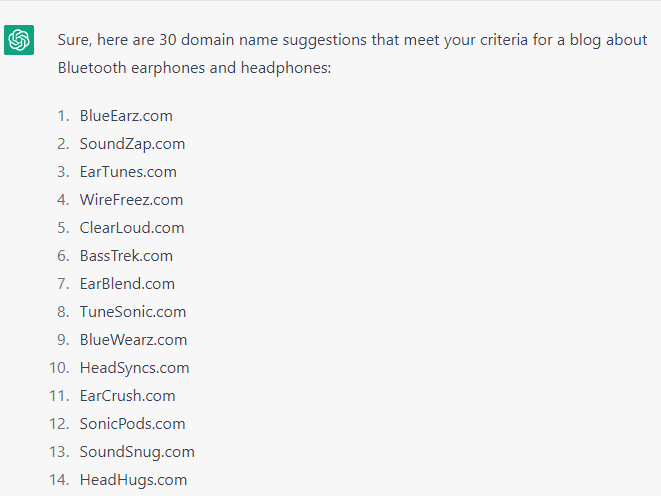
The output is good but I am not satisfied with it. It doesn’t tell us anything about how easy or difficult it is to spell a domain or how memorable they are for a user.
We can fine-tune this output by giving this command to ChatGPT —
I want you to rate these domains (between 1 to 10) on “ease of spelling” and “memorability”.
This is what ChatGPT came up with:
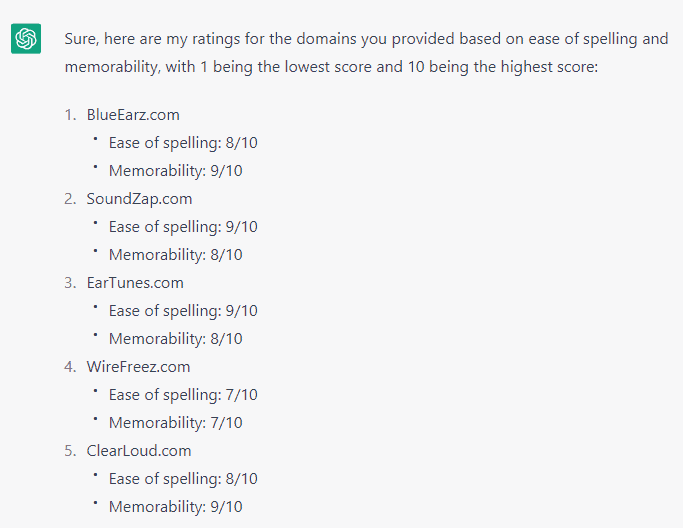
Improvement!
I like to tweak it a little further to include the first thought that these domains evoke in a reader.
Here’s my final prompt, which gives me enough data to make an informed decision:
I want you to act as the most advanced domain name generator on the planet.
My blog is about “Bluetooth earphones and headphones”. The domain names should atmost be 15 characters, shouldn’t contain more than 3 words and perfectly capture my niche. Avoid any words which have variations in their US and UK spellings.
Write what thoughts a domain name might evoke in the reader’s mind. Also rate the domains on a scale of 1 to 10 in “easy to spell” and “memorability”.
Give me data in a markdown table format. The columns of the table are “Domain name”, “easy to spell”, “memorability”, “Thoughts evoked”. I want 20 such suggestions.
Here’s the output that I received from ChatGPT —
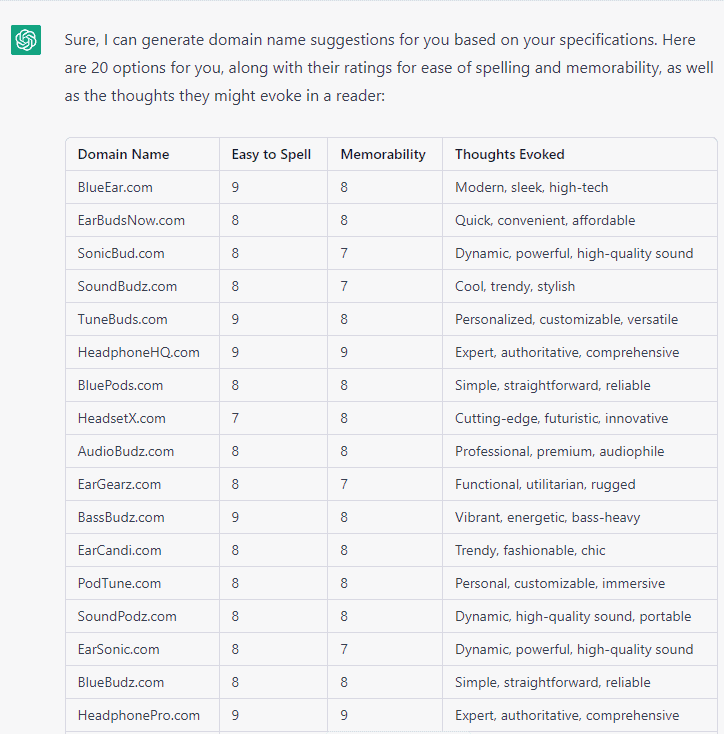
This is great.
If you want more suggestions, you can simply prompt it to give you more ideas.
Write 30 more.
ChatGPT should happily oblige and produce fresh suggestions for domain names.
This is the extent to which I go when researching for domain names but you can ask it to include more data such as character count, word count, explanatory paragraph, etc.
Now that we have a list of potential domains, it’s time to test them for availability.
Head over to Bluehost.com, type in your ideal domain, and hit ‘search’.
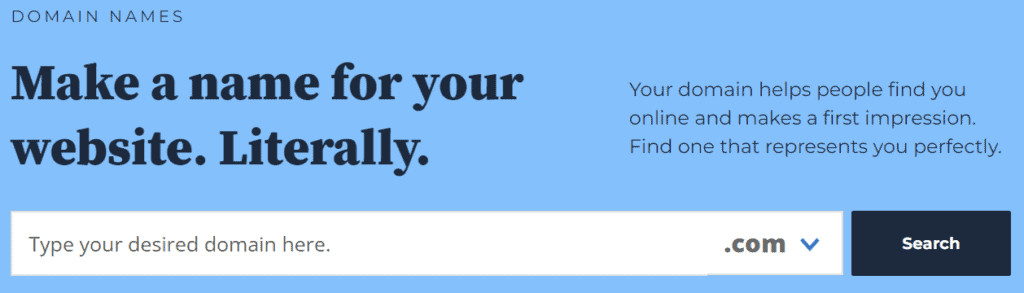
What to do if a domain is not available
There are more than 628.5 million domains already registered, 233.5 million of them being with the “.com” TLD. Makes sense because the Internet is around 50 years old. Some people also engage in domain auctions. They invest in buying domains only to resell them at a profit.
So, don’t despair if your ideal domain is not available. A slight variation of your ideal blog name may be still available.
Here are a few tips to tweak your ideal domain such that it doesn’t lose its essence and simplicity.
Modify one letter
There are 3 ways you can modify a letter in a domain name —
Drop a letter – You can drop a letter from the spelling of your domain name. Popular websites like Flickr, Tumblr, and Scribd have all dropped an ‘e’ from correct spellings.
Add a letter – You can add a letter to your domain name. For example, Dribbble.com has added a third ‘b’ to its spelling without changing its pronunciation.
Replace one or more letters – You can replace a letter with one or more letters while maintaining the same (or similar) pronunciation. For example, Lyft.com has replaced i with y; Giphy.com has replaced f with ph.
Add an article (‘a’, ‘an’, ‘the’)
You can add an article to your domain name. For example, if you are eyeing bluetoothHQ.com, you might wanna change it to thebluetoothHQ.com.
However, be aware that adding filler words or articles goes against the established practice. Filler words bloat your domain name while adding little to no value. This is the reason Facebook dropped ‘the’ from its original domain thefacebook.com.
Change the order of words
If your ideal domain is cheapheadphones.com, you can change the order of words and try headphonescheap.com to see if it’s available.
Buy an already registered domain
Many people are in the business of flipping domains. They buy domains in bulk and then put them up for reselling. This is one of the reasons so many good domains remain unavailable but do not actively host any website.
If you are intent on buying a particular domain, you can contact the reseller. Godaddy makes this process a breeze.
I searched for the bluetoothearphones.com domain name. It was up for resale. Also, it fell under the premium domains category so it was 10 times pricier than other “normal” domains.
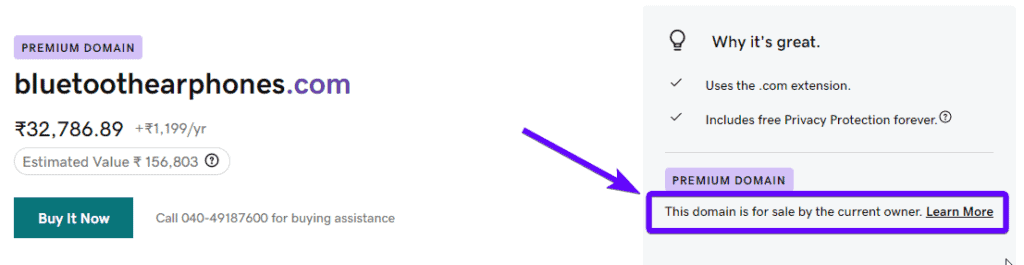
You can contact the owner through godaddy.com and make the purchase.
Buy non “.com” domain
If nothing else works or if you don’t want to modify your ideal domain, you might just wanna skip the “.com” TLD and buy a domain with the available extensions.
Conclusion
In the end, picking a good domain name is crucial to making your online presence successful.
A domain is the Internet address of your website. It should be short, simple, and easy to remember. ChatGPT makes it effortless to come up with great domain names.
But if the domain name you want is already taken, you can try changing a letter, adding an article, changing the order of the words, or buying a domain that has already been registered.
You can also think about buying a domain that doesn’t end in “.com,” which can also work in some situations.
Don’t forget that your domain name is the first thing people will see, so choose it carefully and make sure it stands out.
What other tips do you think work well with ChatGPT while crafting good domain names? Tell me in the comments below.