In this article, we will explore whether AI can write blog posts that sound natural and human-like.
AI tools have exploded in popularity in recent years, with AI being used to do everything from automatically generating customer support responses to scheduling appointments and even writing emails. So this naturally leads to the question: can AI write a blog post?
In this article, I will answer this question by showing you a few samples of AI-written blog posts. I will also highlight the pros and cons of writing blog posts using AI, and then we will also learn a few basics of how to write a blog post using AI tools.
Can AI write blog posts?
Why not decide for yourself?
Here are two screenshots of two blog posts. Try to identify which of the two was written by the AI and which was written by a human:
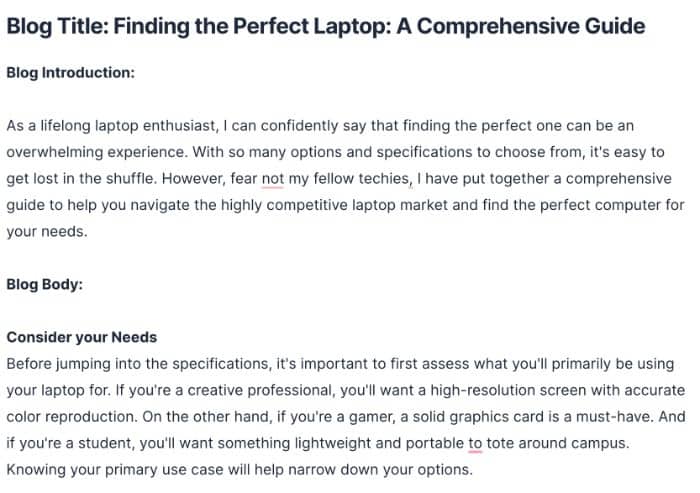
Here’s another:
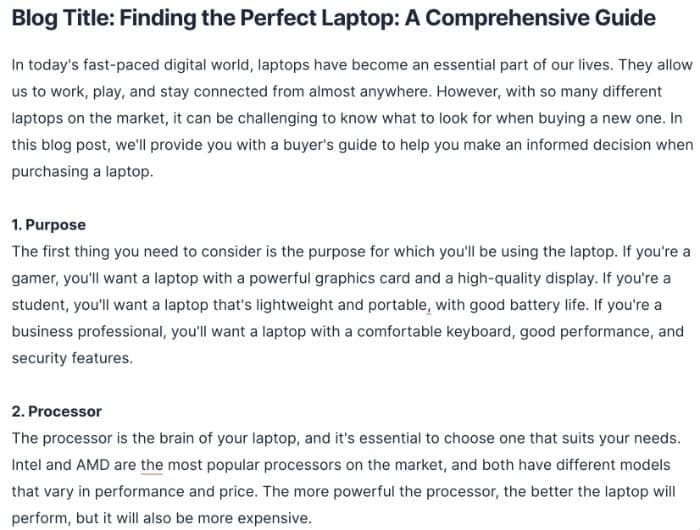
Both of these articles contain five more such sub-headings and are about 400 words long.
It might be a surprise to you but both blog posts were written by AI. Jasper AI wrote the first one, and ChatGPT wrote the second one.
The blog posts, as a first draft, are reasonably good: they are properly structured, with a short, engaging introduction, and logical sub-headings, and precisely convey what the blog post is about.
However, they are not perfect.
For one, some of the content here lacks depth. For example, under the heading “display”, it says that:
The display is one of the most important features of a laptop, and you’ll want to choose one that suits your needs. If you’re a gamer, you’ll want a laptop with a high-quality display that can handle fast-paced games. If you’re a graphic designer, you’ll want a laptop with a high-resolution display that can display colors accurately. If you’re a student, you’ll want a laptop with a comfortable screen size that won’t strain your eyes.
The content is pretty generic and doesn’t give the reader any information whatsoever. It only reiterates what anybody with common sense knows.
For example, it doesn’t specify that gamers need monitors with high-refresh rates such as 144Hz or 240 Hz, graphic designers need high-resolution (4k) and color-accurate (higher sRGB) monitors and students need small screens (for portability), with warmer settings for longer strain-free reading sessions.
Other than generic outputs, these blog posts don’t have any visuals such as images, or graphics to make them more appealing to readers. They don’t contain any hyperlinks either which your reader may require for additional information.
Also, the content isn’t guaranteed to be factually correct. You will have to fact-check it and edit it to suit your tone and style. Also, the most important point, these blog posts may be flagged as AI by some AI-detection tools such as Originality.ai.
Therefore, no AI-written content can be taken as a finished product without manual editing, fact-checking, and proofreading.
It is also worth mentioning here that these blog posts were written on a very general and broad topic. The subject wasn’t anything super technical or complex. If it were, AI content would just be a repetitive blurb of tech jargon that doesn’t give any value to your reader.
For example, AI would fall short of lucidly explaining the technical know-how or tricks, or “how-tos” of using software programs such as Adobe Illustrator, and Photoshop. For one, AI can’t take and produce screenshots of intermediate steps that a human writer would. Second, a real person may invent or discover new things of his own but AI can’t.
That’s understandable because AI can only regurgitate data it’s been trained on. It doesn’t have the skills that come from the first-hand experience of using any tool or learning a craft.
So, does that mean AI is useless when it comes to writing blog posts that are too technical?
Well, no. I don’t think so. Even in a technical article, AI can do a lot of jobs, once you give it a little context.
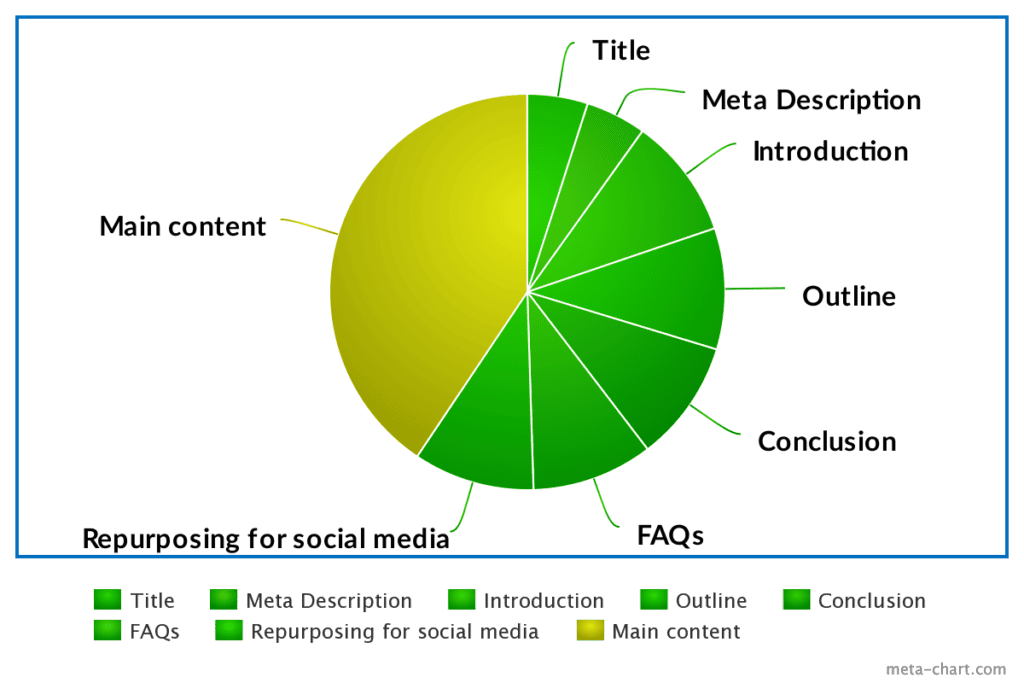
From my experience, AI can reduce your blog writing time by 60%, no matter what the topic of the blog post is. Granted, you will have to fill in the details and write the meat of the article but there are still a number of time-consuming tasks that AI can do reasonably well.
For example, AI can write great Introductions and Conclusions, FAQs, Titles, Meta Descriptions, and Social media posts for your blog posts. More on this later in a little bit.
Also, as I said, AI content is great as a starting point. It takes less than 30 seconds for AI to write 500 words and you can generate virtually any number of words. You can then trim them down to your desired output.
This way, at least you are not starting from a blank page.
How to write blog posts with AI
Now that we know what AI tools can and cannot do while writing blog posts, let’s understand how to write a blog post using AI.
You will obviously need an AI tool for this task. There are several AI writing tools on the market, both free (ChatGPT) and paid (Jasper.ai, Copy.ai, Writesonic, etc).
Writing blog posts using ChatGPT
If you only need to write blog posts occasionally, you can use the phenomenal tool, ChatGPT.
Clicking the link will take you to the signup page. You simply have to create an account (it’s free). After signing up, you will be presented with this page:
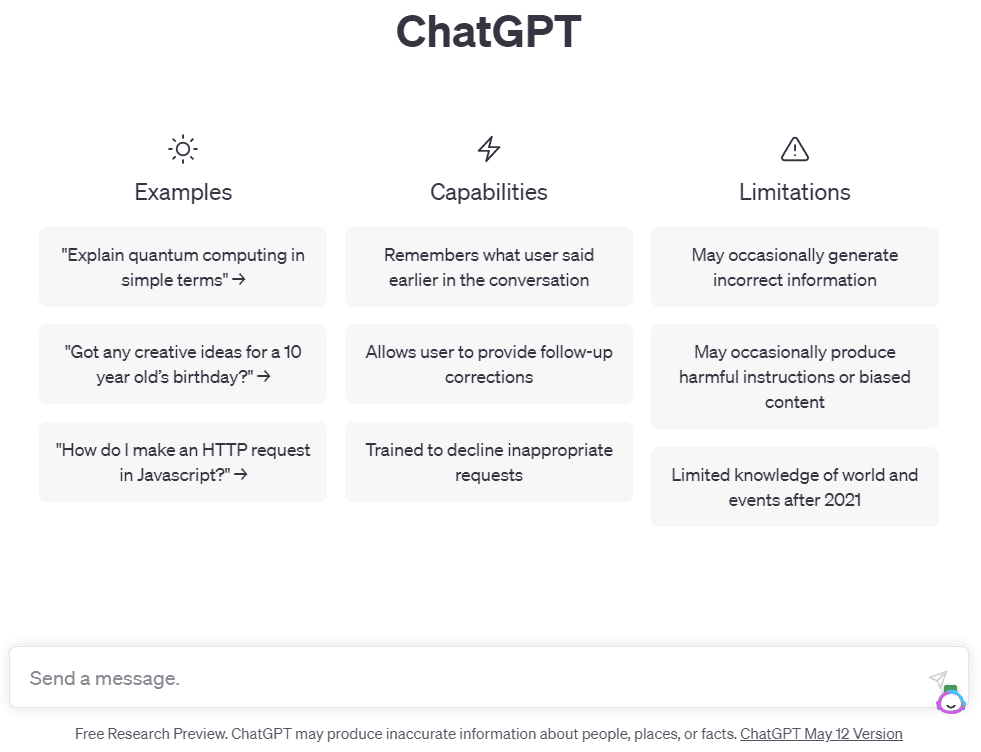
Now, you just have to give it a command in the textbox below and it will write the blog post for you.
Here, try this:
Write a blog post titled “How Chinese Food Helps in Losing Belly Fat.”
Here’s the output spit out by ChatGPT:
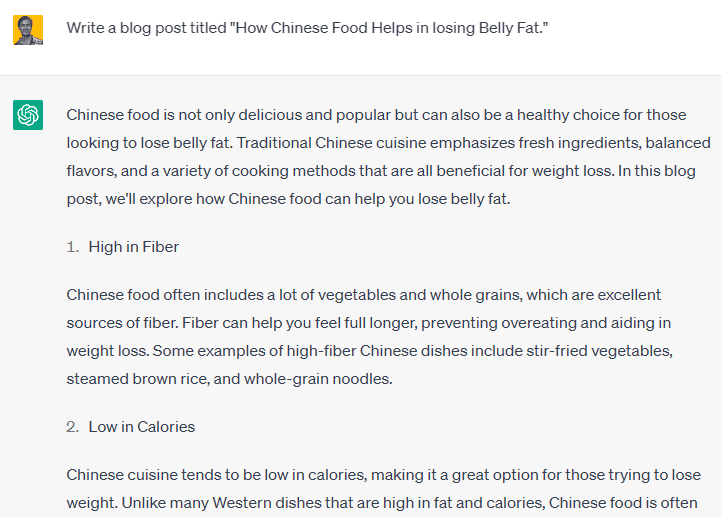
Writing blog posts with AI is that simple. I have also written an extensive guide on how to write blog posts using ChatGPT if you want to learn more.
If you only need to do it occasionally, that’s fine. You can get by after polishing it up a bit but if you are serious about blogging, ChatGPT isn’t gonna cut it for you.
There are a few innate problems with it:
🟥 Currently, it doesn’t output more than 600 words at a time (but you can run more commands to generate more.)
🟥 You don’t have the flexibility to edit the output or to make changes right in the chat interface.
🟥 The output is heavily watermarked with AI traces. AI-detectors like Originality.ai and Writer.com can easily detect it as being written by an AI.
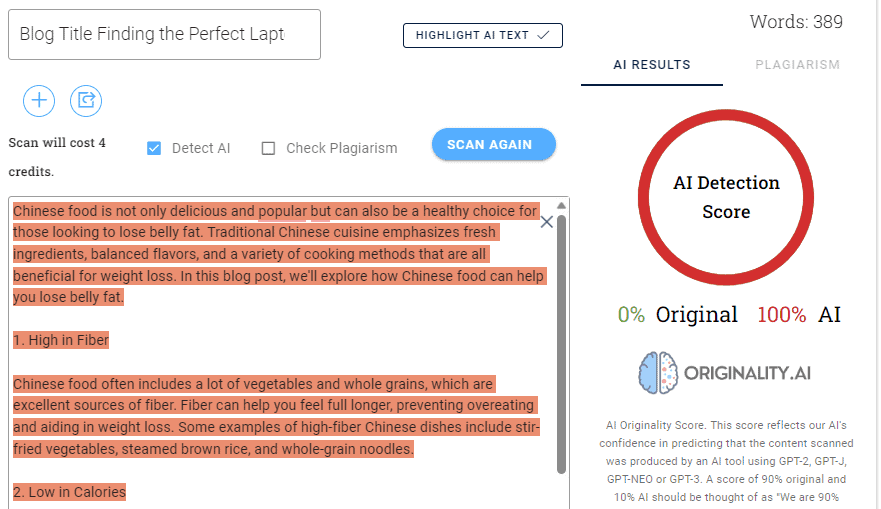
Google (and your professors) don’t like AI content. So the AI-detection is a big red flag that makes ChatGPT unsuitable for blog writing.
Write blog posts with Jasper
You might have noticed by now that ChatGPT is too barebones and simplistic for any serious, professional task.
If you are serious about blogging or enhancing your social media presence, I recommend getting a paid tool, like Jasper AI. It comes with numerous helpful features that make the blog writing process seamless and effortless.
Some of these features include expanding a paragraph, shortening it, creating an outline for a blog post, writing an introduction, conclusion, bullet points, summariser, tone-changer, templates, document editor, AI chatbot, Art generator, a browser extension, and a lot more.
The best part? Jasper AI produces AI content that is significantly less tainted with an AI watermark. On most occasions, it evades AI detection because it uses multiple language models to source its data and chooses the best one depending on your query.
So, let’s now see how you can use Jasper AI to write a blog post.
There are 3 ways you can generate blog posts using Jasper.
One-shot Blog Template
Jasper AI comes with several inbuilt templates for almost any use case including blog writing.
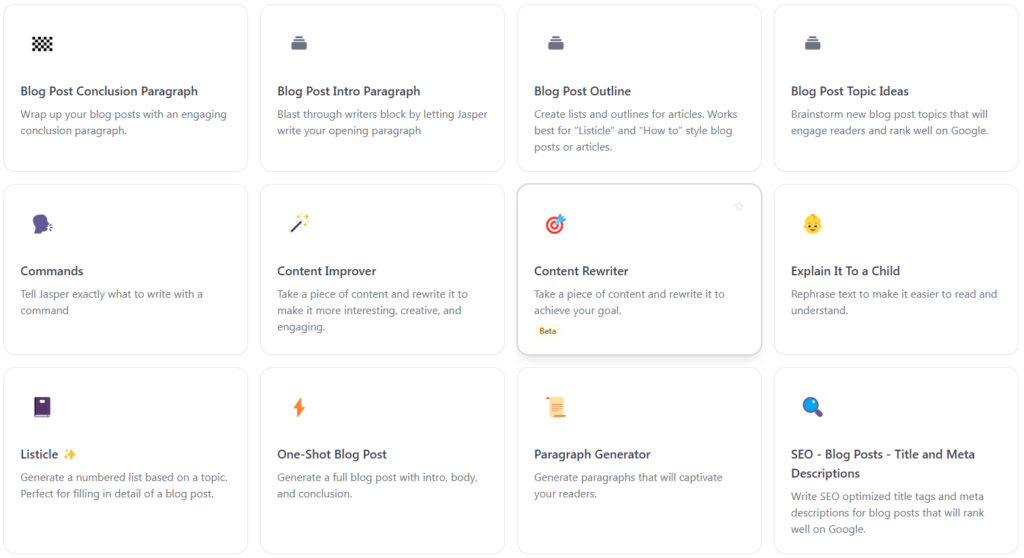
Some of these templates include Topic ideas, Intro paragraph, Outline, Listicle, Title and Meta Description, and One-shot blog post.
The one-shot blog template generates an entire blog post of about 500 words in just one click. You just need to tell Jasper what your blog post is about, the tone you want your output in, and the number of outputs you want.
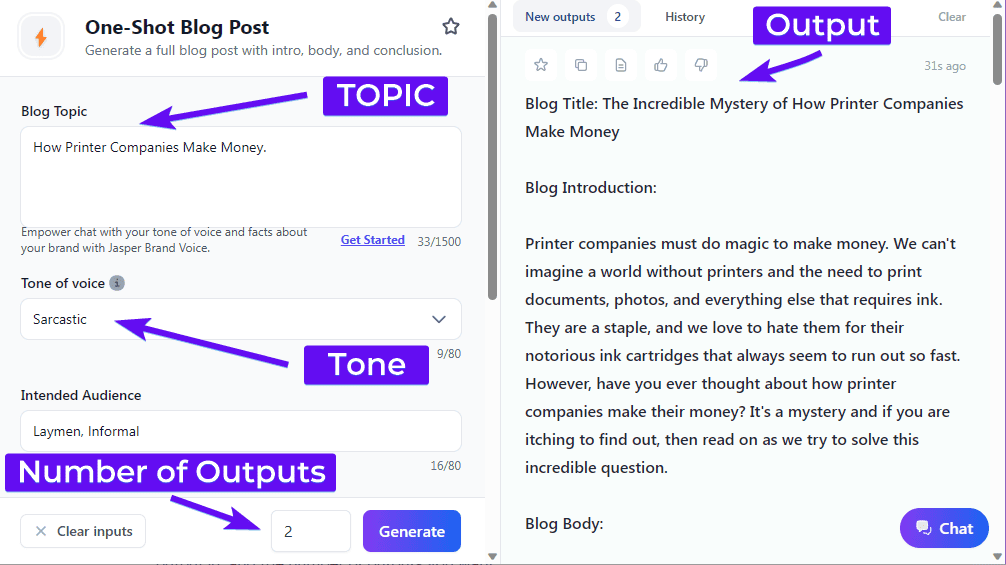
This is great for when you need to write blog posts quickly, you can just copy one of the outputs and edit it in the document editor.
But, it is also the least flexible. You didn’t get to choose the sub-headings, their order, or what they should cover specifically. Also, it is likely that the content produced in one shot is AI watermarked.
That’s why I recommend using individual templates for individual tasks of writing a blog.
Use specialized templates
The second option is to use dedicated templates for every part of the article.
A blog post usually consists of the following sections:
- Introduction
- Sub-heading 1
- Sub-heading 2
- Sub-heading 3
- …
- …
- Conclusion
- FAQs (optional)
Jasper comes with individual templates to help you with all of these. For example, you have templates for Blog post topic ideas, Intro Paragraphs, Outline, Paragraphs, Listicles, Conclusion, FAQs, Title & Meta Descriptions for SEO, and much much more.
Using individual templates for every intermediate step is a better option because you get more flexibility. You can generate any number of outputs for each step and choose the best one. This also leads to a blog post that has minimum AI-detectible content.
Here’s how it works — I got AI to generate three introduction paragraphs for a blog post titled “How Chinese Food helps you lose Belly Fat, Fast“.
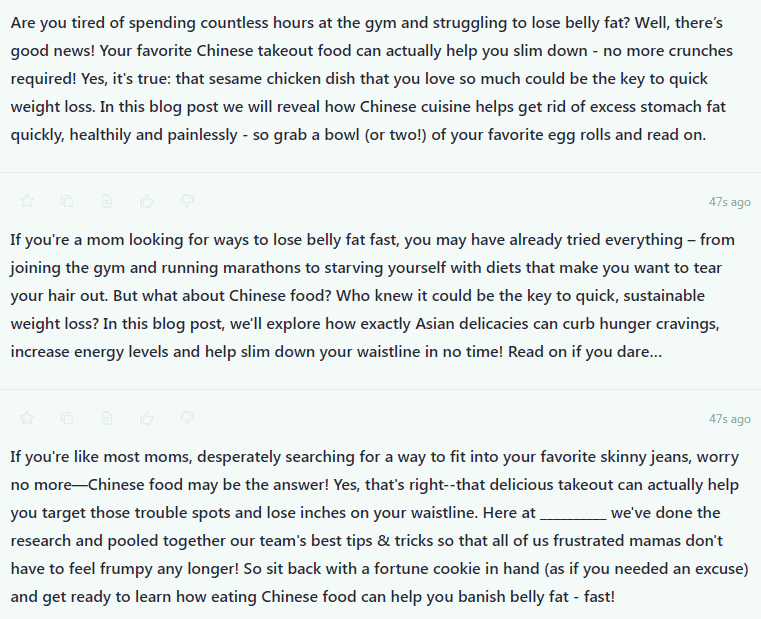
I can pick any one of them and paste it into the document editor (within Jasper) which is another great feature. (More on that in the next section.)
I will then need to generate an outline for my blog post. Well, I used the Blog Outline template for that, and here are the outputs:
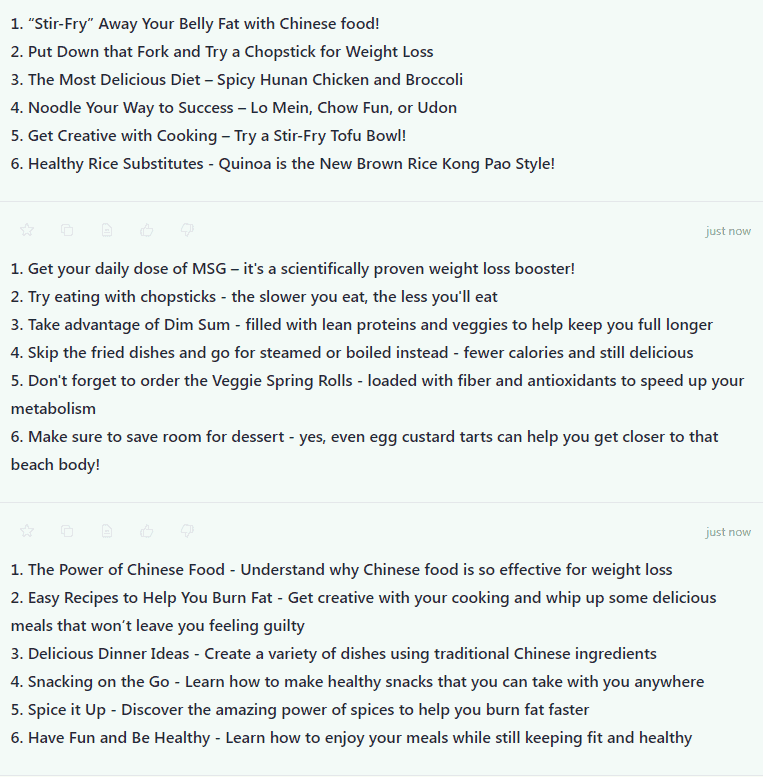
I again got Jasper.ai to write 3 different blog outlines. I can pick the one I like and drop it into the Document editor.
Now that we have our blog outline, we just need to flesh out the details. We can either use the Paragraph Generator or the One-shot blog post template for each sub-heading.
Here’s the output for one of the sub-headings:
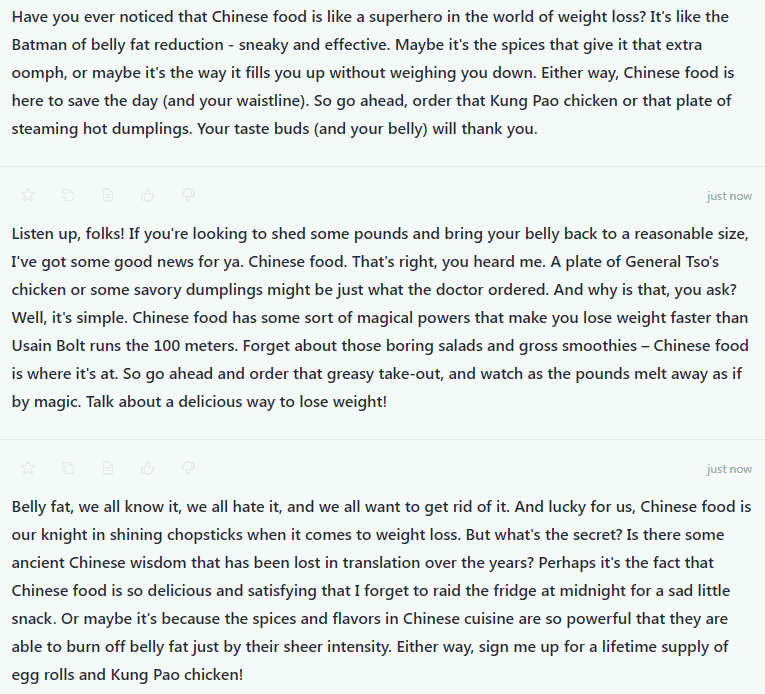
You get the point. After generating such outputs for all sub-headings, you can jump into the document editor in Jasper and do the editing.
Or you can write an entire blog post in the Document Editor to get even more flexibility.
Use the Document Editor
Jasper comes with a full-fledged document editor with Markdown support.
Jasper has a few cool tricks up its sleeves in its document editor too. For example, you can give commands in the Jasper editor and press ctrl + enter (Cmd + enter on Mac).
For example, suppose I want to generate some FAQs to include at the end of my blog post, the following command will suffice.
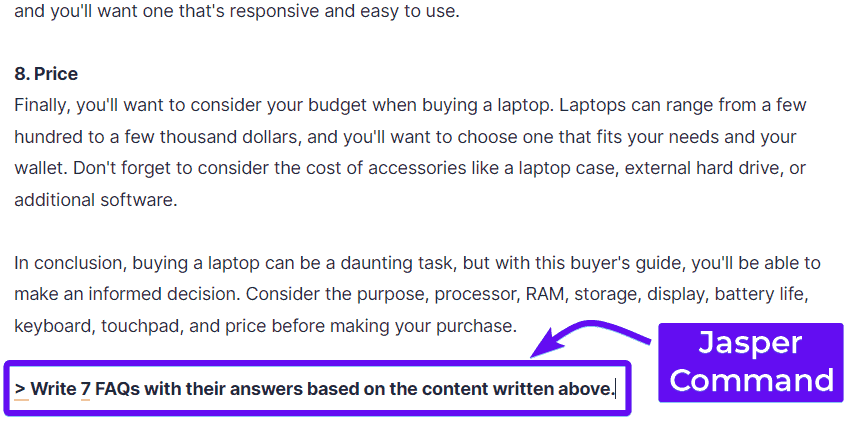
Jasper quickly generates a list of 7 FAQs based on the contents of the blog post.
Jasper AI has more to offer, with its Chrome extension. For example, you can select a piece of text and ask Jasper to improve it, change the tone or make it longer or shorter.
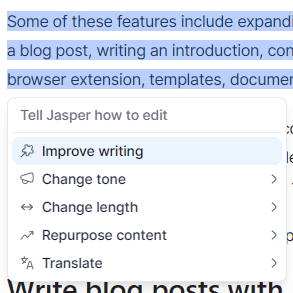
This is just the tip of the iceberg. There’s more to Jasper that cannot be explained in a single blog post.
The best way to learn more about Jasper is to give it a try and test it for yourself.
Get the first 10000 words FREE with Jasper.ai
Pros and Cons of writing blogs with AI
Now that we have seen how to write a blog post using AI, let’s have a quick glance at the pros and cons of using AI to write blog posts:
Pros
The hardest part of writing an article is starting from a blank page. Well, with AI tools like Jasper, you don’t have to. You can get your first draft written in less than 30 seconds and edit or trim it to your liking.
Second, AI writing tools are of great help if you are not good at writing, especially in English. AI tools are a godsend for people whose first language isn’t English.
Third, they are great for research purposes for writing a blog post. Instead of scouring the Internet for information about a topic, you can ask AI to give you data in any format you want. (However, it will need thorough fact-checking.)
Also, AI can write about almost any topic in any tone, so it is great for repurposing your existing content for various social media platforms.
Cons
While AI is an excellent medium to get your first draft within seconds, it writes content that is too generic and lacks much depth. It can also write well only about broad topics.
For example, AI would do a commendable job of writing blog posts about topics such as:
- Benefits of cycling in the mountains
- How computers revolutionized the World
- Why Bitcoin may be the biggest scam in the History of financial crimes
- How to be productive in the morning
- How to take a screenshot on Mac
But AI would fail to do a good job of writing blog posts like:
- How to color grade your home videos in DaVinci Resolve for a Studio-like Look
- How to time your exit from stock markets perfectly
- How to repair a monitor with a vertical line of dead pixels
These topics require specialized knowledge which AI doesn’t have. So, I wouldn’t rely on AI too much for writing blog posts on topics like these.
Final thoughts
So, Can AI write blog posts?
AI can certainly write blog posts but not with the technical expertise that a human would. It is great at writing broad, general statements but isn’t that good at filling them in with minute details.
But does that mean AI isn’t helpful for technical subjects? No. Not at all.
As I said, AI can do a great job of writing an Introduction, Conclusion, Outline, Blog title, Meta Description, FAQs and repurposing content irrespective of your topic. You just need to give it a little bit of context and these parts of blog post writing are well covered for you.
So, AI can do many things but still requires a human to guide it along the way. If your idea of using AI is to pump out as many blog posts as you can with just a click of a button, then you are mistaken.
AI tools are great but they still need you.
Further reading: