Are you looking for a direct comparison of Jasper AI vs ChatGPT? You have come to the right place.
In the world of AI writing tools, two players have emerged as heavyweights: Jasper AI and ChatGPT.
Each tool boasts advanced language processing capabilities and the ability to talk to users on a variety of topics. But which of these tools comes out on top?
In this article, we’ll put Jasper AI vs ChatGPT in a head-to-head battle to determine which tool wins. We will compare the features of these tools, pricing, performance, use cases, and a little more. We’ll also explain how you can get the most out of each tool and which one is best for your team.
Let’s begin.
Jasper AI vs ChatGPT: The Comparison
Both Jasper AI and ChatGPT are AI content tools that help users in creating content and provide information in a desired format. Let’s see them one by one.
What is ChatGPT
ChatGPT is an AI chatbot, a Swiss army knife if you will. You can ask it to do anything, and it will do it for you. ChatGPT uses the GPT-3.5 language model (developed by OpenAI) which was trained on a large quantity of dataset (including data retrieved from human interaction).
The best thing about it is its ability to understand natural human language and respond in a similar manner. So, you can talk to it the same way you would talk to a friend.
To use it, you simply have to go to chat.openai.com and create an account. ChatGPT is currently in a preview stage so it is currently free for everyone to use (Although there is a paid $20/month plan for users who want unlimited access to it even during peak hours.)
This is what the ChatGPT interface looks like —
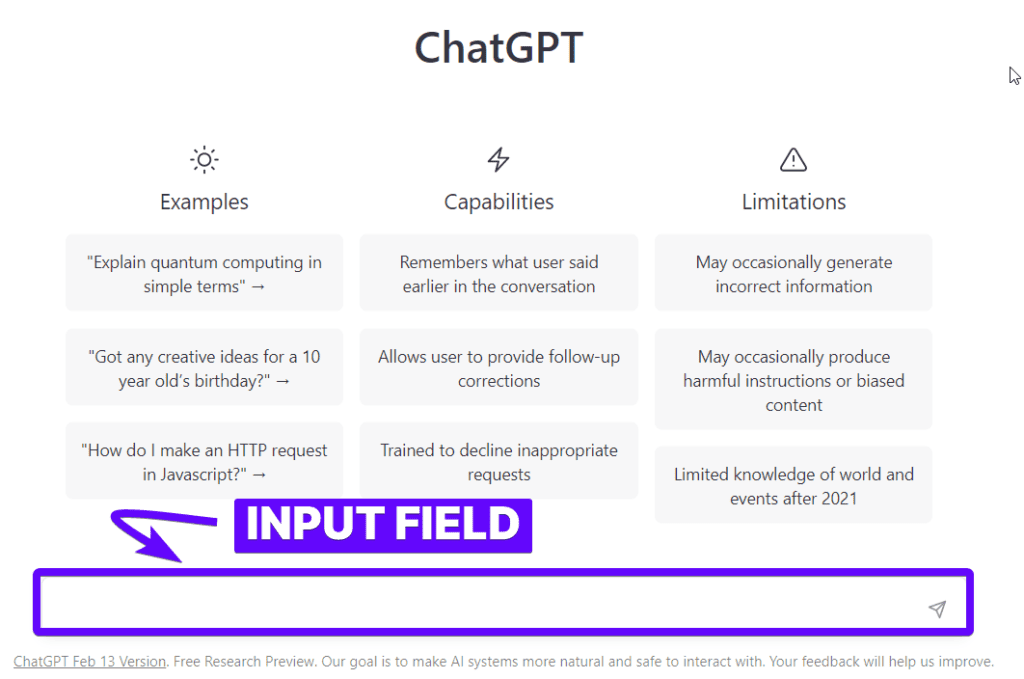
Pretty neat and simple! Just a textbox.
Anything that you want ChatGPT to do, you have to write in this textbox and it will probably do it for you.
Wanna write a blog post? got it. Writing an email to promote your new product? ChatGPT can help. Having trouble with YouTube video scripts? ChatGPT to the rescue. Want a long article summarised into bullet points? Can do that too.
Now let’s learn a bit about Jasper.
What is Jasper AI
Jasper AI is an AI-writing assistant tool. It can help you do all the things that ChatGPT can do and a few more.
Jasper AI makes it extremely easy to generate almost any kind of content that you want with the help of templates. Jasper boasts more than 60+ templates which are like ready-to-use machines. You feed it an input and it will provide you with an output.
Other than templates, Jasper also comes with Recipes, Jasper Chat, Document Editor, and Workflows.
Jasper AI vs ChatGPT: Is the comparison fair?
A direct comparison of Jasper AI with ChatGPT is not a fair game because Jasper is a paid tool, while ChatGPT is currently free.
ChatGPT is still in research preview mode whereas Jasper is a full-fledged commercial application. As a result, Jasper AI has more features and is an overall better product for someone involved in content creation of any kind.
OpenAI has created ChatGPT to showcase the capabilities of its GPT- 3.5 language model whereas Jasper has gone ahead and created an entire ecosystem of features & functions around these capabilities.
To counter ChatGPT, Jasper has launched Jasper Chat, which is an AI chatbot similar to ChatGPT. The comparison between these two is fair and we have devoted an entire article comparing Jasper Chat with ChatGPT. I will talk a little bit more about Jasper Chat later in the article.
Jasper also has an advantage in that other than using the GPT – 3.5 language model (which ChatGPT uses), they also use a few other models such as Neo X, T5, Bloom, and one of their own.
To give you a crude analogy, think of it like this: ChatGPT has read only one book (GPT – 3.5) whereas Jasper AI has read multiple books, so theoretically Jasper AI knows more than ChatGPT.
However, ChatGPT is no slouch either. The GPT – 3.5 language model that it uses is the largest model which uses over 175 billion parameters. So, ChatGPT is pretty much omniscient too.
The diagram below aptly summarises this fact —
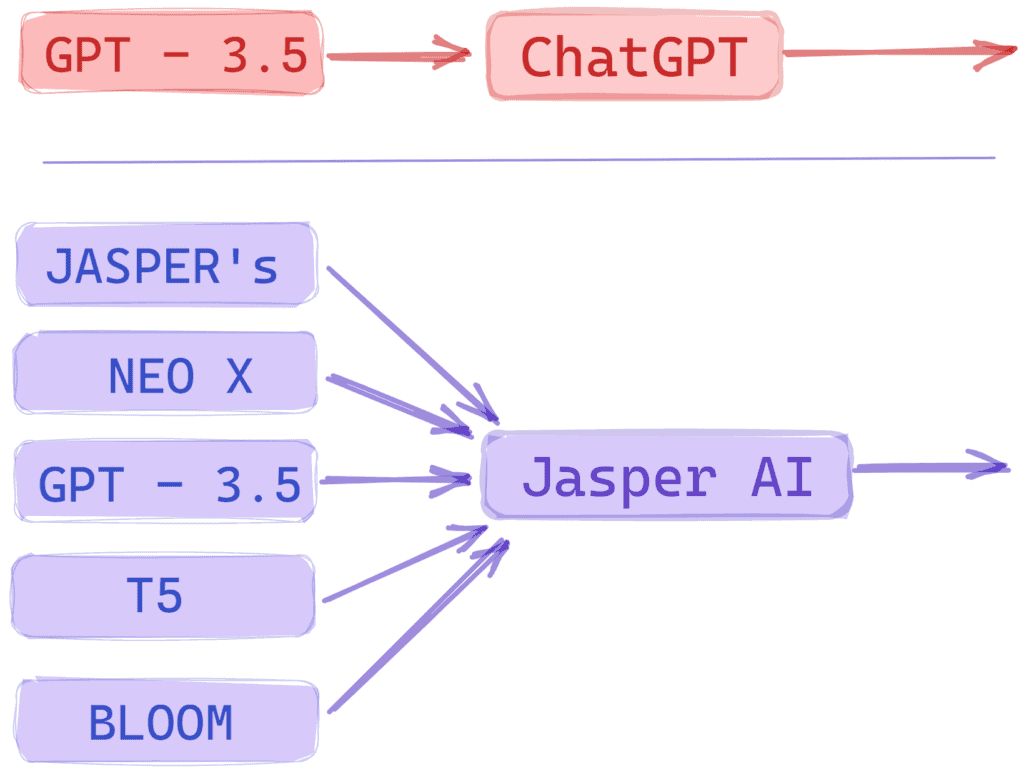
Of course, the question has to be asked: how does Jasper decide which language model to use for any particular query? Well, the Jasper team has claimed that their software is able to distinguish the best combination of models for a specific use case or industry.
We source from OpenAI and a collection of other models (e.g Neo X, T5, Bloom), including our own – our software is able to distinguish the best combination of models for a specific use-case or industry. This intersection and informed selection helps companies avoid over-dependence on any one source and makes outputs better.
— Jasper AI Blog (in this article)
Also, they have said in the very same article that Jasper is built for business use cases like marketing, sales, and more.
In my interaction with Jasper, I found that Jasper does have a few templates and recipes geared specifically toward marketers and salespeople. A few examples of these templates are AIDA (Attention, Interest, Desire, Action), PAS (Problem-Agitate-Solution), Google Ads Title and Description, and Facebook Ads Title and Description. I will talk about them later in the article.
According to the Jasper team, their tool has downloaded and read through a whopping 10% of the Internet. Talk about impressive, huh?
ChatGPT features
You can use ChatGPT to accomplish a variety of tasks such as:
Writing
ChatGPT can write about almost anything in a wide range of formats such as an introductory paragraph, a concluding paragraph, a sentence, FAQs, YouTube video descriptions, Emails, blog post structure, tweets, Instagram photo captions, TV ads, and anything else imaginable.
For example, here I ask ChatGPT to write two introductory paragraphs for a blog post on “Is Bitcoin a Scam?“. Here’s the output —
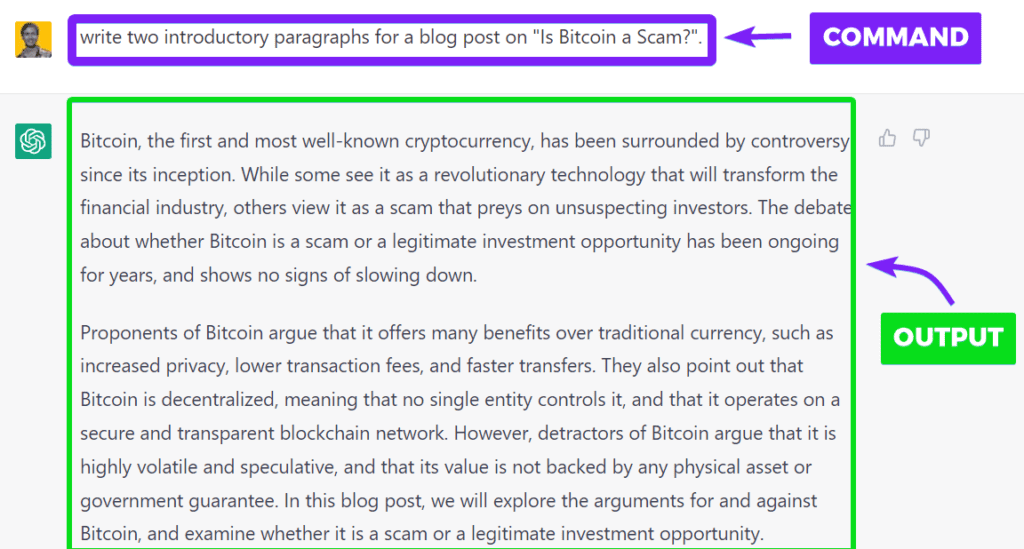
Expand a sentence / Summarise something
ChatGPT can expand your sentences into full-fledged paragraphs.
In the example below, I want the ChatGPT to write about the advantages of AI writing tools.
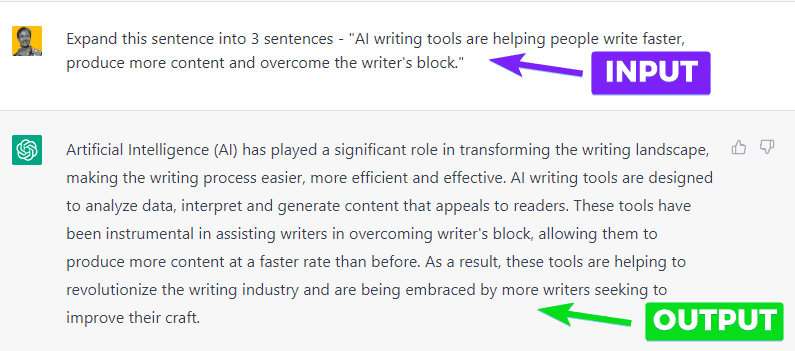
You can even use transition words or phrases to nudge your writing in the desired direction.
For example, In the input shown above, I can add the phrase “On the other hand” to command ChatGPT to write about the potential concerns of using the AI writing tools. See, how the ChatGPT changes its writing:
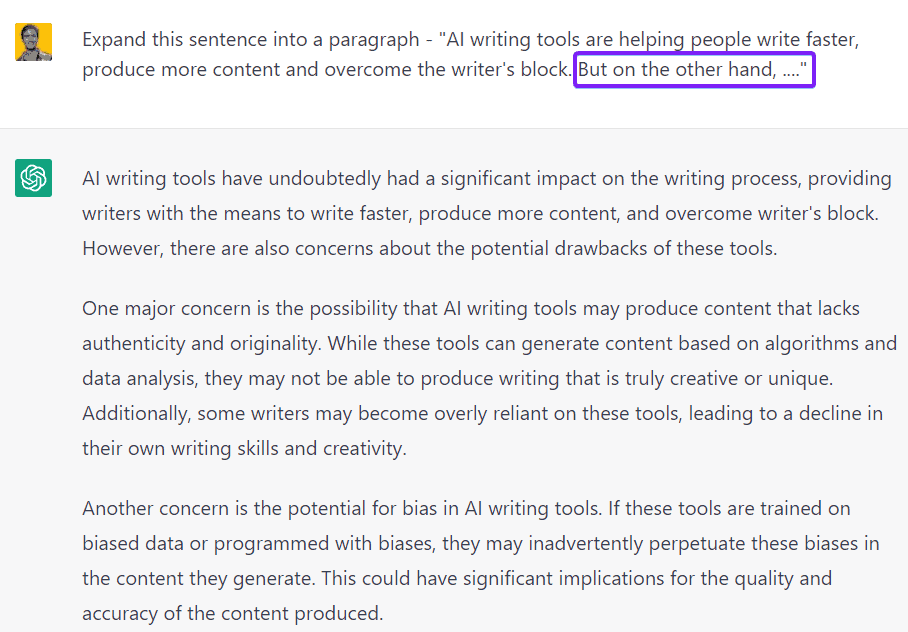
Proofread or Edit a piece of text
You can ask ChatGPT to proofread your text, improve it, rewrite it in any style or tone (Victorian English, Shakespeare, 1600s, Funny, Sarcastic, Engaging, etc), or simplify it for a particular audience (such as kids).
Use it as a Coding assistant
ChatGPT can be your coding assistant too. Not only can it write full-fledged programs in Python, Java, C++, JavaScript, Ruby, Swift, HTML/CSS, and a few other languages but it can also explain them to you.
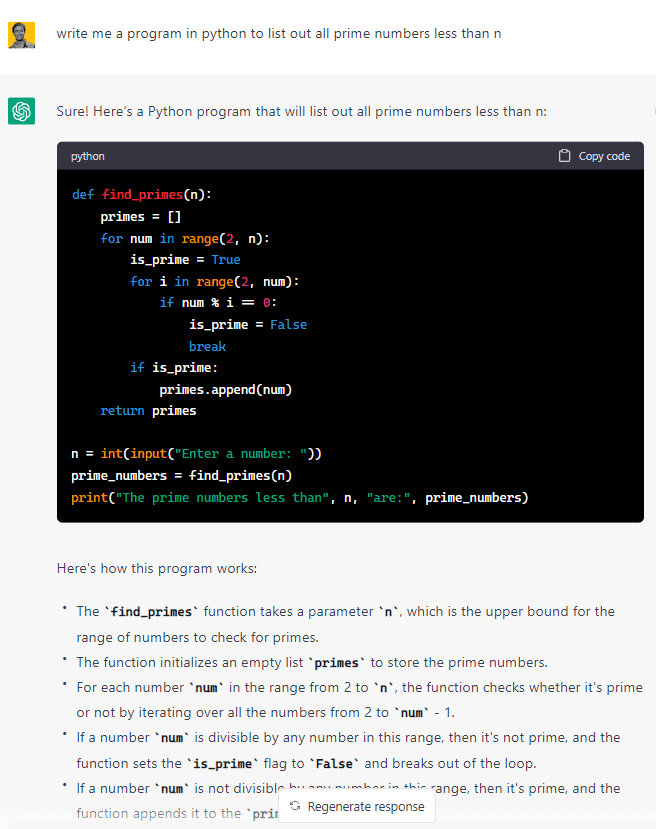
Not only this, it can act as a JavaScript console or a Python language interpreter:
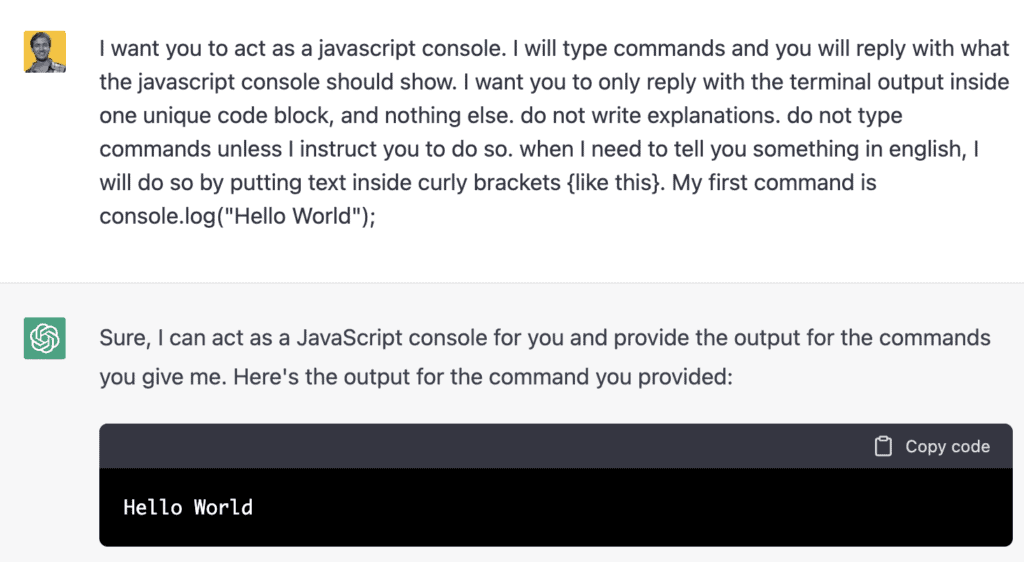
Dummy Data Generator
You can ask ChatGPT to generate dummy data for you:
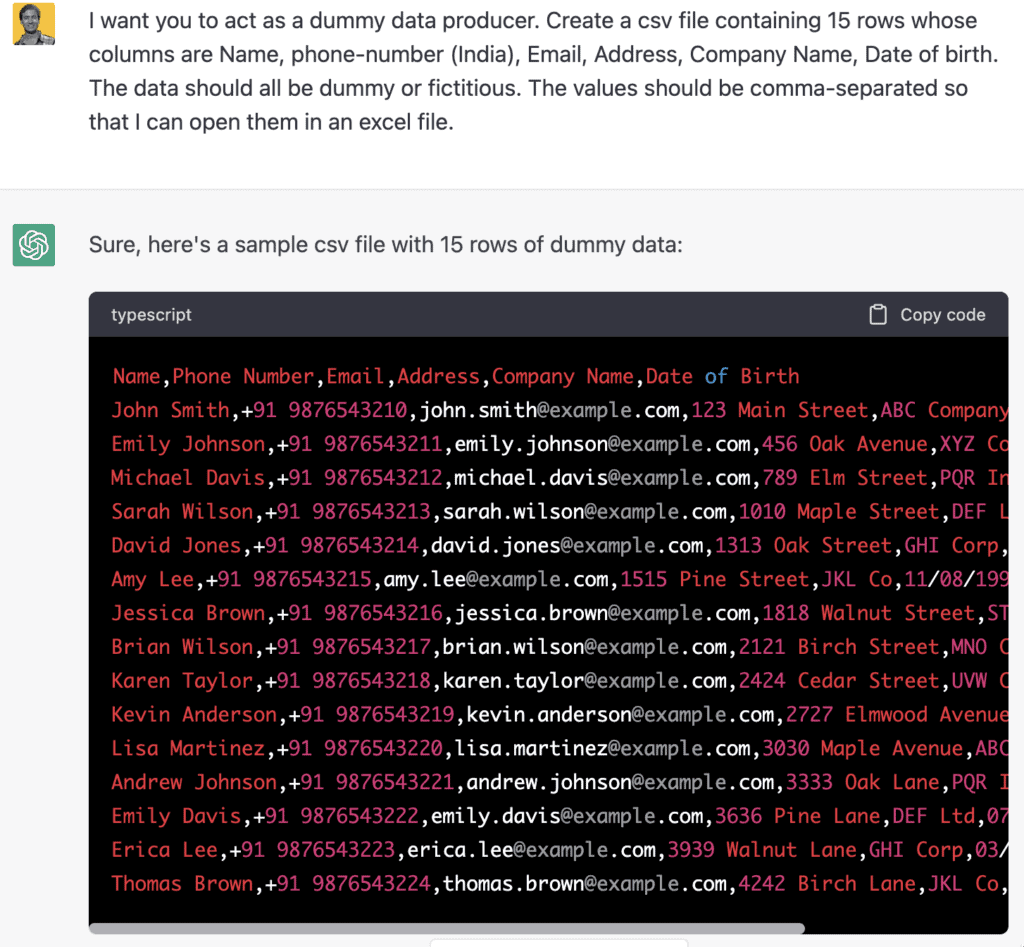
You can even fine-tune the data produced by it. For example, I want the ChatGPT to produce names whose first name starts with the letter A and whose last name starts with the letter B. I can do that too:
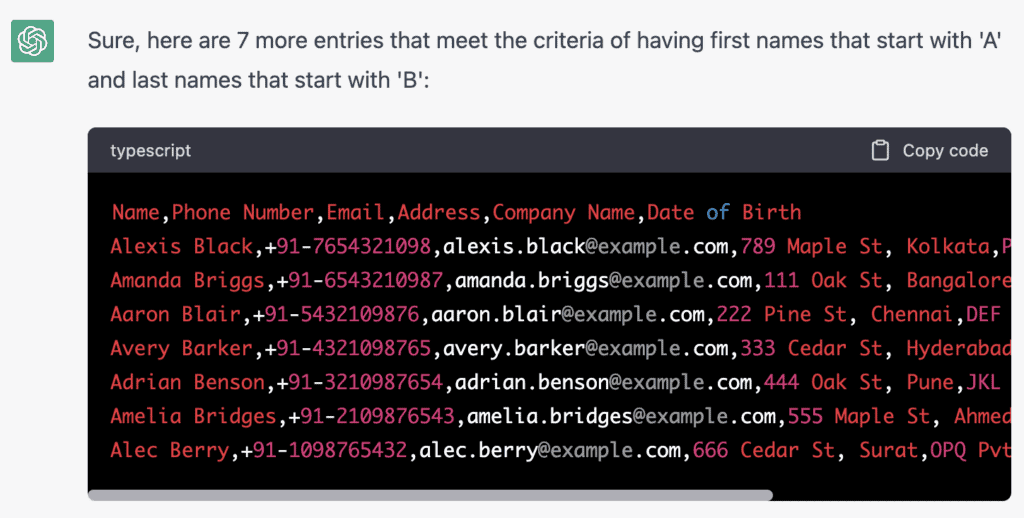
Impressive!
Excel Sheet manipulator
ChatGPT can create excel sheets for you and even execute a few simple commands and formulas:
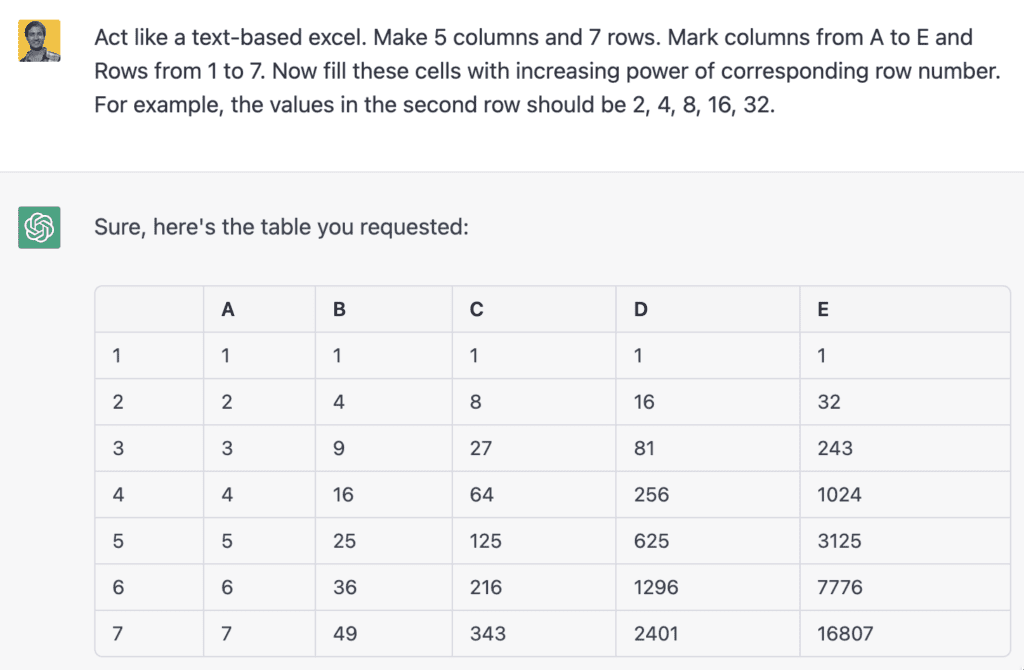
This is just the tip of the iceberg about the capabilities of ChatGPT. It is really limited only by your imagination. Just give it a command as you would to your human assistant and ChatGPT will do it for you.
Jasper AI features
Jasper can do pretty much everything that ChatGPT can do and then a little bit more.
Jasper Chat
In fact, Jasper AI has a feature called Jasper Chat which is a direct competitor of ChatGPT. This is what its interface looks like —
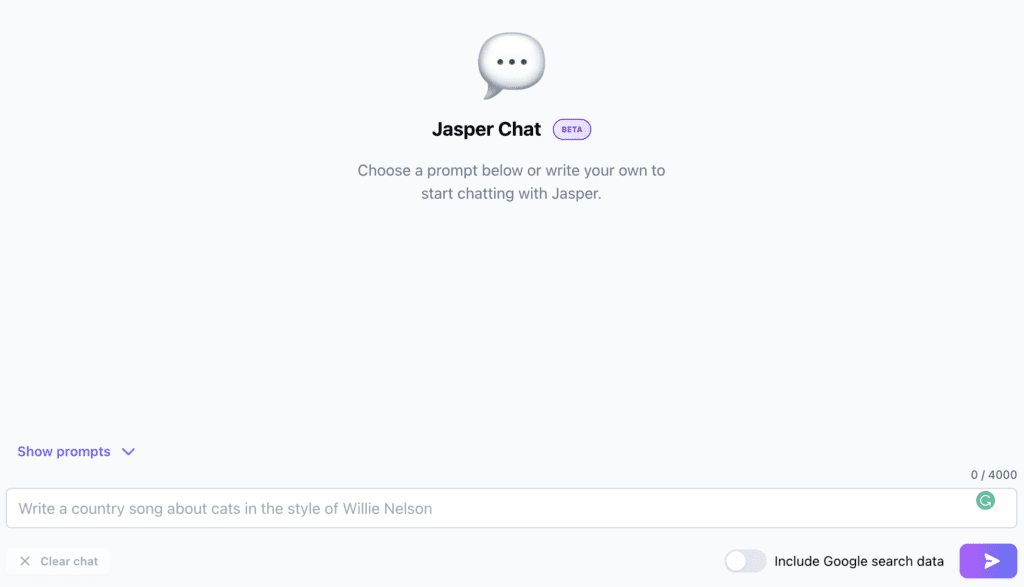
Pretty similar to ChatGPT, right?
In my comparison of Jasper Chat with ChatGPT, I found Jasper Chat’s ability to connect to the Internet was a game-changer, its content was less censored, it had a shorter response time, and produced less AI-detectible content.
At the same time, I found that ChatGPT excels at giving detailed answers, understanding and engaging in natural language conversations, and remembering what we talked about before.
The story of this blog post is, however, not over yet.
Jasper Chat is just one of the tools in Jasper’s arsenal. It has many more tools such as templates, recipes, a document editor, and workflows that puts it in a league of its own when it comes to AI content-writing tools.
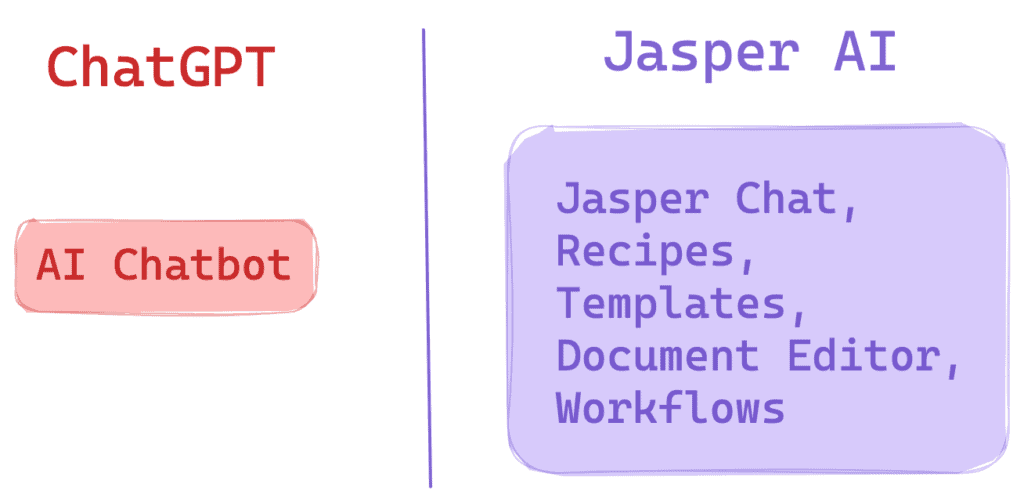
Below, I will highlight some of the features of Jasper that ChatGPT lacks.
Templates
Jasper AI has over 60+ readymade templates for you to use. These templates ensure you get a specific kind of output for your input.
To use these templates, you just have to fill in some fields like Topic, Description, and Tone of voice. Jasper will (by default) give you 3 answers.
Some of the templates are presented here —
Features to Benefits template
It is said in advertising that instead of highlighting the features of your product, you should convey its benefits to your customers. For example, having 60 watt-hour battery in a laptop is a feature, but having a battery backup of 16 hours is a benefit.
This is what the features-to-benefits Jasper template produces when I describe my product as earbuds having 11.6 mm drivers:
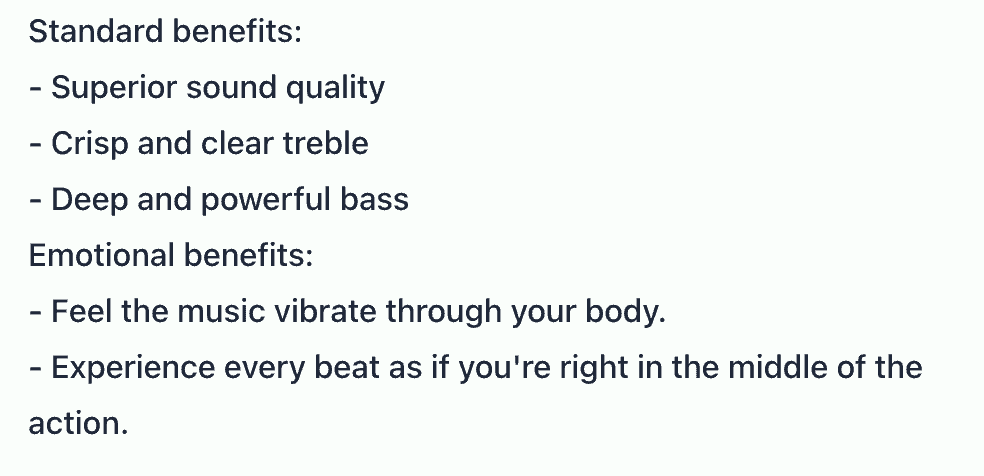
Yup, having bigger drivers in earbuds is a feature but getting rich, vibrant, and immersive sound is definitely a benefit.
Amazon Product Features (Bullets) template
You can use this Jasper template to write bullet points for your product listing on Amazon.
Below is an example of bullet points generated by Jasper for lightweight, comfortable earbuds.
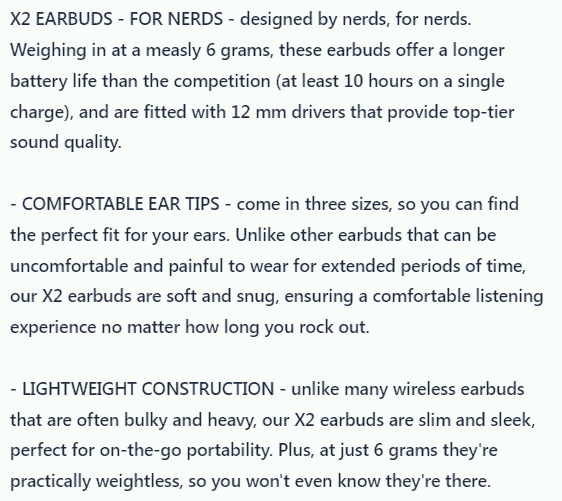
Before-After-Bridge Framework
This framework is a marketing tool used by companies to persuade customers to buy their products.
In this template, a customer is shown his life before trying out your product, then he is shown his life after trying out his product. Then your product is pitched as a bridge or solution between these two.
I tried this template for a chair and described it as – Ergonomic chair with a comfy seat, lumbar support, and headrest. Ideal for sitting for long hours.
This is what Jasper produced in the Before-After-Bridge template:
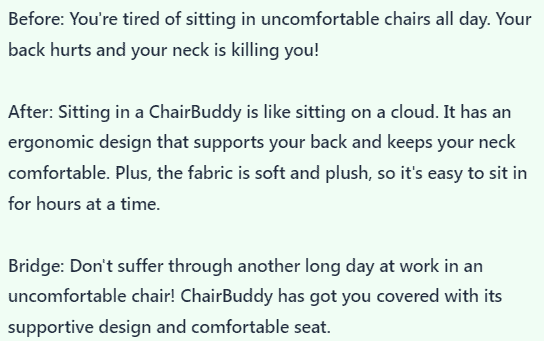
Pretty neat!
Some other templates for marketing and business use cases are AIDA, PAS, Facebook Ads Description, Google My Business Descriptions, Product Descriptions, SEO – Title, and Meta Descriptions.
Now, let’s see some templates which can be used by individuals, students, or content creators.
Explain it to a child Template
If you want to explain a concept in simple terms, try this template.
Suppose, I want to explain affiliate marketing without using jargon or business language, I can use this template:
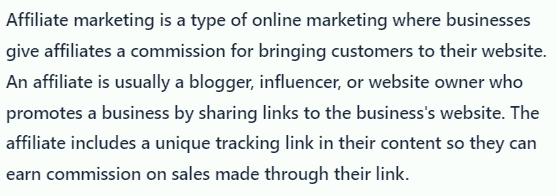
Blog Post Intro Paragraph Template
Jasper can write compelling introductory paragraphs for your blog posts. You just have to give it a blog post title, intended audience, and tone of voice.
I tried this template for a blog post entitled – How to break free from your smartphone. This is what Jasper produced:
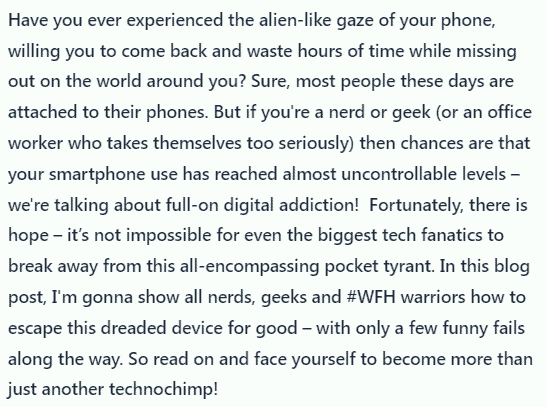
Slick, right? But that’s not the best part.
The best part is that it passes the AI content-detection tools with flying colors. Writer.com identifies this content as 100% human-generated. How cool is that!
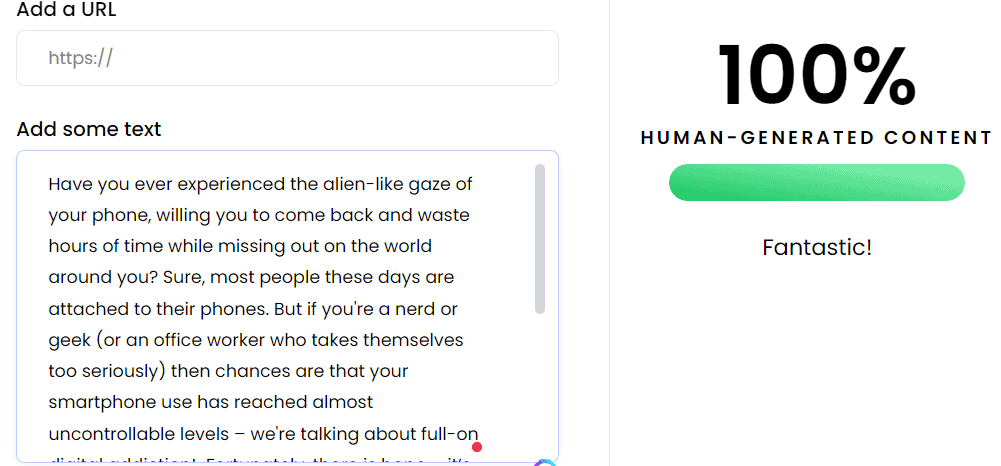
Now, I am not saying that this will happen for all outputs produced by Jasper but it surely produces less AI-detectible content than other tools.
Some other templates for blog writers are Listicle, One-shot Blogpost, Paragraph Generator, Blog post outline generator, Blog post conclusion paragraph, and FAQs generator among others.
YouTube Video Description Template
If you are a YouTuber, you will love Jasper. Not only does it have a template to write SEO-friendly video descriptions, but it can also write outlines for your video scripts.
I tested this template to get a video description for a video entitled – how to build a website in 2023. Here’s the result –
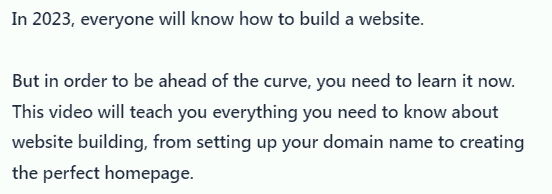
Other templates for video creators are:
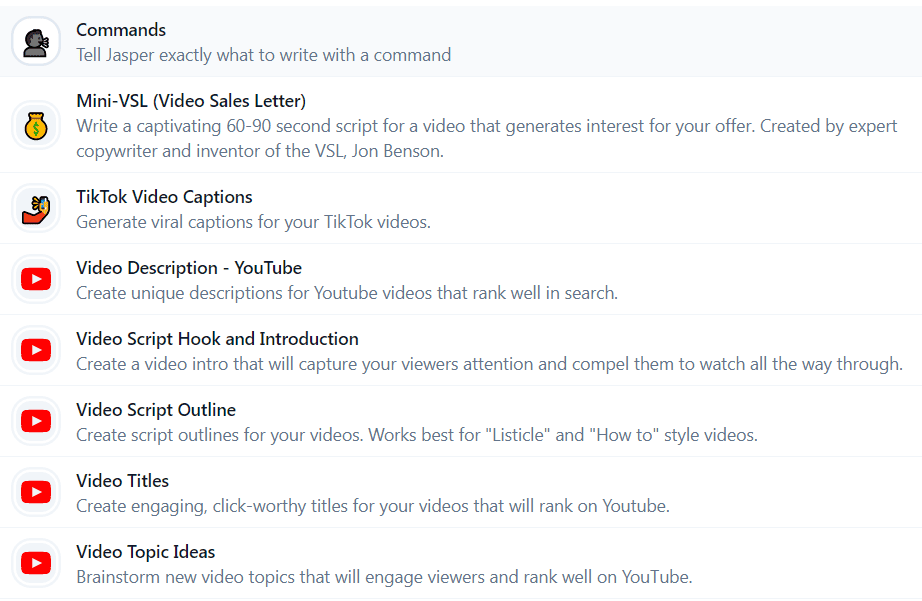
If you want to know more about Jasper Templates, I have covered all 60+ templates in great detail in this blog post.
Jasper Workflows
If your work requires you to use multiple templates in a sequence, then you are gonna love Jasper workflows.
Workflows are a huge time-saving feature in Jasper.
Suppose, you want to write a blog post. If you are using Jasper templates, you will have to use at least 4 or 5 templates to do that:
- Blog Post Title Ideas template
- Blog Post Intro Paragraph template
- Blog Post Outline template
- Paragraph Generator template for every heading produced by the outline template
- Blog Post Conclusion template
- FAQs Generator template
Needless to say, there will be much switching between templates, feeding the same input in each template, copying and pasting the output into the document editor, and much more.
However, Jasper Workflows have made this task seamless. They have tied together all the templates that are often used together and given them appropriate names.
These templates then form the intermediate steps of a Workflow.
Here’s what a Blog Post workflow looks like —
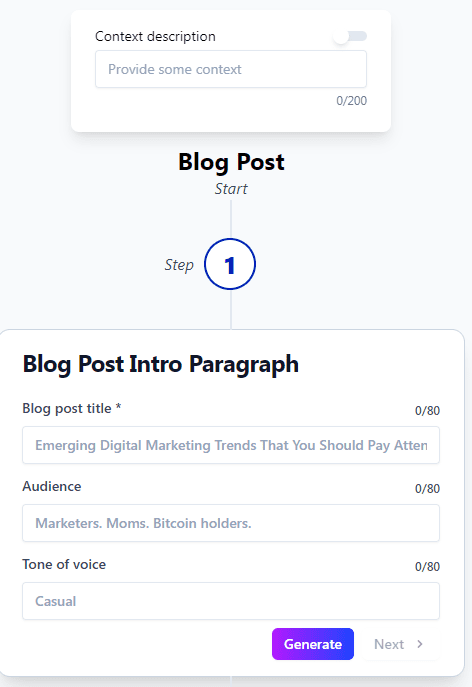
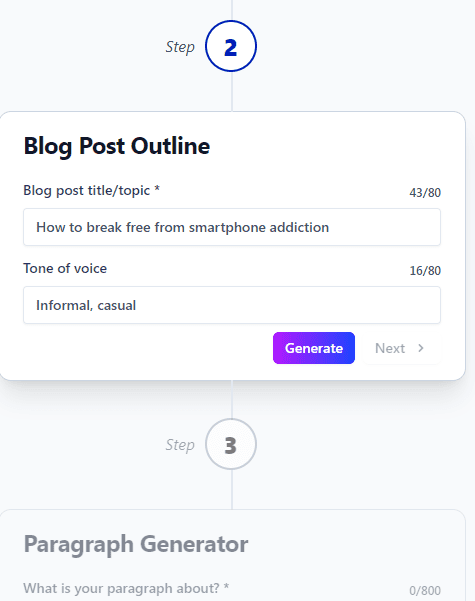
And so on…
A workflow guides the user through each step, ensuring that none are missed.
Jasper has a few built-in workflow namely Ad, Blog Post, Blog Post Starter, Email Campaign, Landing Page, Marketing Angles, Press Release, Rewrite, and Social Media Campaign.
Jasper Recipes
If you like workflows, you will love Jasper Recipes.
Jasper Recipes are a pre-built set of commands that you have to execute in order to achieve your desired output. A Jasper recipe looks like this —
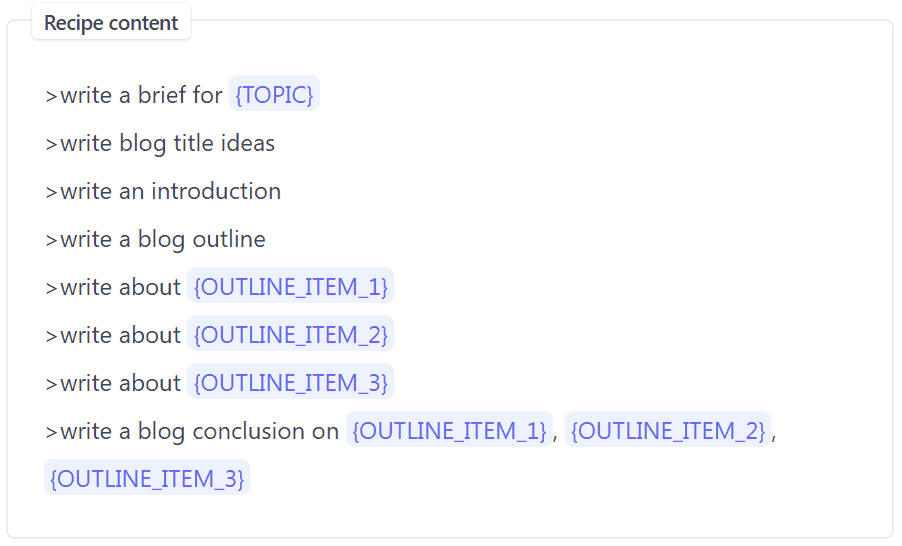
The greatest advantage of Jasper Recipes is their remarkable flexibility. You can customize them infinitely and mold them according to your needs. You can make changes to an existing recipe or even write your own.
Suppose a YouTuber wants to promote their recently published YouTube videos across multiple social media platforms. In that case, the following recipe would likely fulfill their requirements:
>Write a few clever tweets about {VIDEO_TITLE}
>Write a few engaging Facebook status updates promoting the blog post titled {VIDEO_TITLE}
>Write a captivating Instagram photo caption for a photo about {VIDEO_TITLE}
>Generate a Pinterest photo caption title and description on a photo about {VIDEO_TITLE}
Following this recipe will make sure that all social media content is written on a single document from which they can copy and paste on the respective platforms.
There are a number of Recipes baked right into Jasper. Users in the Jasper community have also created a few recipes for different use cases. You can learn to create your own recipes in this article.
A few of the recipes are Cold Email, Idea Factory, Facebook Ad, Product Review Blog Post, Rewrite / Expand Blog Posts (Or other content), Video Script Blueprint with Show Notes, 10-Minute How-To Blog Post, Lightspeed Listicle Recipe, Perfect Offer Copy For Course Creators.
Document Editor
Jasper has a full-fledged document editor for writing long-form content.
You can use it to write blog posts, product reviews, how-to guides, articles, essays, or even the script for your book.
The editor is a minimalistic style white pane with formatting options tucked above to keep the writing area neat and distraction-free.
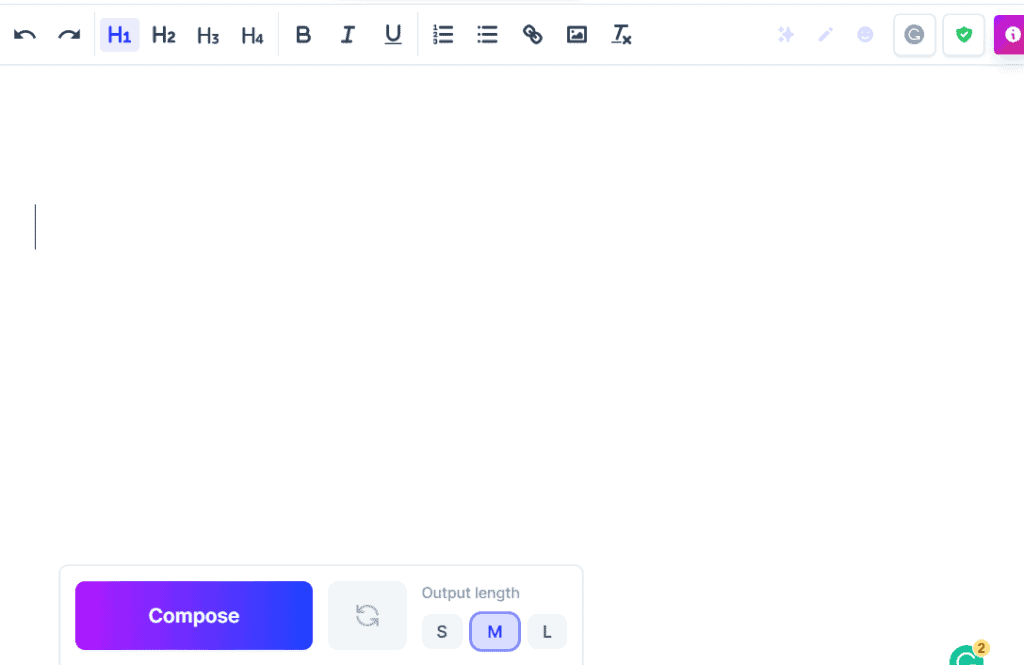
Whatever you have to write, you can write here. You can seed Jasper with as much background info as you want and it will factor that into writing content for you.
The context (background info) for Jasper goes in these three boxes located to the left of the document editor:
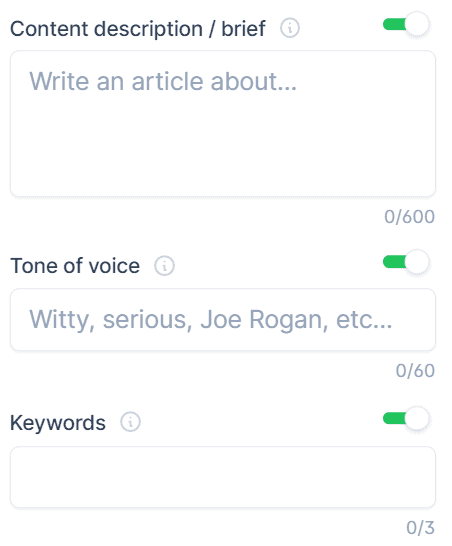
Once you have filled in these details, you can write your command in the document editor and hit compose (or cmd+J):
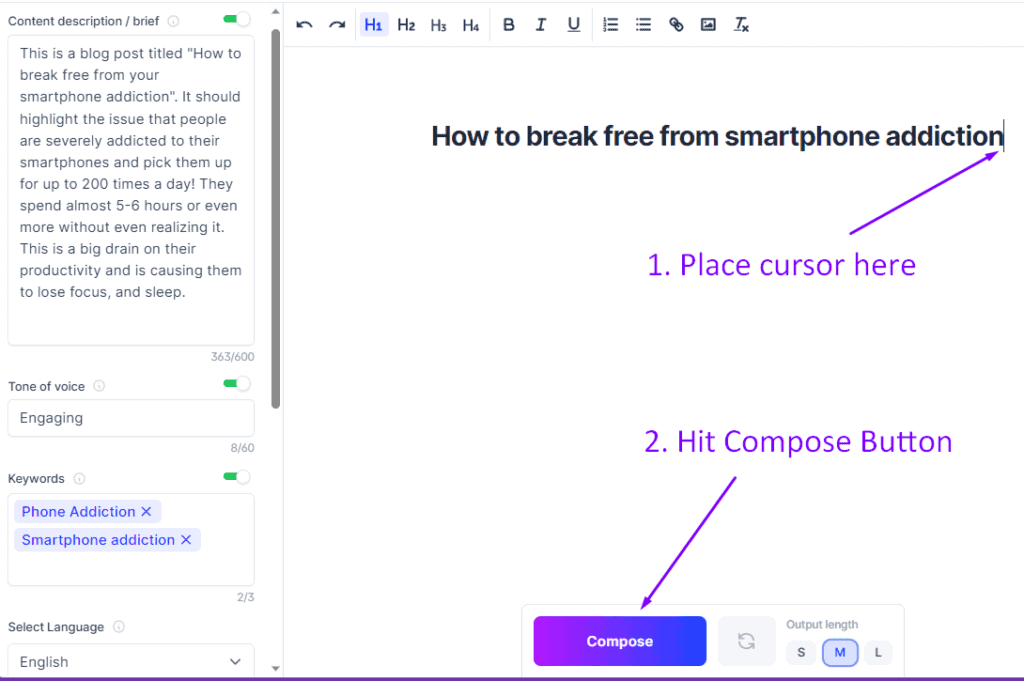
And voila! Here’s the output (after a little bit of formatting):
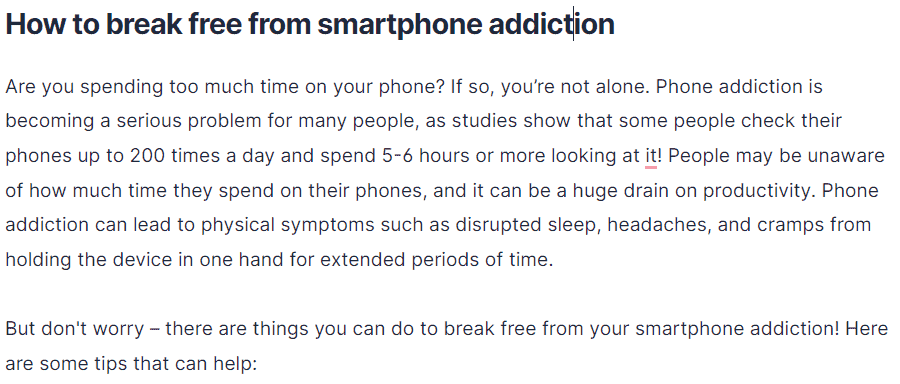
You can also write something yourself and ask Jasper to rewrite or rephrase your content, expand a sentence or summarise a paragraph, create bullet points or FAQs, or pretty much anything.
Another feature of the document editor is that it comes with a Power Mode, which allows you to use templates and workflows without ever leaving your editor window.
Browser Extension
Jasper comes with a browser extension called Jasper Everywhere. This extension works on all chromium-based browsers such as Google Chrome, Opera, and Microsoft Edge.
Aptly named, this extension runs on every website where you can input text, be it Gmail, Facebook, YouTube comments, Instagram, WordPress, and others.
Whenever you place your cursor in a text field, the Jasper icon will hover to the right to let you know that Jasper is available to help.
Similarly, whenever, your cursor is blinking in a text box waiting for you to write something, a pale grey arrow appears beside the text. You can click this arrow and it will complete the paragraph for you depending on the context.
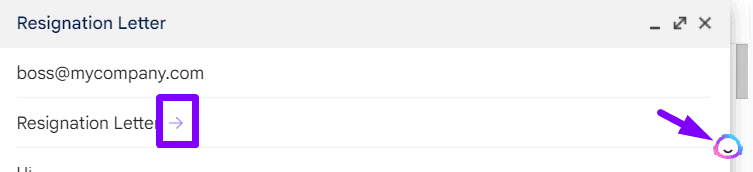
You can even access all Jasper templates right from this extension without ever leaving your webpage:
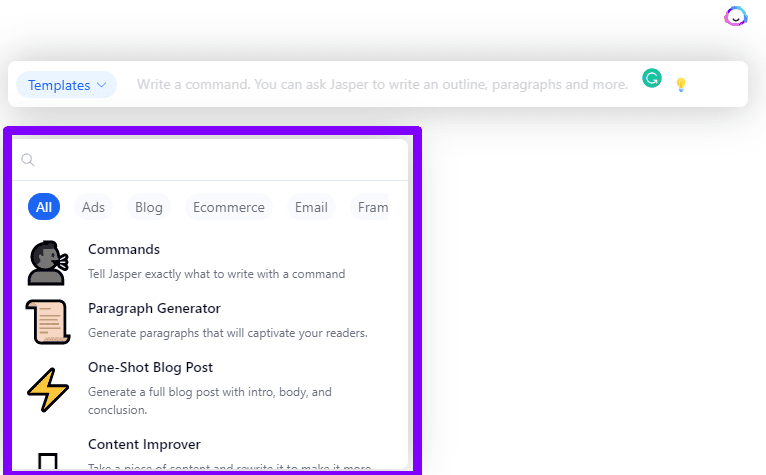
This is truly a game-changer because now you don’t have to waste your time switching to the Jasper Website and navigating to the specific template.
Can ChatGPT compete with Jasper AI?
A short succinct answer is no. The way things are right now, Jasper AI carries far more features and functions (in addition to Jasper Chat) that it leaves ChatGPT far behind in ease of use.
If you are curious if ChatGPT can do what Jasper can, then yes, ChatGPT can do about 90% of what Jasper AI can do. But it’s not easy.
To get the same functionality out of ChatGPT as Jasper, you will have to jump through some hoops and come up with some really detailed and specific prompts.
For example, look at this Facebook Ad Headline that ChatGPT wrote for a pair of blue-light filtering eye-glasses:
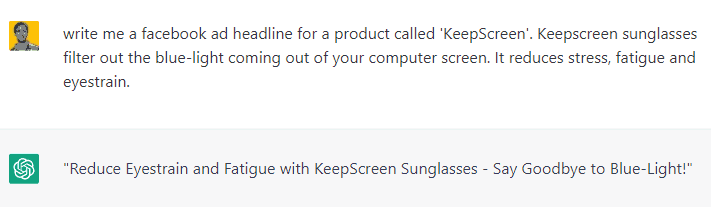
The headline written by the ChatGPT sounds great but there’s just one problem: it’s 66 characters long. Facebook doesn’t allow more than 40 characters in their ad headlines.
In contrast, the Jasper team has done most of the heavy lifting for you by creating templates. They have tailored them to produce an output suitable for a particular use case.
The Facebook Ad Headline template in Jasper knows that Facebook accepts a maximum of 40 characters in its ad headlines. When I used it to compose headlines for the same product, it wrote me 6 headlines, 4 out of which were within the permissible limit of 40 characters.
Surely, you could ask ChatGPT to rewrite the headline in 40 characters. However, this also means you will have to be aware of this limit yourself. Also, you will have to write the command itself.
Tiny things like this add up when you are taking AI assistance for most of your content creation needs.
The presence of a full-fledged document editor, workflows, and recipes in Jasper will only bolster my argument that Jasper is more functional and useful than ChatGPT at this stage.
The presence of a dedicated chrome extension is the final nail in the coffin. With its help, you can use Jasper on every website seamlessly.
Jasper AI vs ChatGPT: Pricing
The major pull of ChatGPT at this stage is its pricing. It is currently being offered for free during its research preview stage. Over 100 million users have signed up for ChatGPT since its launch on 30th November 2022.
There is however a paid plan starting at $20/month for people who want premium service even during peak hours.
Jasper however isn’t free. Its plans start at $49/month (for annual billing) which will give you 50,000 credit. (1 credit = 1 word)
Should you subscribe to Jasper?
If you are a casual user who only has occasional use of AI writing assistants, then no. You can get by with the free functionality provided by ChatGPT.
Sure, you will sometimes have to fine-tune your input and learn a little bit of prompting along the way, it is a totally viable option if you are not yet fully sold on the idea of using AI tools for your writing.
However, if your workflow requires you to constantly write or publish something anywhere, I would strongly advise you to subscribe to Jasper. If you are a content creator, blog writer, or social media influencer, Jasper will surely save you a lot of time and streamline your content creation process.
Conclusion
In this article, I compared Jasper AI with ChatGPT. I explained the features of both and also highlighted how Jasper has a bigger toolset than ChatGPT.
The ultimate choice of tools depends on your specific requirements. If you don’t want the features provided by Jasper, go with ChatGPT. But if features like templates, document editor, workflows, and recipes can speed up your writing process, then by all means, go for Jasper.
FAQs
1. What is the difference between Jasper AI and ChatGPT?
ChatGPT is an AI chatbot that can respond to questions, requests, or commands. Jasper AI, on the other hand, is an AI writing assistant tool that includes more features than a simple chatbot. Besides having Jasper Chat (a direct competitor of ChatGPT), it also boasts templates, recipes, workflows, and an advanced document editor for long-form content.
2. Is Jasper AI better than ChatGPT?
Jasper certainly has more features and uses more language models than ChatGPT to source its information. So, Jasper AI is definitely a better choice who do need to write content regularly.
3. What AI does Jasper use?
Jasper AI primarily uses GPT – 3.5 language model (that ChatGPT uses) but it also uses other models such as Neo X, T 5, Bloom, and one of its own.
4. Is Jasper based on GPT?
Jasper certainly uses OpenAI’s GPT – 3.5 language model. This GPT – 3.5 language model is the largest language model that uses over 175 billion parameters (whatever that means!).
5. How much does Jasper cost?
Jasper’s monthly plan starts at $59 per month and its annual plan starts at $588 ($49/month). Jasper’s subscription certainly isn’t cheap but it more than makes up for it through its features and ease of use.
Which of these tools is good enough for you? Let me know in the comments!