Is there a free AI writer? The answer might disappoint you.
Have you ever searched for a “free AI writer” on Google? The first page is full of ads and links that are pure white lies.
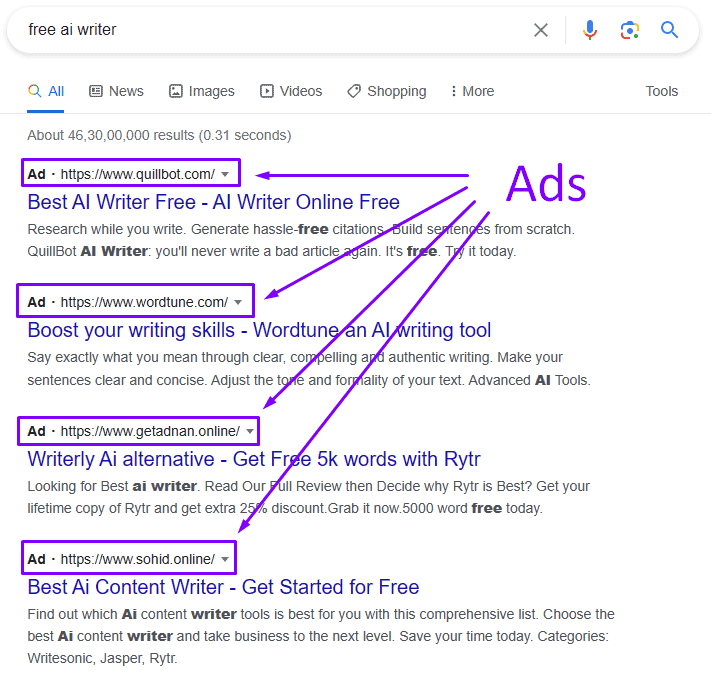
They claim to be “free forever” but almost all of them have a limit on the number of words you can generate, making them not entirely free as they advertise.
What you get in the name of free is just a trial version which prompts you to buy their paid plans once you exhaust your limit. And that makes sense too — why would a company spend money on advertising if their services were free?
Adding the moniker of “free” is just a sinister marketing hack aimed at tricking customers into trying out a product.
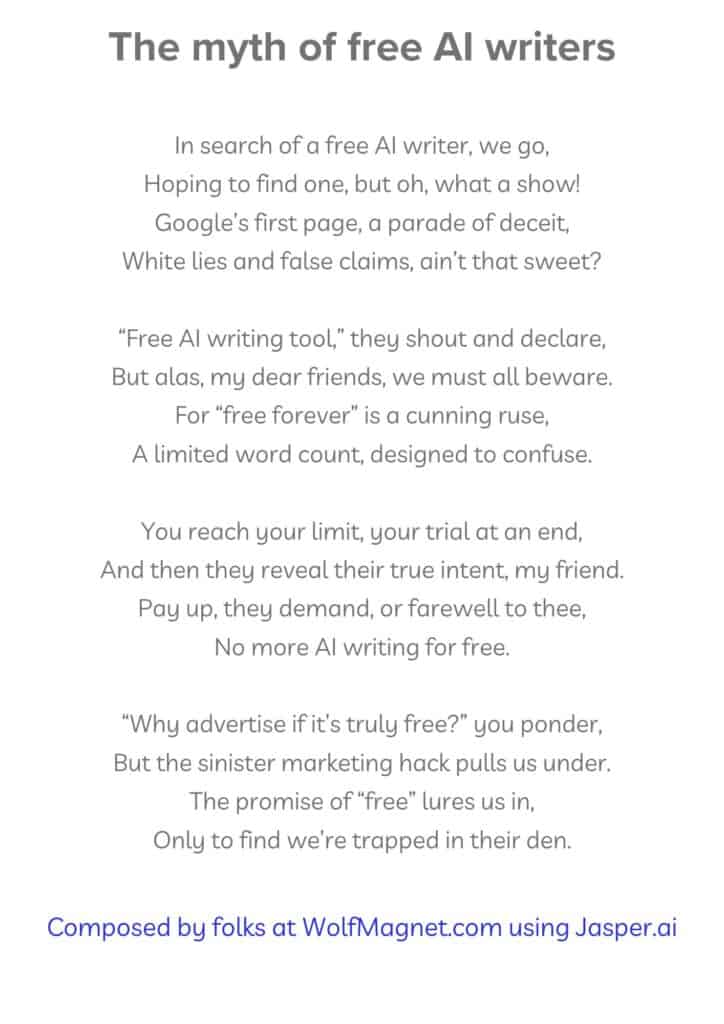
In this blog post, I will explore the answer to the question: is there a free AI writer?
We’ll also look at some alternatives that are truly free and work great. I will also list out some cheaper AI writers that you can use in place of free “alternatives”.
Let’s go.
Is there a free AI writer?
No, there isn’t a free AI writer that lets you generate unlimited words.
I scoured the internet extensively but did not find a truly free tool.
I searched on Google and created free accounts for almost all AI writers that surfaced on the first three pages of Google. I hit the paywall on all of them soon after exhausting their word limits.
Here’s the truth in a nutshell about such paid AI tools that claim to be free:
- Jasper.ai — First 10,000 words free
- Copy.ai — 2,000 words free every month
- Writesonic — First 10,000 words free
- Copymatic — First 1,000 words free
- TextCortex — 10 generations of 100 words each (per day)
- Rytr — 10,000 characters (~2000 words) every month free.
- Longshot — First 2500 words free
- InkforAll — First 10,000 words free
- Writecream — First 10,000 words free
- Contentbot AI — First 5,000 words free
It bears repeating: there’s no AI writer that is truly, completely free.
If you start to use one in the vain hope of it being free, you will soon hit the paywall and will have to deal with the headache of transporting all your data if you don’t pay.
So, stop looking for free AI writing tools.
If you don’t wanna pay, your best bet is to use free AI chatbots such as ChatGPT, Google’s Bard, or Bing Chat.
Before moving any further, it is a good idea to highlight the difference between AI chatbots and AI writers.
AI writers vs AI chatbots
AI writers are handcrafted specifically to ease your writing process.
They have a dedicated suite of features such as prebuilt templates, a full-fledged smart document editor, the ability to select a text and rephrase, rewrite, expand, or shorten it at a click of a button, a dedicated browser extension, saved history of all content, and much much more.
They are more interactive and support nifty features such as keyboard shortcuts, Workflows, Recipes, and more, all aimed at getting you past the finished line fast. Some AI writers also come with their own built-in AI chatbots (just like ChatGPT).
AI chatbots, on the other hand, are pretty barebones and stripped of all the nice features that will help you as a writer. They are designed to get quick answers in a conversational style.
✨ Here’s a crude analogy: AI chatbots are like Notepad whereas AI writers are like Microsoft Word. Both can be used for writing but Microsoft Word can do much more than Notepad.
Sure, you can ask an AI chatbot to do or write pretty much anything and it will do a good job of it, but you don’t get nice features like rephrasing, rewriting, nudging your output by giving it guidance mid-way, and more.
Also, for doing all that, you will have to write commands and maybe learn a little bit of prompt engineering.
I am not saying that’s not doable. After all, that’s what I did for about 3 months before I was convinced I needed a dedicated AI writer and bought a subscription to Jasper.ai.
With that in mind, here’s a list of a few AI chatbots that are completely free to use, without any limits whatsoever.
ChatGPT
ChatGPT obviously comes at the top. A version of ChatGPT is currently being offered for free but it also has a paid plan ($20/month). You can, however, get by with the free plan if you are a casual user.
ChatGPT is miles ahead of the competition, both in features and quality of output. Its clean, intuitive user interface makes it a breeze to use.
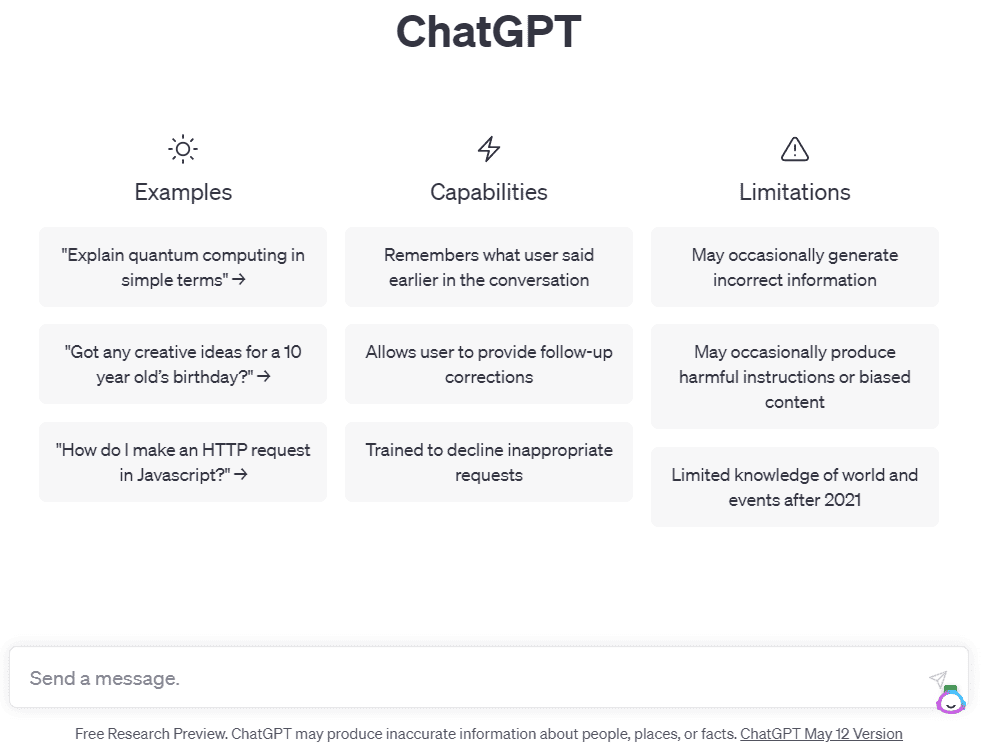
It can crack jokes, write poetry, craft blog post outlines, cold emails, Ad copy, and pretty much everything else. You just have to know how to ask.
It also allows you to easily tweak your input and run the commands. Plus, it remembers the previous conversation and uses it to get the context of what’s being talked about.
It is the most intelligent of the lot too. Powered by the latest and greatest GPT 3.5 language model (GPT-4 on paid plans), it can understand your queries and reply in a natural voice. It feels like you are talking to a real, although a very intelligent, and obedient person.
There’s no cap on the number of messages you can exchange with ChatGPT either.
Also, ChatGPT is the only free chatbot that saves the entire history of your conversations.
There are a few drawbacks too you must be aware of:
- Sometimes, ChatGPT’s servers are too busy on the free plan, so you might not be able to access it 24×7.
- ChatGPT is very restrictive and censored. Sometimes, it refuses to answer some harmless queries like “generate clickbait titles”, “How the porn movie is shot” or “write a sarcastic letter to the boss”.
- It doesn’t produce more than ~600 words in one response, even if you ask it to.
- It is stuck in the past. It has been trained on data only up to September 2021 and can’t access Google for the latest information. So, you shouldn’t count on it for data later than this cut-off date.
I have covered ChatGPT extensively here on this blog. Here are some blog posts that will get you started with ChatGPT:
- What is ChatGPT: The ULTIMATE Beginner’s Guide
- What Can ChatGPT Do? (27 Amazing Examples)
- 11 ChatGPT and Excel Tips to SKYROCKET Your Workflow
- How to Write a Perfect Blog Post With Chatgpt
- How to craft a PERFECT domain name with ChatGPT
- Find the Perfect Niche with ChatGPT: The ULTIMATE Guide
Bing Chat
The next on this list is Bing Chat from Microsoft. It is also powered by GPT-3.5 and GPT-4 which also powers ChatGPT, so you can expect the quality to be in line with ChatGPT.
In addition to being powered by the same language model, Bing Chat has the distinct advantage of having live access to the Internet. This means that it can fetch the latest data for any query and formulate its responses based on that.
On Microsoft’s Edge browser, you also get a quick button in the sidebar to quickly bring up this compose box:
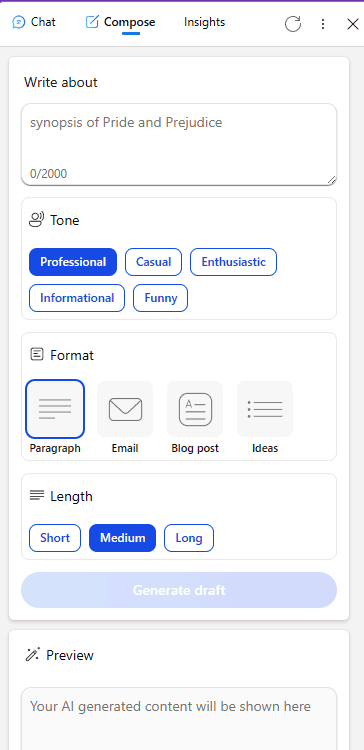
You can use this feature to compose anything you want.
At present, you need a Microsoft account to get access to the Bing chat. You can sign up for Bing Chat here. It’s completely free.
A downside of Bing Chat and other chatbots in this list (except ChatGPT) is that they do not store your conversation history. So, if you close the browser tab, you lose your data.
Bard from Google
Google Bard is another AI chatbot that’s open for anyone to try. It is running on Google’s own PaLM 2 language model.
It is yet to be seen how it fares in comparison to the OpenAI’s GPT-3.5 and 4 language models.
Other than these three heavyweights in the AI chatbot world, there are a smattering of other chatbots such as YouChat, Perplexity.ai, HuggingFace, and KoalaChat.
The downside with these tools is their lower quality of output and inability to store chat history.
If you don’t want AI chatbots, you can try Quicktools by Picsart which provides a plethora of AI templates for various scenarios. It’s completely free, you don’t even need to create an account.
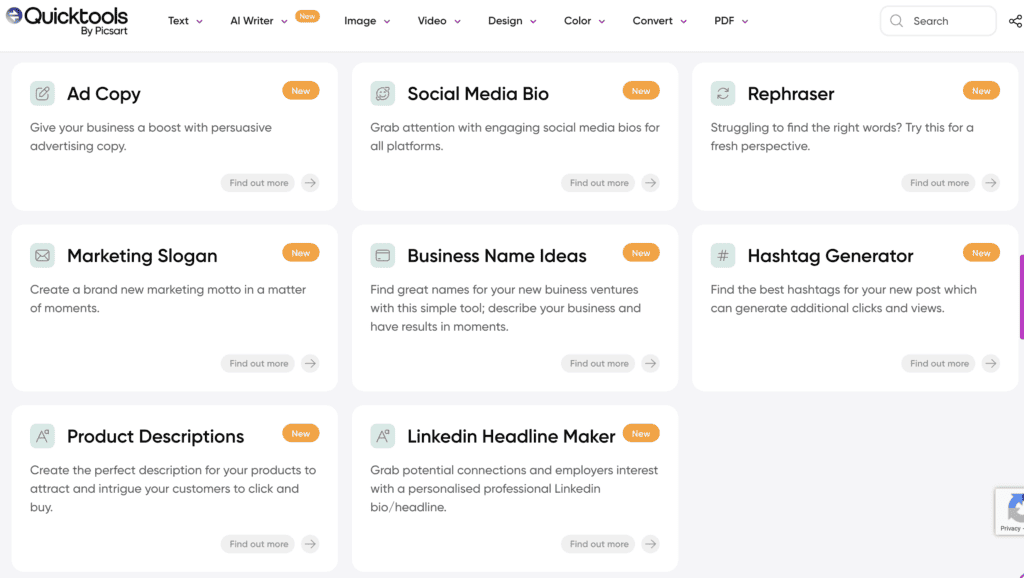
If, for some reason, you don’t like it, you can try ParagraphAI (5,000 words/day free) or Tinywow. These tools are not dedicated AI writers but they give you a number of templates for doing common tasks with AI.
Alternatives to Free AI Writers
If you are not yet fully sold on the idea of using an AI writer, you might start by taking free trials of paid tools.
Here’s a list of the cheapest AI writers that you can try:
- Rytr at $9/month for 100k characters (~20,000 words)
- Writesonic at $19/month ($12.67/month when paid annually) for 100k words
- Copymatic at $29/month ($19/month when paid annually) for unlimited words
But if you want the best of the lot, try Jasper.ai. At $49/month ($39/month when paid annually), it’s a bit expensive but beats all other tools hands down both in terms of quality of output and features.
You can read more about these AI writers here.
FAQs
Is there a completely Free AI Writer?
No, most AI writers that claim to be free come with a monthly or one-time limit on the maximum number of words you can produce. After that, you have to buy their subscriptions.
What are some alternatives to free AI writers?
Your best bet for a free AI writer is to use AI chatbots such as ChatGPT, Bing chat, Google Bard, and Perplexity.ai.
What are the cheapest AI writers?
The top 3 cheapest AI writers are Rytr ($9/month), Writesonic ($19/month), and Copymatic ($29/month).